Loading ...
Loading ...
Loading ...
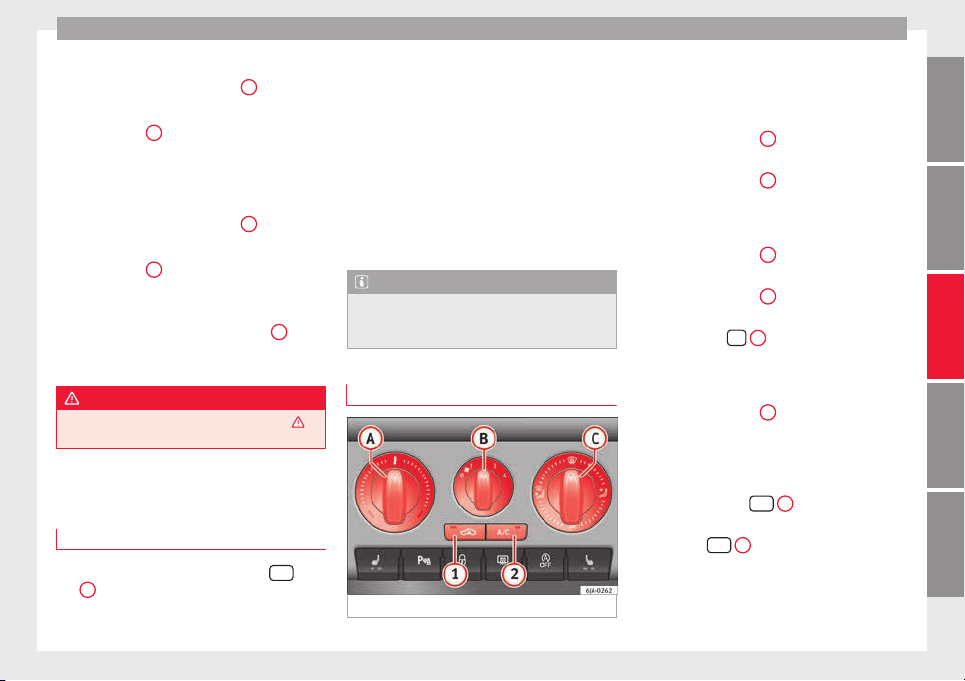
Air conditioning
Connecting the recirculation
In an
y
po
sition of rotary switch
C
except
th
a
w:
●
Pr
ess button
1
›
›› Fig. 169
, the sw
itch's
lamp will light up, indicating that air recircu-
lation inside the vehicle has been activated.
Disconnecting the recirculation
In any position of rotary switch
C
except
th
a
w:
●
Pr
ess button
1
again and the button's
l
amp w
i
ll go off, indicating that air recircula-
tion from the outside has been activated.
In the thaw position of rotary switch
C
, the
entr
y
of
air into the vehicle interior is always
from the outside.
WARNING
Read and observe the safety warnings ›››
in
General
notes on page 146.
Air conditioning (manual)*
Gener
a
l
notes
The air cooling system only works if
A/C
but-
t
on
2
›
›
›
Fig. 170
›››
page 149 is pressed
and under following conditions:
●
The engine is running,
●
The outside temperature is above +2°C
(+36°F),
●
The blower control is in position 1–4.
When the cooling system is on and under cer-
tain conditions, air can be blown from the
vents at a temperature of approximately +5°C
(+41°F). In the event of prolonged, irregular
distribution of the air flow from the outlets
and significant differences in temperature,
e.g. on leaving the vehicle, sensitive people
may catch cold.
Note
A visit to the specialised service once a year
is r
ecommended to clean the air conditioning
system.
Manual operation
Fig. 170 Air conditioning: controls.
Read the additional information carefully
›
›
›
page 37
Temperature selection
–
Turn rotary control
A
›
›› Fig. 170
c
lockwise
to increase the temperature.
–
Turn rotary control
A
anti-clockwise to re-
duc
e the t
emper
ature.
Blower selection
–
Turn rotary control
B
›
›› Fig. 170
t
o posi-
tion 1 to 4 to switch the blower on.
–
Turn rotary control
B
to position 0 to
sw
it
c
h the blower off.
–
Press button
1
›
›
› p
age 150, Air recir-
culation to close the fresh air vent.
Air distribution selection
–
Turn rotary control
C
›
›
› Fig. 170
to select
the air vents ››› page 147 you wish to acti-
vate.
Switching cooling on and off
–
Press the button
A/C
2
›
›
› Fig. 170
and
the lamp in the button will illuminate.
–
Press the
A/C
2
button again and the
light
in the b
utt
on will switch off.
»
149
Technical dataAdviceOperationEmergenciesSafety
Loading ...
Loading ...
Loading ...
