Loading ...
Loading ...
Loading ...
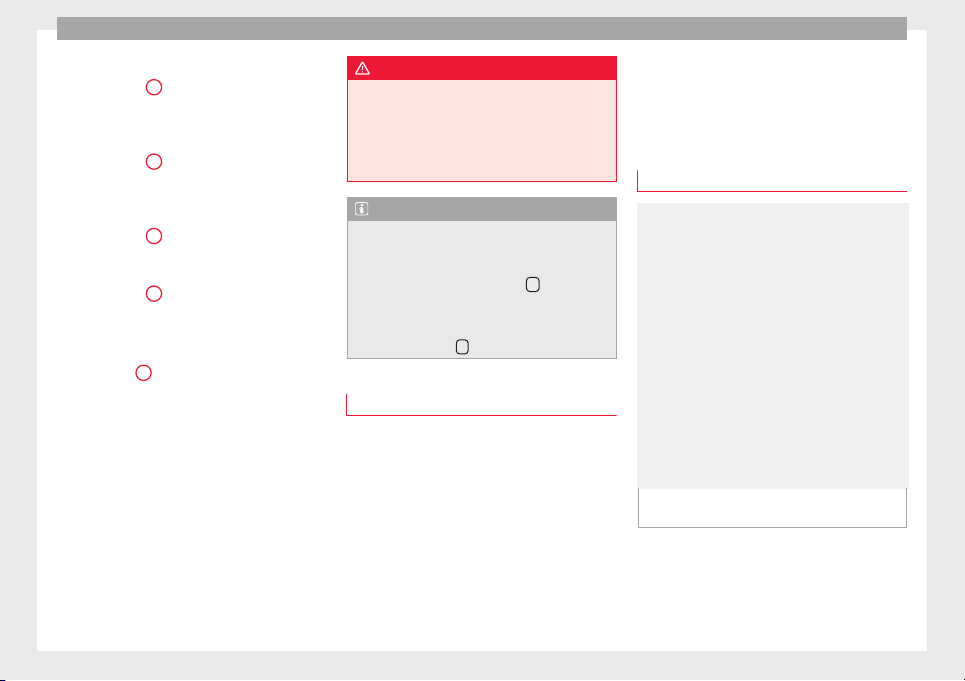
Operation
Deactivating the Safe lock
–
Press button
2
twice in 2 seconds. Further
inf
orm
ation ›
›› page 112.
Unlocking the rear lid
–
Press button
3
. Further information
›
›
›
page 119.
Unfolding the key shaft
–
Press button
4
.
F
o
l
ding the key shaft
–
Press button
4
and fold the key shaft back
t
o its
origin
al position.
The turn signals will flash twice when the ve-
hicle is unlocked. If the vehicle is unlocked
using button
1
and none of the doors or the
r
e
ar lid i
s opened in the following 30 sec-
onds, the vehicle will automatically relock
and the Safe lock or the anti-theft alarm will
be activated. This function prevents the vehi-
cle from being unlocked by mistake.
Locking indication
The turn signals will flash if the vehicle has
been correctly locked.
Should any of the doors or the rear lid remain
open when the vehicle is locked, the turn sig-
nals will only flash when they are closed.
WARNING
Do not leave people or animals in vehicles
locked fr
om outside with the Safe lock activa-
ted: the doors and windows cannot then be
opened from the inside. Doors locked in this
manner could delay assistance in an emer-
gency. Risk of death!
Note
●
Only u
se the remote control when the
doors and the rear lid are locked and the ve-
hicle is within sight.
●
Do not press the lock button
on the re-
mote contr
ol before inserting the key in the
ignition, otherwise the vehicle could be
locked by mistake. Should this occur, press
the unlock button
on the remote control.
Remote control synchronisation
f the vehicle cannot be locked or unlocked
u
s
in
g the remote control, the key code may
not match that of the control unit. This can
occur when the remote control buttons are
frequently pressed outside the range of the
system or if the remote control battery has
been replaced.
In this case, it must be synchronised as fol-
lows:
●
Press any key on the remote control key.
●
Open the door using the key within the
next minute.
Keys
General notes
Fig. 117 Key with remote control/Key without
r
emot
e c
ontrol.
Two keys are always supplied with the vehi-
c
l
e. D
epending on the model version, your
car may include keys without remote control
››› Fig. 117 or with remote control
››› Fig. 117 .
110
Loading ...
Loading ...
Loading ...
