Loading ...
Loading ...
Loading ...
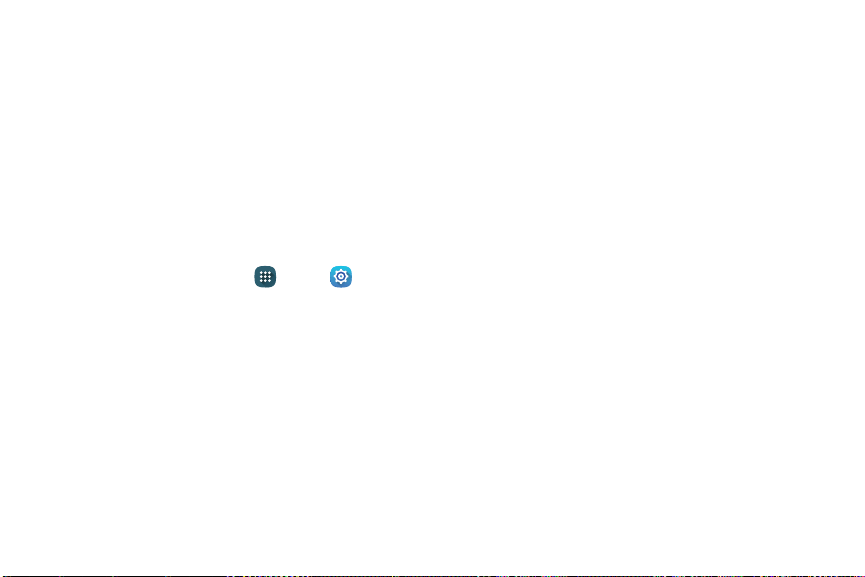
4. Once you nish sideloading the les you want to
transfer, disconnect your NOOK from your computer
by using your computer’s le system to eject your
NOOK as if you are ejecting a disk. Disconnect the
USB cable.
5. View your personal les once you have copied them
to the My Files folder by opening your NOOK Library
on your device and swiping up to the My Files
section of your Library.
Note: To view the amount of storage available on your
NOOK, from a Home screen, tap Apps > Settings
> Storage.
Note: You can also transfer les to your NOOK using
Dropbox or any other le-sharing app you have
installed on your device.
NOOK by Barnes & Noble 63 Sideloading Files
Loading ...
Loading ...
Loading ...