Loading ...
Loading ...
Loading ...
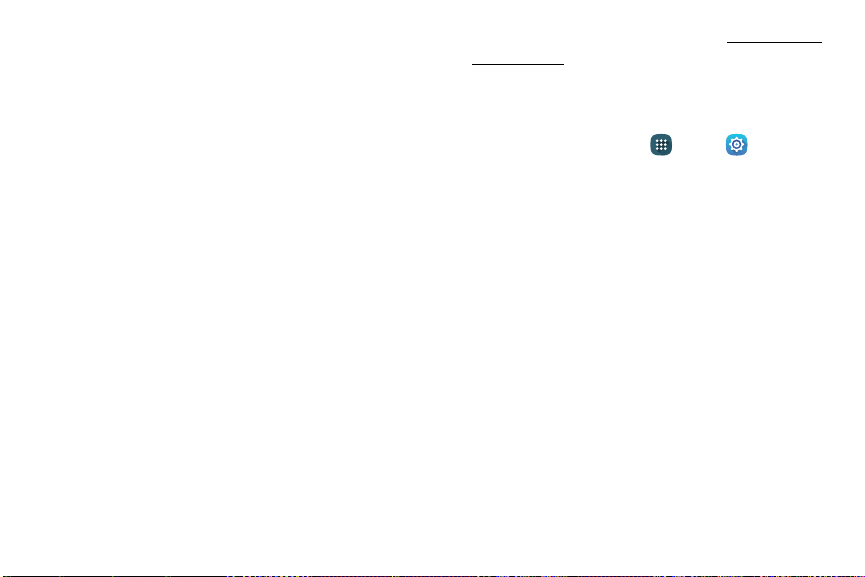
4. Choose a screen lock option:
•
Show information: Show information, such as
the weather information, on the lock screen.
•
Notications: Show notications on the
Lockscreen.
•
Unlock effect: Set the visual effect used when
unlocking the screen. (This option is available
with Swipe only.)
•
Secure lock settings: Set your secure lock
functions such as Make pattern visible, Lock
automatically, Lock instantly with power key,
and Smart Lock. This option is not available with
Swipe.
Note: Options vary based on the screen lock type.
Find My Mobile
Protect your device from loss or theft allowing your
device to be locked, tracked, and for your data to be
deleted remotely.
► To access your device remotely, visitfindmymobile.
samsung.com
.
Note: You must sign up for a Samsung account and
enable Google location service to use Find My Mobile.
1. From a Home screen, tap
Apps > Settings.
2. Tap Lock screen and security > FindMyMobile.
3. Enter your Samsung account password or, if you
are not logged in to your Samsung account, tap
Add account and follow the prompts. The following
options are available:
•
Remote controls: Activate or deactivate Remote
controls, which allows you to access your device
remotely.
•
Google location service: Activate or deactivate
Google location service. This service must be on
in order to nd your device.
Settings 141 Lock Screen and Security
Loading ...
Loading ...
Loading ...