Loading ...
Loading ...
Loading ...
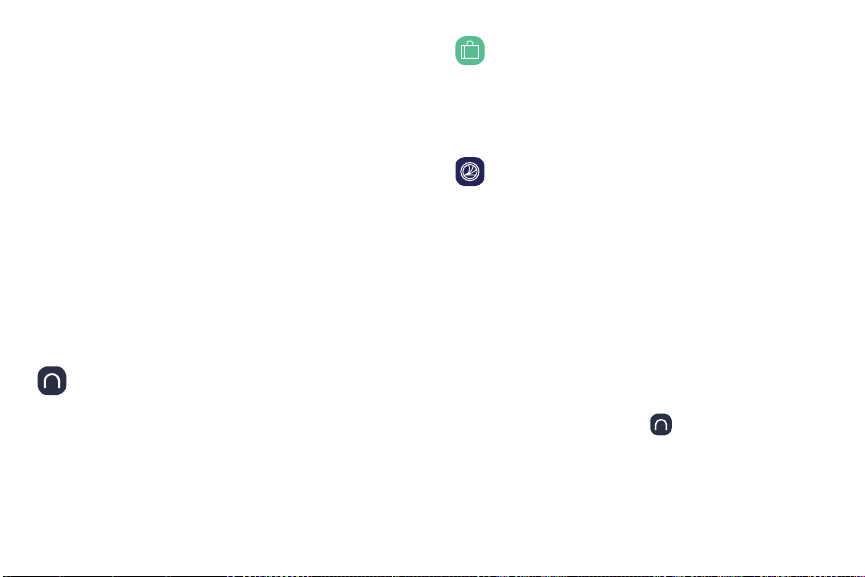
NOOK Library Widget
This widget displays books or periodicals from your
Library. A scrollable carousel presents the items you
have most recently purchased or accessed.
•
To open a book or periodical, tap its cover.
•
To see a broader selection of content, swipe left
or right to scroll through a carousel of recently
purchased or accessed items.
NOOK App Shortcuts
The Home screen features shortcuts to these apps:
NOOK Home
Presents new recommendations and
promotions from the NOOK Store.
NOOK Shop
Opens the NOOK Store where you can
shop for books, periodicals, and apps.
BN Readouts
Access a daily selection of free book
excerpts, magazine articles, sneak
peeks at upcoming releases, and more.
NOOK Home
The NOOK Home app presents recommendations and
special offers from the NOOK Store.
To access NOOK Home:
► From a Home screen, tap
NOOK Home.
By default, the NOOK Home app appears in the row of
app shortcuts on the Home screen.
NOOK by Barnes & Noble 33 NOOK Features on the Home Screen
Loading ...
Loading ...
Loading ...