Loading ...
Loading ...
Loading ...
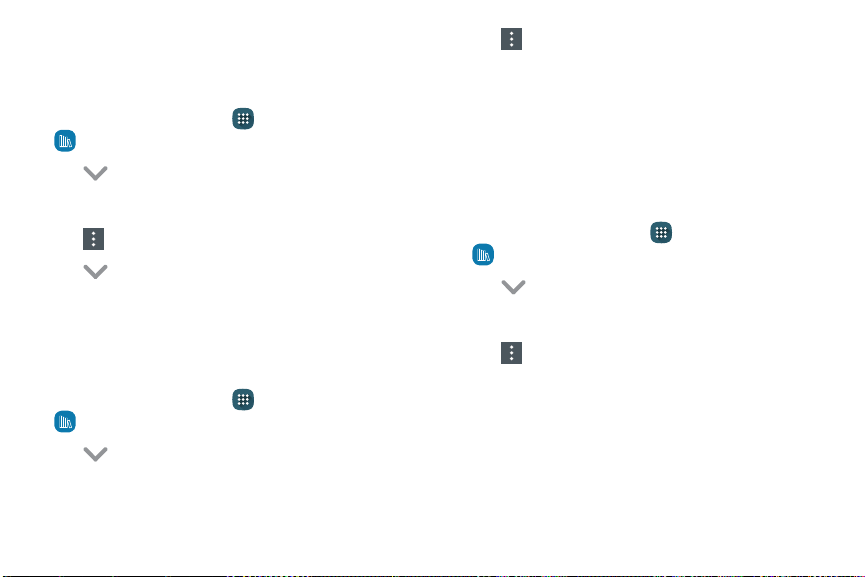
Manage the Content in a Shelf
To add or remove content in a shelf that you previously
created:
1. From a Home screen, tap Apps >
NOOK Library.
2. Tap Expand and tap My Shelves.
3. Tap a Shelf to open it.
4. Tap More options > Manage content in shelf.
5. Tap Expand to view available items.
6. Use the checkboxes to select or deselect items for
the shelf, and tap Save.
Rename a Shelf
1. From a Home screen, tap
Apps >
NOOK
Library.
2. Tap
Expand
and tap My shelves.
3. Tap a Shelf to open it.
4. Tap
More options > Rename shelf.
5. Type a new name for the shelf.
6. Tap Rename.
Remove a Shelf
Removing a shelf does not delete any of the items on
the shelf. They remain available in the Library.
1. From a Home screen, tap
Apps >
NOOK
Library.
2. Tap
Expand
and tap My Shelves.
3. Tap a Shelf to open it.
4. Tap
More options > Remove shelf.
5. Tap Remove.
NOOK by Barnes & Noble 47 NOOK Library
Loading ...
Loading ...
Loading ...