Loading ...
Loading ...
Loading ...
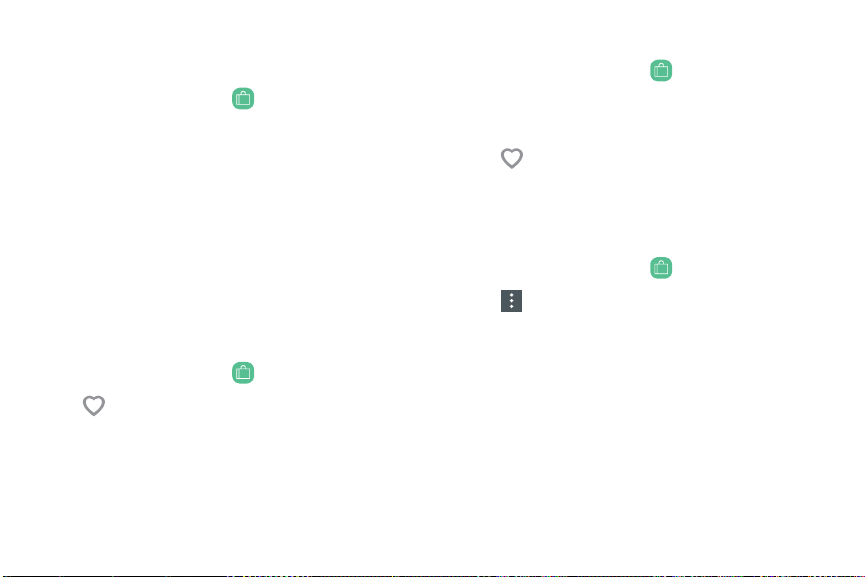
Subscribe to a Magazine or
Newspaper
1. From a Home screen, tap NOOK Shop.
2. Tap Magazines, and tap the cover of the magazine
or newspaper to display its Detailspage.
3. Tap Try for free.
•
If the periodical offers a choice of annual
or monthly subscriptions, tap the type of
subscription you want.
4. Tap Start my free trial.
View Your Wishlist
1. From a Home screen, tap
NOOK
Shop.
2. Tap
Wishlist.
Add a Shop Item to Your Wishlist
1. From a Home screen, tap NOOK Shop.
2. Tap the Details page for the item you want to add to
your Wishlist.
3. Tap Add to wishlist.
Manage Credit Cards
You can also manage your credit card on NOOK.com.
1. From a Home screen, tap
NOOK
Shop.
2. Tap
More options > Shop
settings.
3. Tap Credit cards > Change, and enter the rst name
and last name of the account holder.
4. Enter your billing information, and tap Submit.
NOOK by Barnes & Noble 43 NOOK Shop and the NOOK Store
Loading ...
Loading ...
Loading ...