Loading ...
Loading ...
Loading ...
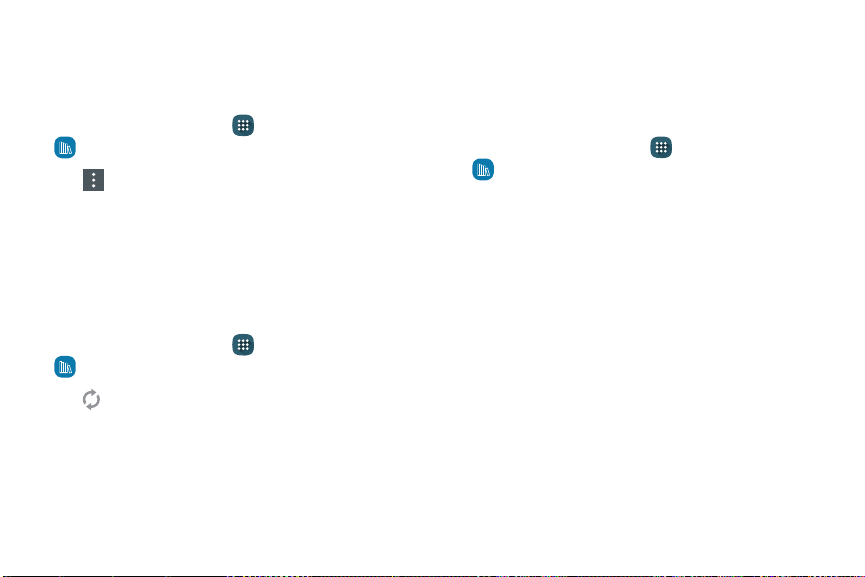
View Content in Your NOOK Archive
You can archive books and periodicals in the
NOOKCloud.
1. From a Home screen, tap Apps >
NOOK Library.
2. Tap More options > Archive.
3. To download an item, tap its cover.
4. To return to the Library, tap the left arrow in the top
left-hand corner of the screen.
Refresh the Content in Your Library
1. From a Home screen, tap
Apps >
NOOK
Library.
2. Tap
Refresh.
Remove an Item from Your Device
You can remove an item such as a book from your
device. An image of the item remains in your Library, so
that you can download it again later if you like.
1. From a Home screen, tap Apps >
NOOK Library.
2. Tap and hold on the cover of the item.
3. Tap Remove from account.
NOOK by Barnes & Noble 48 NOOK Library
Loading ...
Loading ...
Loading ...