Loading ...
Loading ...
Loading ...
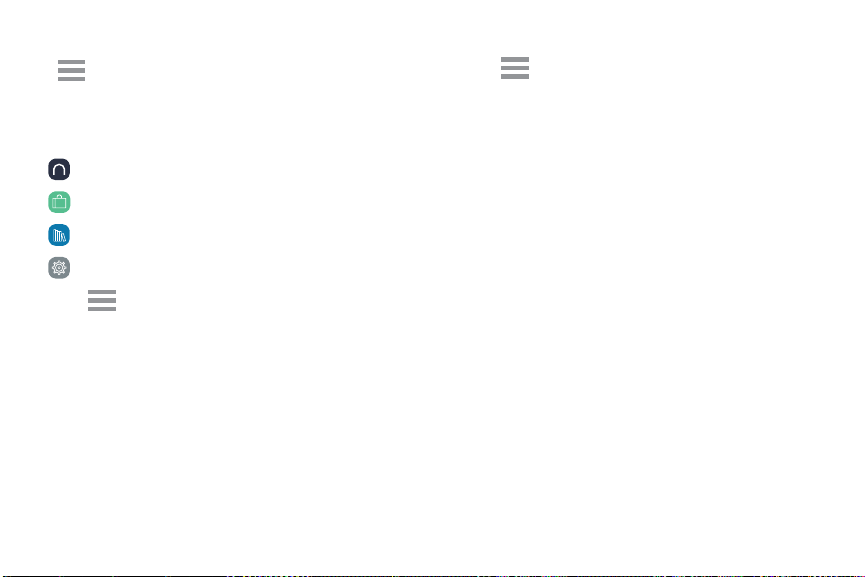
NOOK Navigation Menu
To open the menu:
The Menu in the upper left corner of several NOOK
apps makes it easy to move from one NOOK feature
to another. The NOOK Navigation Menu is available in
these apps:
1. Tap Menu or swipe to the right from the left
edge of the screen.
2. Tap an option to customize:
•
Home
NOOKHome.
•
•
Current Read
NOOK Shop.
•
•
Shop
NOOKLibrary.
•
•
Library
NOOKSettings.
•
•
B&N Readouts
Look for Menu (three horizontal lines) in the upper
left corner of the screen.
•
Messages
•
Settings
NOOK by Barnes & Noble 34 NOOK Features on the Home Screen
Loading ...
Loading ...
Loading ...