Loading ...
Loading ...
Loading ...
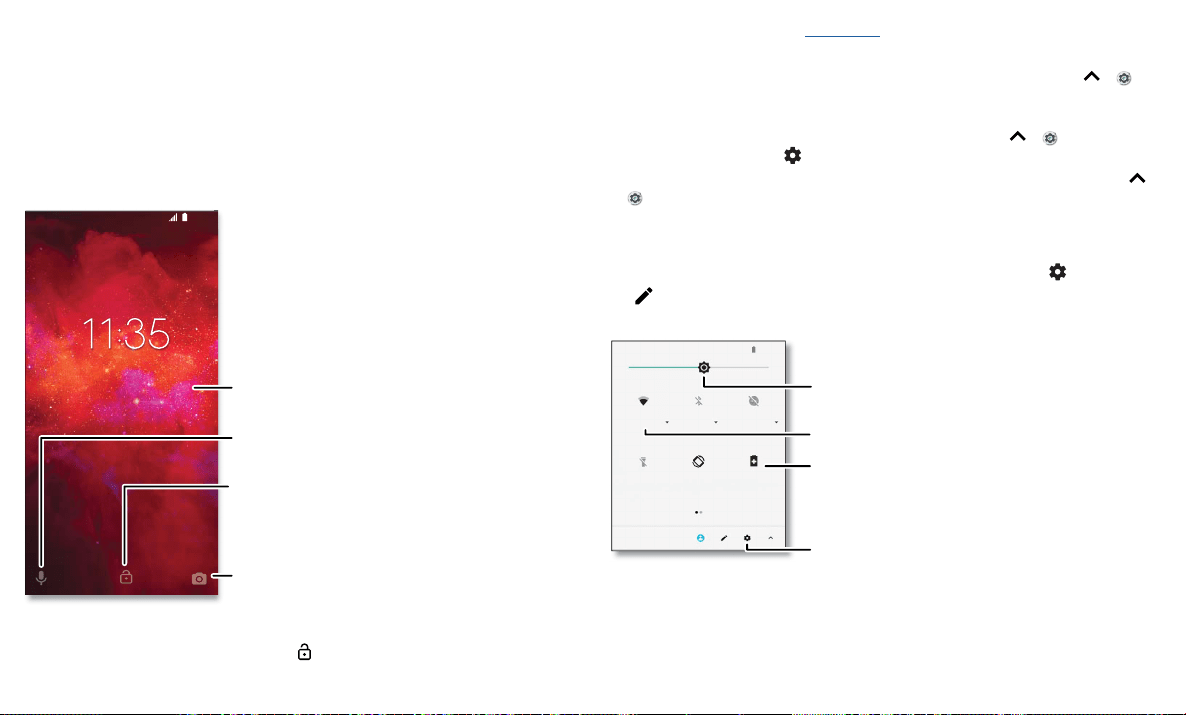
Learn the basics
» Alarms only: Set how long you want to only hear alarms, or choose indefinitely. Tap
MORE SETTINGS to customize which other interruptions to receive.
» Priority only: Set how long you want to only hear priority interruptions, or choose
indefinitely. Tap MORE SETTINGS to customize which interruptions to receive.
Tip: To create an exception for repeat callers that allows a call from the same person
within a 15 minute period, tap MORE SETTINGS > Priority only allows > Repeat callers.
Lock screen
Your touchscreen is on when you need it and o when you don’t.
Lock screen showing access to voice control on the bottom left and camera on the bottom right. Swipe this screen up to unlock it.
» Screen o and on: Press the Power button to turn the screen o and on.
» Screen lock: To unlock the screen, touch and drag up. To apply security to the lock
11:35
Tuesday, 3 April
Thanks for finding my phone!
Swipe up to unlock
your screen.
Add a lock screen message
for anyone who finds your
phone.
Swipe up to open the camera.
Swipe up for voice assist.
screen (recommended), see Screen lock.
» Notifications: Double tap a notification in the lock screen to open it.
Tip: To prevent notifications from appearing in the lock screen, swipe up
>
Settings > Apps & notifications > Notifications > On the lock screen > Don’t show
notifications at all.
» Owner info: To add a message to your lock screen, swipe up > Settings >
Security & Location, tap
> Lock screen message.
» Screen timeout: To change your timeout (screen locks automatically), swipe up >
Settings > Display > Advanced > Sleep.
Quick settings
For quick access to Wi-Fi, Bluetooth, Airplane mode, brightness, and other settings,
swipe the status bar or lock screen down. For even more settings, tap
.
Tap at the top of the screen to rearrange your settings and add or remove settings.
Quick Settings screen that shows options, such as Wi-Fi, Bluetooth, Airplane mode, Location and more. Customizable.
Speak
Google voice
Use Google voice commands to tell your phone what you want.
100% 11:35
Wi-Fi Bluetooth Do not disturb
Flashlight
Tue, Apr 3
Battery Saver
Auto-rotate
Turn Wi-Fi on/o.
See all phone settings.
Set screen brightness.
Tap an icon to turn it
on/o.
Loading ...
Loading ...
Loading ...