Loading ...
Loading ...
Loading ...
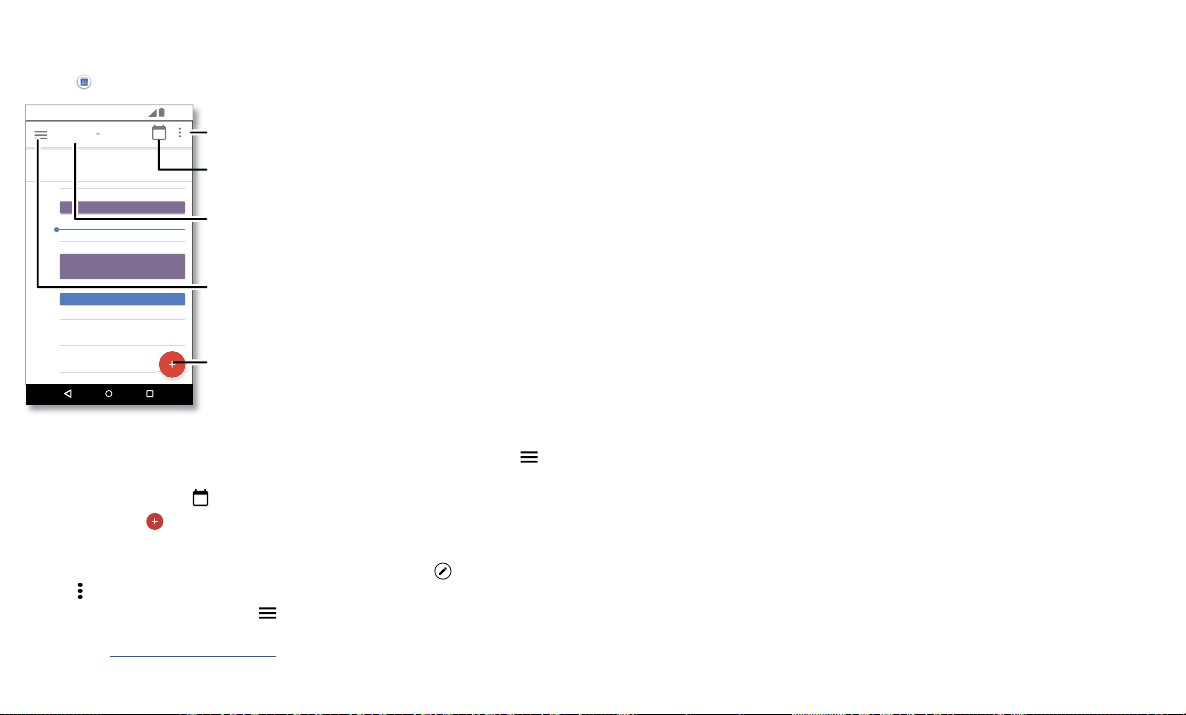
Apps
Calendar
See all your events, all in one place.
Find it:
Calendar
Google Calendar screen with today’s events shown by the hour. Tap the New item icon to add an event.
» Change the view: Tap the month at the top to choose a date to view. Or tap to
choose Schedule, Day, 3 Day, Week, or Month.
» Go to today’s date: Tap at the top.
» Add events: Tap , Event, enter event details, then tap SAVE.
Tip: Alternatively, tap a time on the calendar to enter event details.
» Show, edit, or delete events: Tap an event to open it, then tap to edit it, or tap
Menu > Delete to remove the event.
» Show, hide, or add calendars: Tap to show or hide calendars from your Google™
account. You can use a computer to add or remove calendars on your Google
account at www.google.com/calendar.
29
January
29
Fri
10 AM
5 PM
4 PM
3 PM
2 PM
1 PM
12 PM
11 AM
Weekly Project Meeting
Start hangout with Alexis
https://plua.Google.com/hangouts
Pick up snacks for the party
11:35
Jump to a dierent day.
Add a new event.
Tap to refresh the
Calendar screen.
Go to today’s date.
Change the calendar view,
adjust settings, get help,
and more.
Tip: Add a Calendar widget to your home screen. Touch and hold an empty spot on the
home screen, tap WIDGETS, then touch and hold the Calendar widget and drag it to
your home screen.
Loading ...
Loading ...
Loading ...