Loading ...
Loading ...
Loading ...
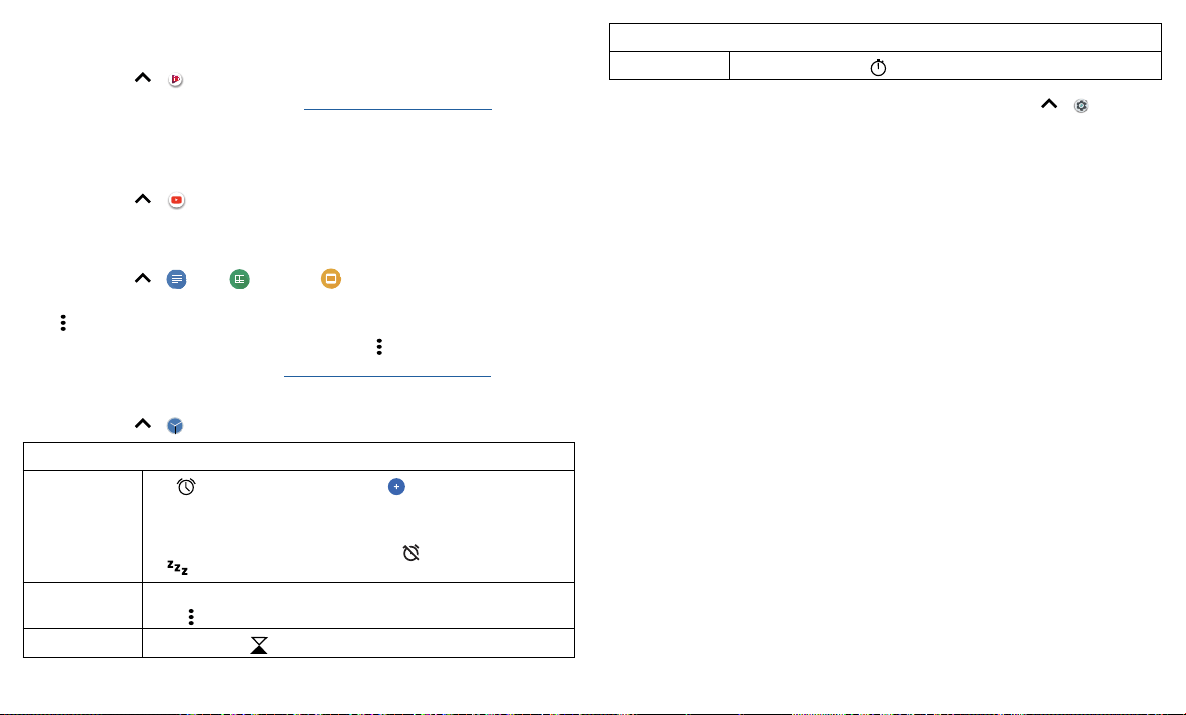
More apps
Movies & TV
Find and rent movies and TV shows to watch on your phone, tablet, or computer:
Find it: Swipe up
> Play Movies & TV
To shop, rent, or watch on a computer, go to play.google.com/store/movies.
YouTube™
Watch videos and podcasts from YouTube users everywhere—or log in to your account
to share your own.
Find it: Swipe up
> YouTube
Docs, Sheets & Slides
Documents, spreadsheets and presentations that go with you.
Find it: Swipe up
> Docs, Sheets, or Slides
You can work on a shared file with others. Open the app and, next to the file name, tap
Menu
> Add people.
Or work on a file oine. Next to the file name, tap Menu
> Available oine.
For more information on these apps, visit https://support.google.com/docs.
Clock
Find it: Swipe up > Clock
Options
Alarm
Tap
. Tap an alarm to edit it, or tap to add a new alarm.
Tip: Pressing the volume button up or down while you’re setting
an alarm sets the volume level for that alarm.
When an alarm sounds, tap and drag to
to turn it o, or drag
to to snooze for ten minutes.
Clock To change your alarm volume, snooze delay, or other settings, tap
Menu
> Settings. For other time zones, tap Home time zone.
Timer
For a timer, tap
.
Options
Stopwatch
For a stopwatch, tap
.
Tip: To set your current date, time, time zone, and formats, swipe up > Settings >
System > Date & time.
Loading ...
Loading ...
Loading ...