Loading ...
Loading ...
Loading ...
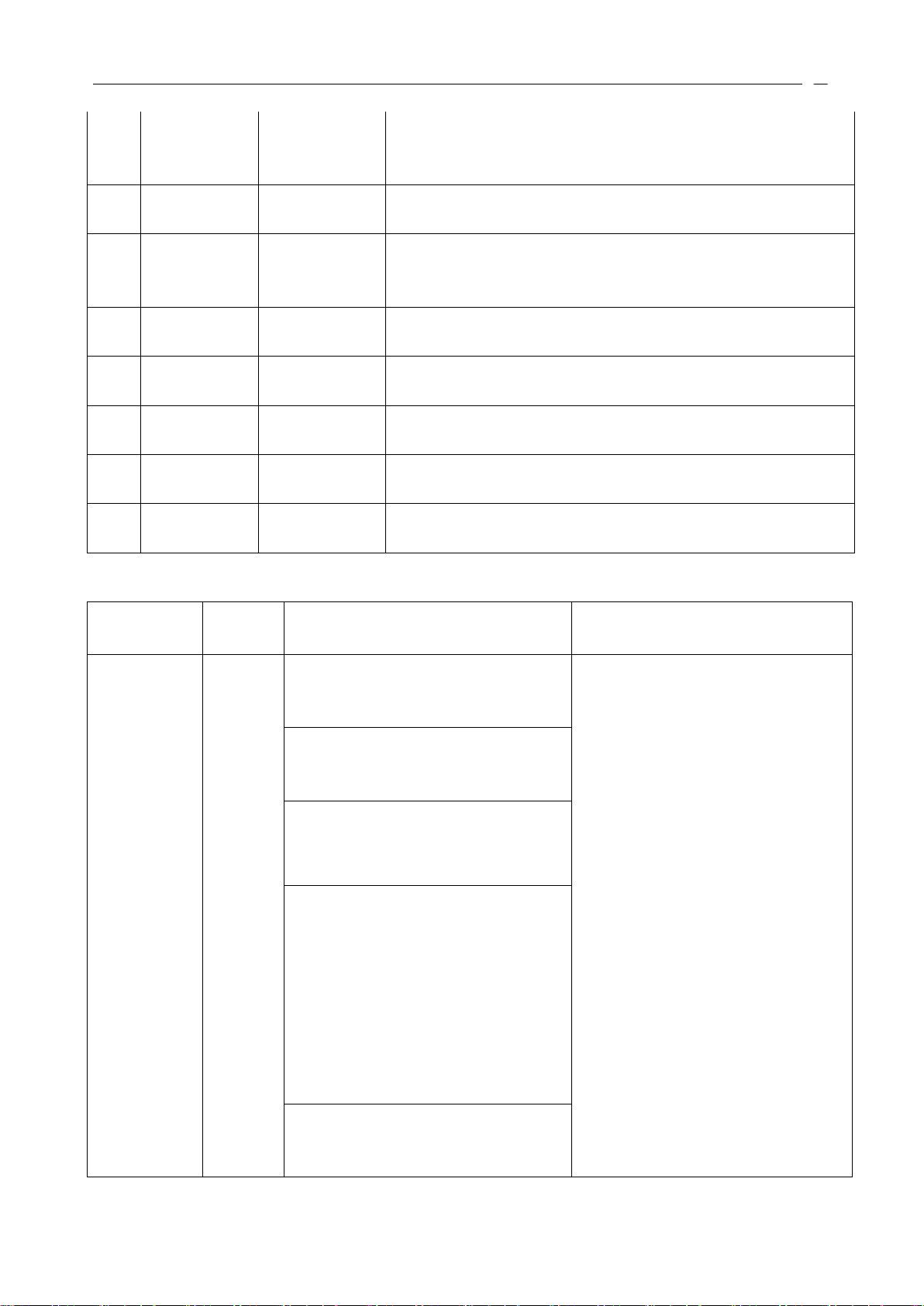
16
1
Emits *ding
dong
*Tone
None
WINBOT has been connected to power.
2
None
Indicator Light
flashes GREEN
Back up battery is charging.
3
None
Indicator Light
steady GREEN
Back up Battery is Fully Charged.
4
None
Indicator Light
flashes BLUE
WINBOT has been placed on window and has successfully suctioned
itself to the glass.
5
None
Indicator Light
steady BLUE
WINBOT is in the process of cleaning the window.
6
Emits Song
Indicator Light
flashes BLUE
WINBOT has finished cleaning the window and is ready to be
removed.
7
Emits Double
Tone
Indicator Light
flashes RED
WINBOT may need to be moved or reset. Please refer to Alarm and
Solutions Section.
8
Emits Double
Tone
Indicator Light
steady RED
WINBOT has a problem and requires our Service Center.
8. Alarm & Solutions
Alarm Sound
Light
Causes
Solutions
Toot, toot
RED
Indicator
Light
flashes
1. Turning WINBOT ON when not
plugged into receptacle
1. Connect unit to the Power Adapter
and plug into the receptacle.
2. Plug the Power Adapter back into
the receptacle.
3. Remove WINBOT from the window
and turn the power switch OFF (far
left). Turn the unit over, inspect the
Cupule for dirt stuck on the Cupule’s
surface. Gently clean the surface
with a soft damp cloth to make it
smooth again. Check the window to
make sure there is no hard debris
that would affect the Cupule.
4. Use the Remote Control to move
the WINBOT away from the window
frame by pushing Arrow buttons.
5. The smallest window WINBOT can
automatically clean is 60cm (24’’)
high by 45cm (18’’) wide.
6. The window frame thickness must
be over 5mm (0.2’’).
2. While cleaning the window, WINBOT
becomes disconnected from the Power
Source
3. Vacuum is leaking at the cupule
4. Bumper is pressed against the
window frame and raised;
5. Window is too small for WINBOT to
Loading ...
Loading ...
Loading ...