Loading ...
Loading ...
Loading ...
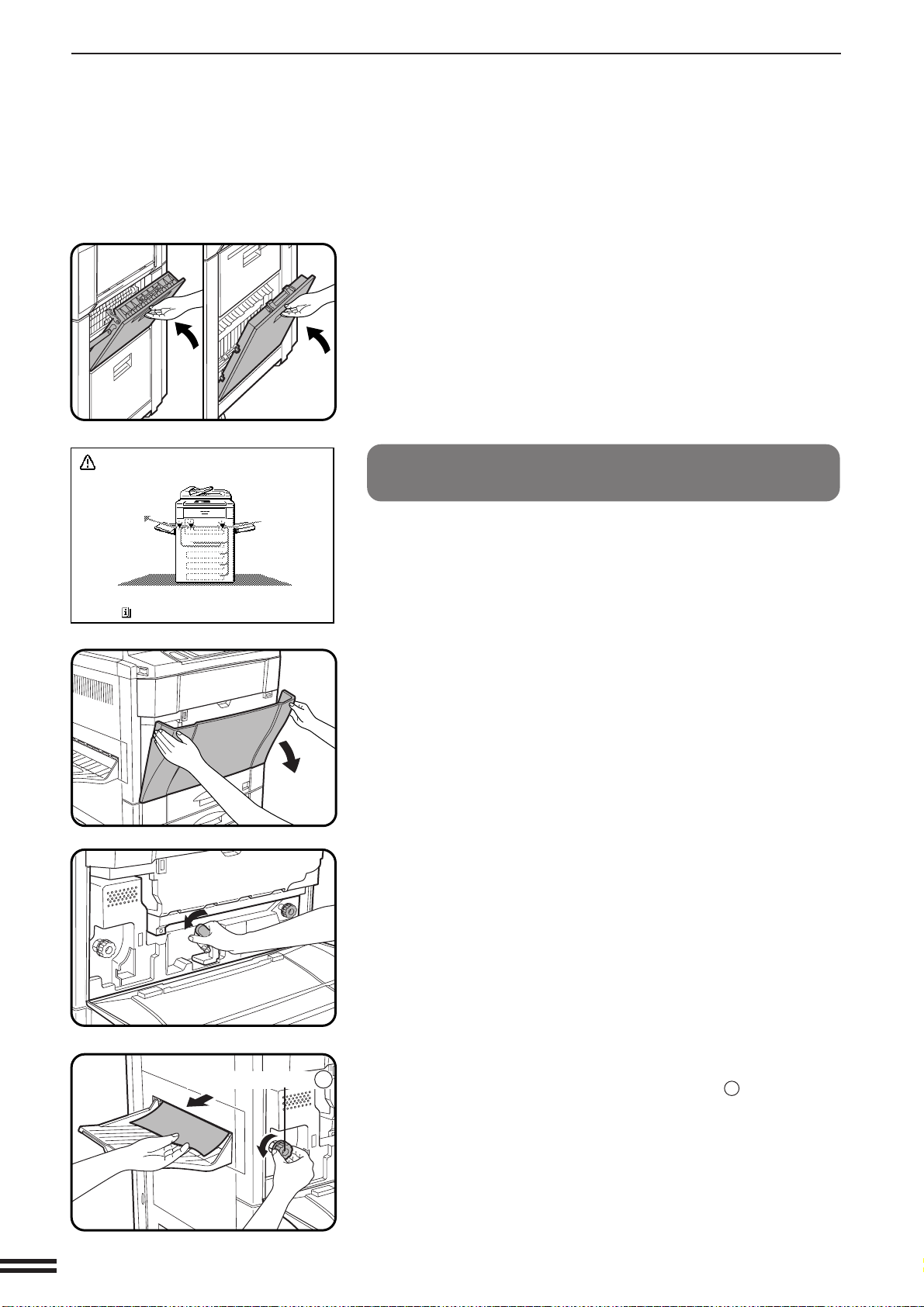
5-6
CHAPTER5
MISFEED REMOVAL
COPIER TROUBLE? Misfeed removal
4
Close the paper tray and the side covers.
●
Confirm that the misfeed display is cleared.
Misfeed in the transport area, exit area and
fusing area
1
Open the front cover.
2
Turn the transport lever to the left.
●
Do not pull out the paper transport in this step.
3
Check to see if any paper is misfed in the exit area.
●
If any paper is misfed, turn roller rotating knob
B
in the direction
of the arrow to remove the misfed paper.
Roller rotating knob B
MISFEED HAS OCCURRED.
CLEAR INDICATED AREA.
PRESS FOR RECOVERY INSTRUCTIONS.
Loading ...
Loading ...
Loading ...