Loading ...
Loading ...
Loading ...
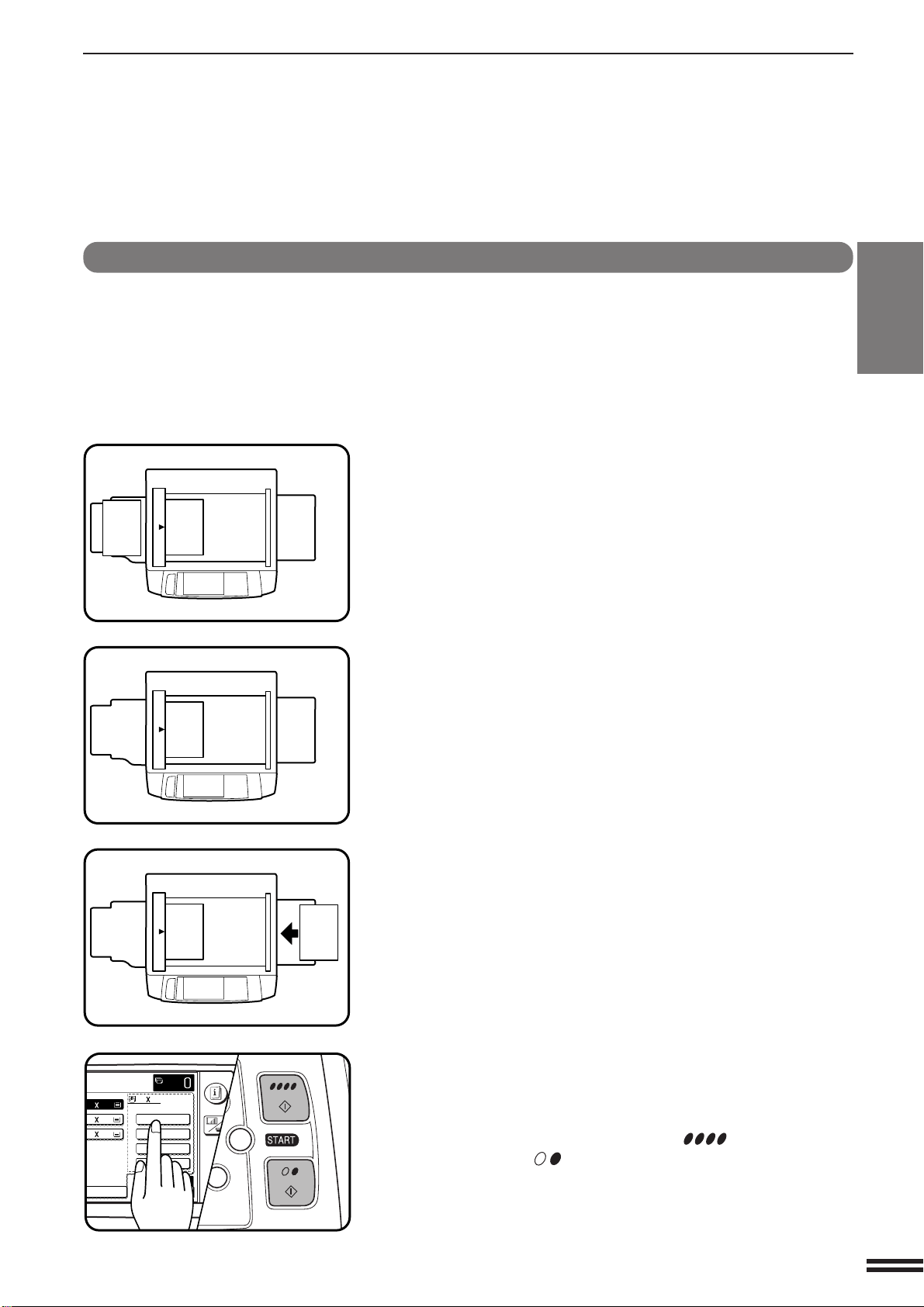
2-15
CHAPTER2
Two-sided copying with bypass tray
Two-sided copies can be made manually using the bypass tray. The
procedure described below is useful for users of the copier without an
optional duplex module (AR-DU2).
1
Place the first original face down on the document glass
and make a copy.
●
The first side of the copy can be made using any of the paper feed
stations.
2
Remove the first original and place the second original
face down on the document glass.
●
Make sure the first and second originals are oriented in the same
way on the document glass.
●
If an optional document feeder is used, the originals must be fed
one at a time.
3
Turn the first copy over without changing its top-bottom
orientation and place it into the bypass tray.
●
Be sure to feed the copies one sheet at a time.
4
Press the “PAPER SELECT” key and select the desired
paper type in the bypass tray section.
5
Press the COLOR COPY START ( ) key or BLACK
COPY START (
) key.
SPECIAL PAPERS (manual feed)
MAKING COPIES Special papers (manual feed)
1 2
1 2
3 4
3 4
1 2
C
CA
CLEAR
INTERRUPT
CLEAR
ALL
ER SELECT
100%
COPY RATIO
.8/ 11
11 17
8/ 14
8/ 11
1
2
1
2
1
2
16~28 lbs.
28+~35 lbs.
35+~55 lbs.
TRANSPARENCY
INFORMATION
CUSTOM
SETTINGS
PAPER TYPE
Loading ...
Loading ...
Loading ...