Loading ...
Loading ...
Loading ...
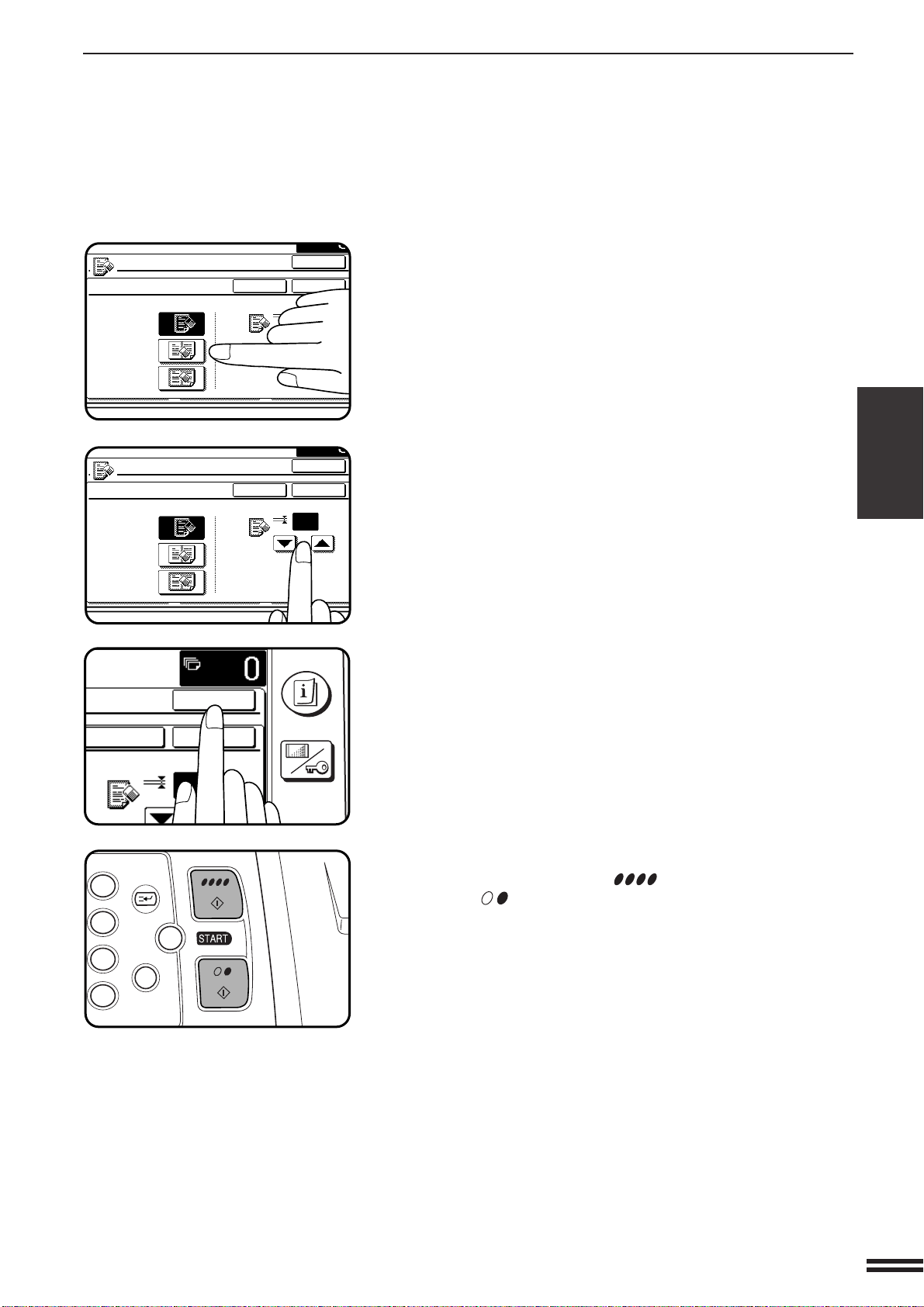
3-7
CHAPTER3
4
Select the desired erase mode.
●
Select “EDGE ERASE”, “CENTER ERASE” or “EDGE+CENTER
ERASE” on the touch panel. The selected erase mode will be
highlighted.
5
Adjust the amount of edge erase and/or center erase if
needed.
●
The amount can be adjusted between 0" and 1" in 1/8" increments.
6
Press the upper “OK” key on the touch panel.
7
Make all other desired copier selections and press the
COLOR COPY START ( ) key or BLACK COPY
START ( ) key.
●
To cancel the ERASE function, select the ERASE function again
and press the “CANCEL” key.
SPECIAL FUNCTIONS Erase
ERASE
ERASE
EDGE ERASE
CENTER ERASE
EDGE+CENTER
ERASE
CANCEL
1
OK
OK
(0~1)
inch
INFORMATION
CUSTOM
SETTINGS
CANCEL
1/2
OK
OK
(0~1)
inch
3
6
9
P
C
CA
CLEAR
PROGRAM
INTERRUPT
CLEAR
ALL
ERASE
EDGE ERASE
CENTER ERASE
EDGE+CENTER
ERASE
CANCEL
1/2
OK
OK
(0~1)
inch
Loading ...
Loading ...
Loading ...