Loading ...
Loading ...
Loading ...
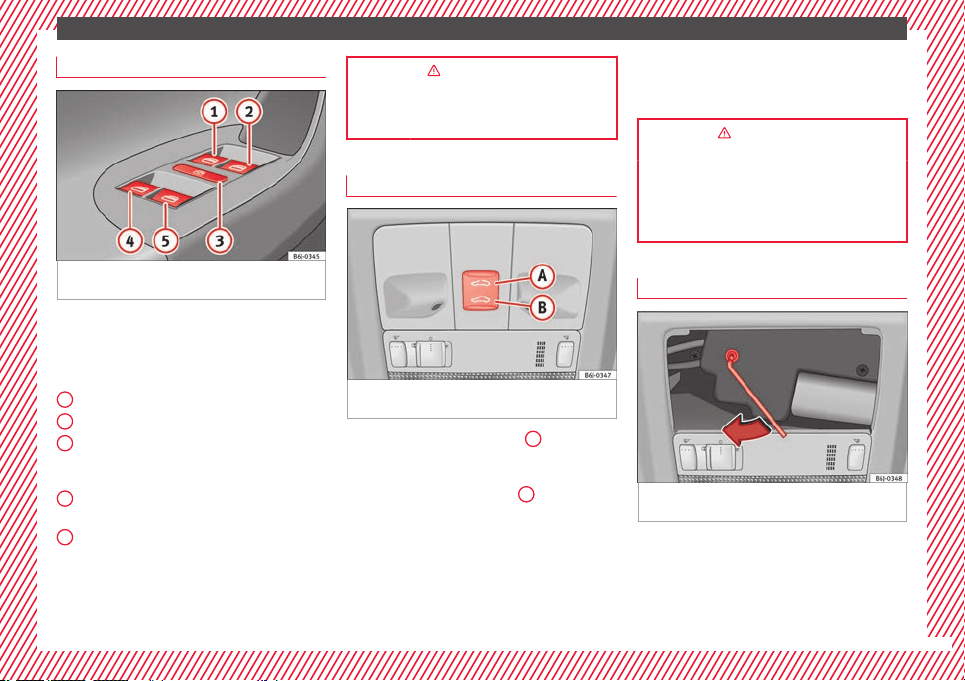
The essentials
Electric windows*
Fig. 7 Detail of the driver door: controls for
the w
indo
w
s.
●
Opening the window: Press the b
utt
on.
●
C
losing the window: Pull the button.
Buttons on the driver door
Window on the front left door
Window on the front right door
Safety switch for deactivating the electric
window buttons on the rear doors (only 5-
door vehicles)
Window on the rear left door (only 5-door
vehicles)
Window on the right rear door (only 5-
door vehicles)
1
2
3
4
5
››› in Opening and closing of the elec-
tric windows* on page 114
››› page 114
Panoramic roof*
Fig. 8 On the interior roof lining: Panoramic
s
u
nr
oof controls
●
Opening: Press the ›
›
›
Fig. 8
A
button once
on
ly
. If
you keep it pressed down, it will open
to the desired position.
●
Closing: Press the ››› Fig. 8
B
button once
on
ly
. If
you keep it pressed down, it will close
to the desired position.
Restoring one-touch opening and closing
●
Close the sunroof manually until it is com-
plet
ely closed. Release the button.
●
Pres
s the closing button again, keeping it
pressed down, until a complete opening and
closing cycle has taken place.
››› in Opening or closing of the tilting
panoramic roof on page 116
››› page 116
››› page 11
Operation of the panoramic sunroof
Fig. 9 Emergency operation of the panoram-
ic/ti
ltin
g s
unroof.
In case of a breakdown, the sunroof may be
c
lo
sed m
anually.
●
Remove the plastic cover by inserting a
screwdriver into the rear section.
»
11
Loading ...
Loading ...
Loading ...