Loading ...
Loading ...
Loading ...
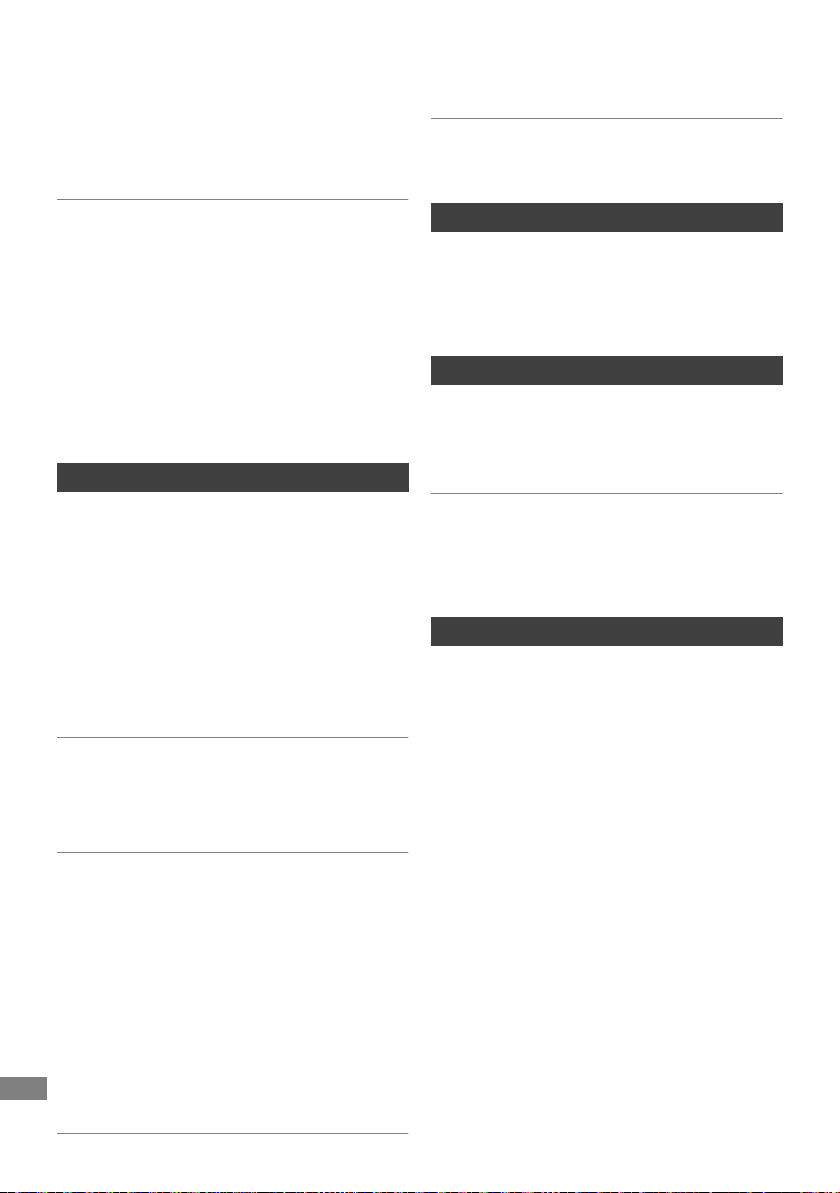
Reference
TQBS0146
84
The time recorded on the disc and the
available time shown do not add up.
• [DV D-R] [+R] If you record or edit many times, the
remaining capacity is reduced and then
recording or editing may be disabled.
• Available disc space display may be different
from actual.
Keyword Recording does not work properly.
• The unit may not record a Keyword Recording
programme when part of its broadcast time
overlaps with that of another timer-recording
programme. When this occurs, the Keyword
Recording does not start even after the
timer-recording has finished.
• The unit cannot run a search correctly if Search
Conditions are not appropriate. Revise the
Search Conditions. (> 31)
Cannot play back.
• The disc is dirty. (> 20)
• The disc is scratched or marked.
• The disc may not be able to play back if it was
not finalised or a Top Menu was not created on
the equipment used for recording.
• Refer to “Screen icons”. (> 36)
• Depending on the Ultra HD Blu-ray disc, it may
not be possible to perform playback unless this
unit is connected to the Internet.
Audio and video momentarily pause.
• DVD-R DL and +R DL discs have two writable layers
on one side. Video and audio may momentarily cut
out when the unit is switching layers.
You have forgotten your rating PIN.
• The rating level returns to the factory preset.
1 When the unit is on and no media is loaded
or inserted, press and hold [OK] and the
yellow and blue buttons simultaneously for
more than 5 seconds.
• “00 RET” is displayed on the front panel
display.
2 Repeatedly press [1] (right) until “03 VL” is
displayed on the front panel display.
3 Press [OK].
• “INIT” is displayed on the front panel display.
Image for the Quick View is not smooth.
• Image may not be played back smoothly in case
of high definition contents.
Cannot edit.
• You may not be able to edit on the HDD if there
is no available space. Delete any unwanted
programmes to create empty space. (> 47)
This unit does not recognise the USB device
correctly.
• If inserted during playback the USB device may
not be recognised by this unit.
Disconnect and reconnect the USB device. If it
still does not recognise the connection, switch
the unit to standby mode and turn it on again.
• USB devices connected using a USB extension
cable other than a dedicated one or a USB hub
may not be recognised by this unit.
• Two USB devices cannot be used
simultaneously. If you insert a USB device while
watching TV, the USB device detection screen
is displayed. Use this screen to select the
device you want to use.
Play
Cannot play the disc on other players.
• Refer to “Play on other players”. (> 20)
Edit
Photo
The contents of the SD card cannot be read.
• Remove the card from the slot and then insert
again. If this does not solve the problem, switch
the unit to standby mode and turn it on again.
Photos do not play back normally.
• The images that were edited on the PC, such as
Progressive JPEG, etc., may not play back.
(> 18)
USB
DMR-UBT1GL_eng.book 84 ページ 2017年7月25日 火曜日 午後1時45分
Loading ...
Loading ...
Loading ...