Loading ...
Loading ...
Loading ...
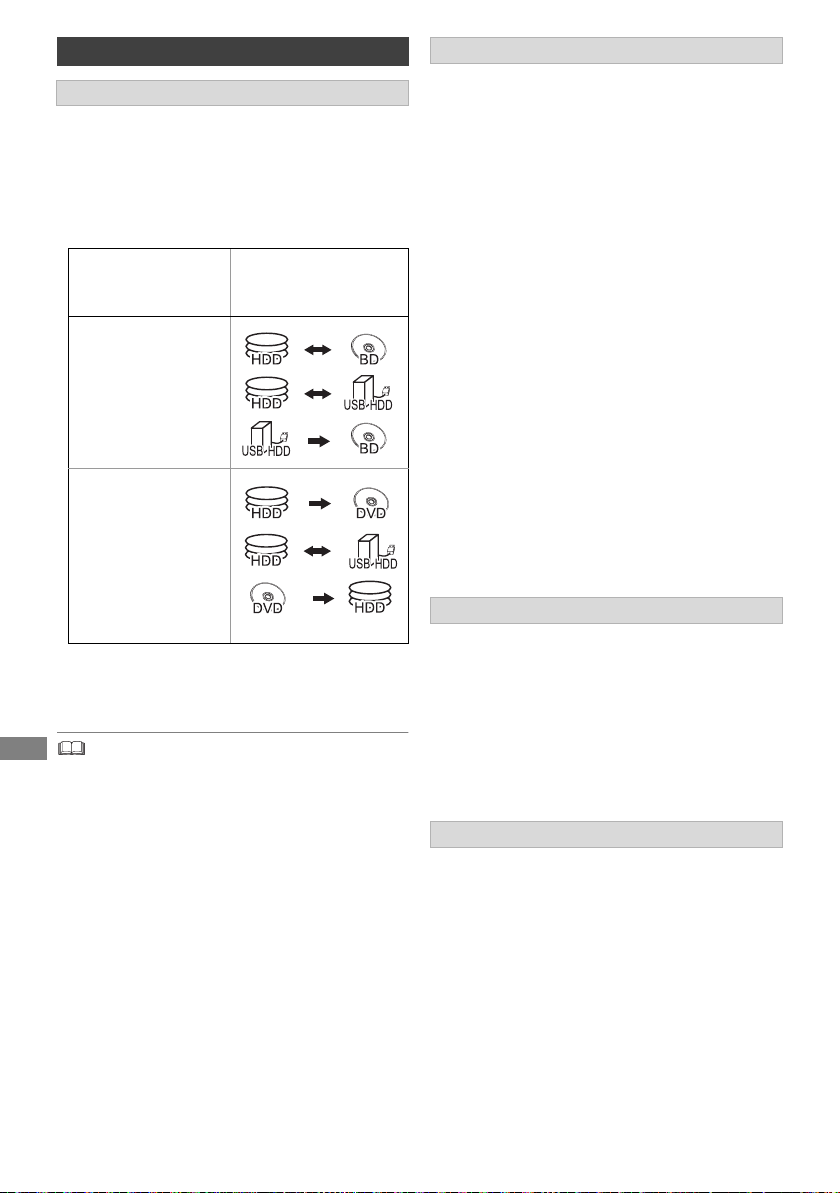
Copying video
TQBS0146
54
The unit copies a programme while maintaining
its original picture quality and recording time. This
method can perform copying faster than Copy
(Change Picture Quality) can.
• Copy (Keep Picture Quality) is available for the
picture quality and media combinations below.
• Copy (Keep Picture Quality) can be used only
when there is enough recording capacity on the
destination media.
• Copy (Keep Picture Quality) is not available in the following
cases:
- [HDD] > [BD-RE] [BD-R] :
• Copying original radio programmes
- [HDD] > [DVD-R] [DVD-RW] [+R] [+RW] :
• Programmes that contain many deleted segments
- [HDD] > [+R] [+RW] :
• Programmes recorded in “FR” mode (with a recording
time of 5 hours or longer) or “EP” mode
§
• Programmes recorded in 16:9 aspect
§
Programmes recorded with another device in “EP” mode
and imported from an external media to the HDD of this
unit
The unit changes the picture quality of a
programme while copying it. Copying will take
about the same amount of time as the actual
recording time.
• When copying programme recorded in
1080/50p or 1080/60p, it cannot copy in
progressive.
• It may not display correctly in 3D when a copied
3D programme is played back. In such a case,
change the “Signal Format” during the playback
of the programme. (> 43)
• 3D information may not be copied.
• If you want to copy 3D AVCHD video to the disc
in 3D, use BD-R or BD-RE and must use Copy
(Keep Picture Quality).
• The position of the chapter might shift slightly.
• Maximum number of chapters on the disc is
limited.
- [BD-RE] [BD-R] [RAM] [DVD-R] [DVD-RW] :
Approx. 1000
- [+R] [+RW] : Approx. 254
(Depends on the state of recording.)
Notes for copying
Copy (Keep Picture Quality)
Original
programme’s
picture quality
Media
DR
HG
HX
HE
HL
HM
XP
SP
LP
FR
§
DVD-RAM only
§
Copy (Change Picture Quality)
• [DV D-R] [DVD-RW] [+R] [+RW] You cannot copy to
the disc in the following cases.
- When there is not enough free space on the
HDD.
- When the number of programmes recorded on
the disc will exceed its maximum limit if
copying is performed. (> 18)
• Copying will continue up to the point cancelled.
- [DVD-R] [DVD-RW ] [+R] [+RW] If copy is cancelled
during the step while temporarily copying to
the HDD, then nothing will be copied.
- [BD-R] [DVD-R] [DVD-RW] [+R] [+RW] Even if the
programme was not copied to the disc, the
amount of remaining writable disc space
becomes less.
Copying 3D programmes
About maintaining the chapter mark
DMR-UBT1GL_eng.book 54 ページ 2017年7月25日 火曜日 午後1時45分
Loading ...
Loading ...
Loading ...