Loading ...
Loading ...
Loading ...
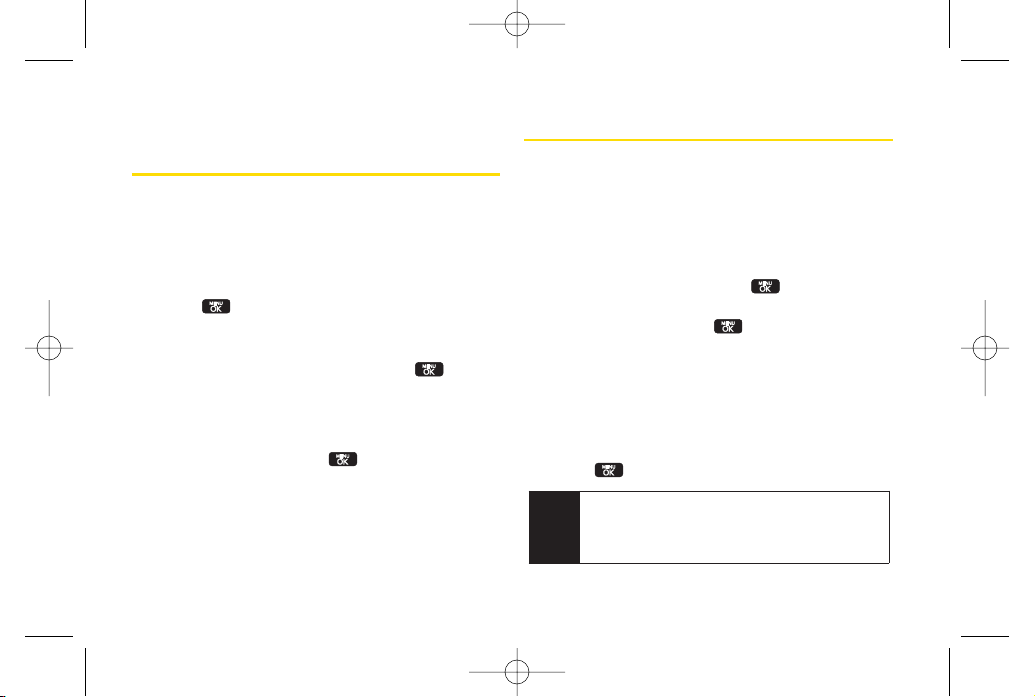
72 Section 2G. Contacts
Selecting a RingerType for an
Entry
Assign a ringertype to a Contacts entry so you can
identify the caller by the ringer type. (See “RingerTypes”
on page 39.)
1. Display a Contacts entry.
2. Press
OPTIONS
(right softkey)
> Edit Contact
and
press .
3. Select
Default Ringer > Default Ringer
,
Downloaded
Ringer
,
Other Ringers, My Albums, Voice Memo,
Assigned Media,
or
No Ringer
and press .
4. Use your navigation key to scroll through available
ringers. (When you highlight a ringer type, a sample
ringerwill sound.)
5. Select a ringer and press .
6. Press
DONE
(left softkey) to save the new ringertype.
Secret Contacts Entries
Making an entry secret hides its phone number(s) and
requires yourlock code to edit the entry. The name is still
displayed, but the phone numbers and other
information are replaced with “(SECRET)”.
To make an entry secret:
1. In standby mode, press
CONTACTS
(right softkey),
highlight a Contact and press , press
OPTIONS
(right softkey) >
Set as Secret.
2. Select
Secret
and press .
To make an entry public:
1. Display a Contacts entry and press
OPTIONS
(right
softkey)
> Set as secret
.
2. Enter yourlock code.
3. Select
No Secret
.
4. Press to save the new setting.
Tip
If you can’t recall your lock code, try using the last
fourdigits of your wireless phone number. If this
doesn’t work, call Sprint CustomerService at
1-800-SPRINT1 (1-800-777-4681).
LX600(1.2)_0603.qxp 6/3/09 11:11 AM Page 72
Loading ...
Loading ...
Loading ...