Loading ...
Loading ...
Loading ...
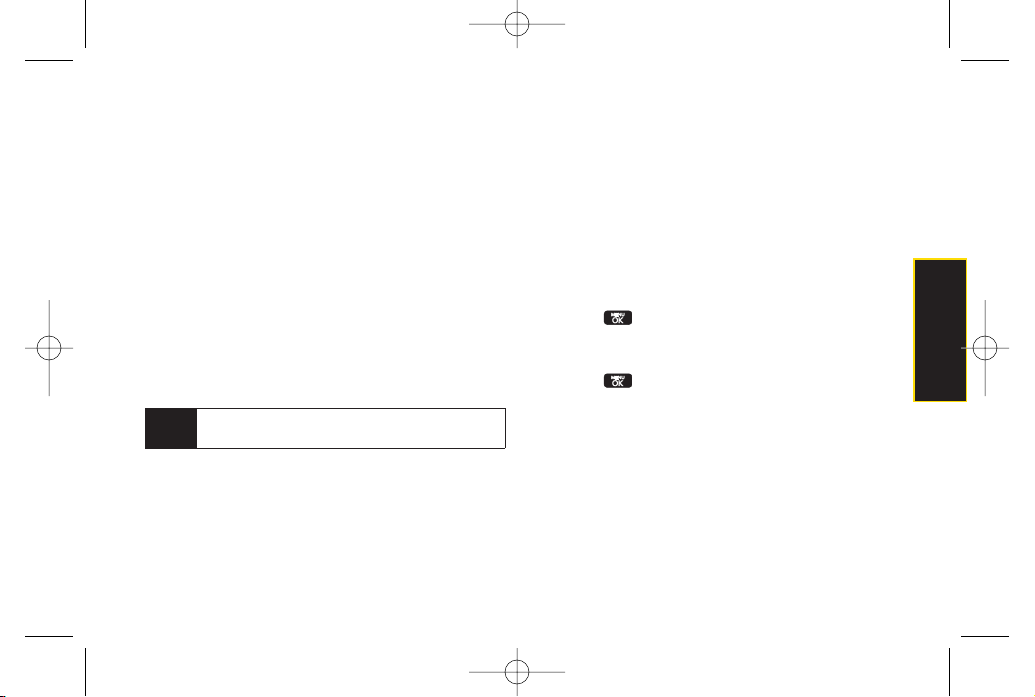
Section 2A. Phone Basics 25
End-of-Call Options
After you receive a call from ormake a call to a phone
numberthat is not in yourContacts, the phone number
and the duration of the call are displayed. Press
OPTIONS
(right softkey)
> Save Contact
to add the new
numberto yourContacts. (See “Saving a Phone
Number”below.)
After receiving a call from or making a call to a phone
numberthat is already in your Contacts, the Contacts
entry name and phone number, and the duration of the
call are displayed. To select one of the following options
after a call has ended, press
OPTIONS
(right softkey):
Delete/ Delete All/ Contact Details
Saving a Phone Number
Your phone can store up to
7
phone numbers in each of
600 Contacts entries. Each entry’s name can contain
64
characters. Your phone automatically sorts the Contacts
entries alphabetically. (Formore information, see
“Contacts”on page 67.)
To save a number from standby mode:
1. Entera phone number.
2. Press
OPTIONS
(right softkey), select
Save
and
press .
3. Select
New Entry
fora new contact or
Existing Entry
to add a numberto an existing contact and
press .
4. Select
Mobile, Home, Work, Pager, Fax,
or
Other
forthe
phone label.
Note
The End-of-Call options are not displayed forcalls
identified as No ID orRestricted.
Phone Basics
LX600(1.2)_0603.qxp 6/3/09 11:10 AM Page 25
Loading ...
Loading ...
Loading ...