Loading ...
Loading ...
Loading ...
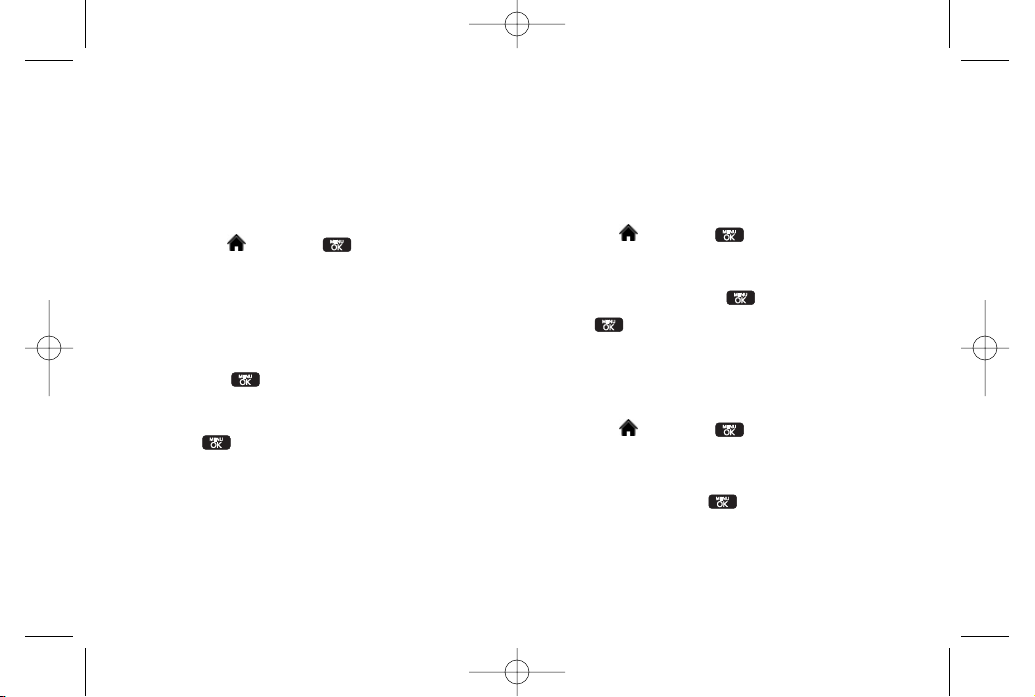
Changing the Display Screen for
Incoming Calls
You can set the screen saver to be shown on the
Incoming Calls display.
To set the incoming calls display:
1. Highlight and press >
Settings > Display >
Main Screen > Incoming Calls
.
2. Select
CallerID
or
No Caller ID
.
3. Select
None, New Picture, My Albums, Screen Savers,
or
Assigned Media
.
4. Use the navigation key to highlight your selection
and press to view the image. (Once an image
is displayed, you can use yournavigation key to
scroll through and view the otherdefault images.)
5. Press to assign the desired image.
Changing the Clock Display (on Outer
Screen)
Choose whetheryou want yourphone’s clock to be
displayed in analog mode, digital mode, or with time
and date.
1. Highlight and press >
Settings > Display >
Outer Screen > Clock
.
2. Select
Normal Clock, Analog Clock, Digital Clock,
or
Dual Clock,
and then press .
3. Press to apply the clock display setting.
Changing the Text Input Font
Adjust the font when entering text (forexample, when
using the notepad orwhen adding a Contacts entry).
1. Highlight and press >
Settings > Display >
Font Size
.
2. Select
Messages, Browser,
or
Notepad
.
3. Select a size and press .
44 Section 2C. Settings
LX600(1.2)_0603.qxp 6/3/09 11:10 AM Page 44
Loading ...
Loading ...
Loading ...