Loading ...
Loading ...
Loading ...
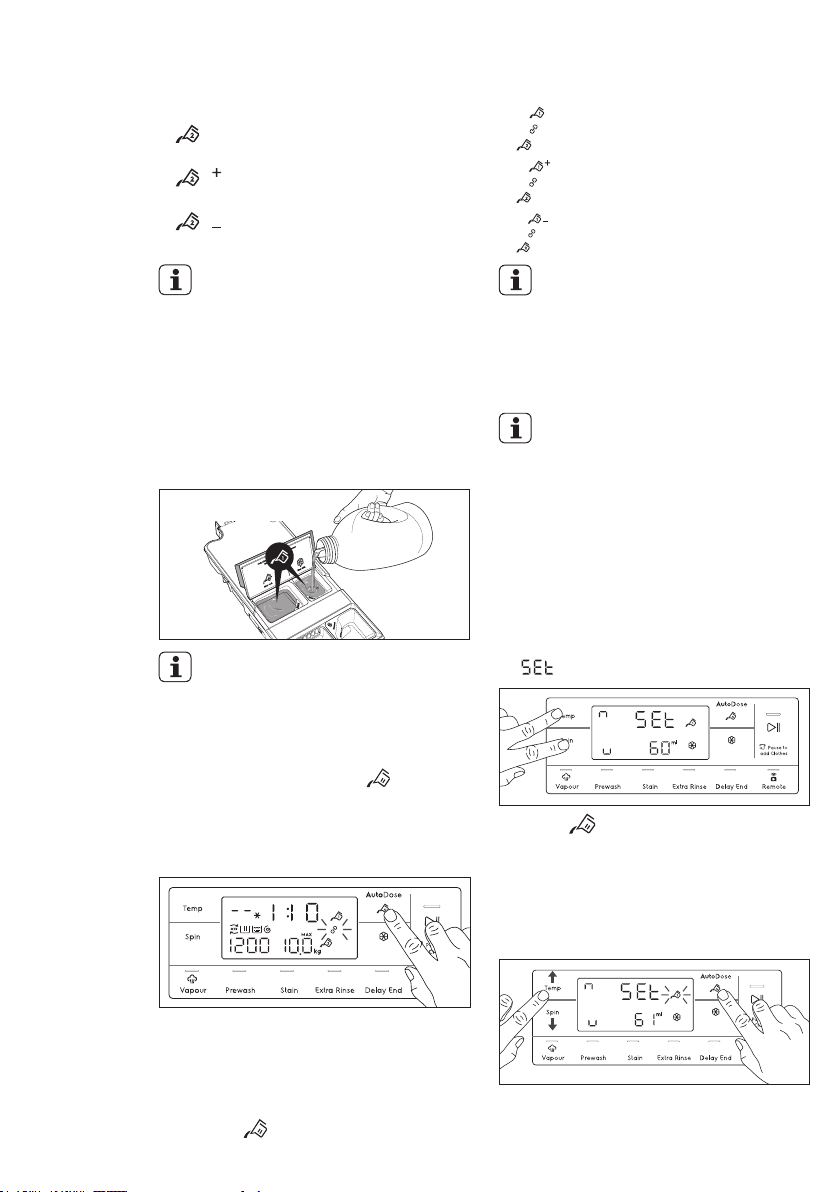
23
Fine-tuning settings is not
“permanent”, and will return to
normal dose after the cycle ends.
Fine-tuning settings is not
“permanent”, and will return to
normal dose after the cycle ends.
AutoDose Softener touchpad is
disabled in this mode, the display
will show “-- -” when touched it.
In Link Mode, both compartments are
lled with the same detergent. You
can toggle On/Off dosing of AutoDose
detergent.
Touch AutoDose Detergent
touchpad
to toggle on/off both detergent tanks.
Detergent 1 and Detergent 2 symbols will
link together with the Link symbols shown
in the diagram below.
If you have enabled the ne-tuning feature
in the app to allow it to be available on the
control panel, pressing on the AutoDose
Detergent (
) touchpad will toggle
through the following options:
To Activate/Deactivate Detergent
(Basic Setting)
To Select Detergent Amounts
(Advance Setting)
•
Detergent 2 - Secondary
compartment, normal dosage
•
Detergent 2 - Secondary
compartment, a little more detergent
•
Detergent 2 - Secondary
compartment, a little less detergent
•
Normal dosage (default)
•
A little more detergent
•
A little less detergent
3. Link Mode (by using
Electrolux Life App)
Same Detergent
Enter the AutoDose conguration
mode before proceeding with any
program setting. The conguration
mode may cancel temporary
settings.
AutoDose conguration
mode
1. Press the On/Off button for a few
seconds to activate the appliance.
2. Wait about 10 seconds for appliance
internal check.
3. To enter in conguration mode, touch
and hold “Temp” and “Spin” touchpads
simultaneously for a few seconds until
appears on display.
4. Press
Detergent touchpad to
select congure detergent dosage.
Touch the “Temp” touchpad repeatedly
to increase and “Spin” touchpad to
reduce. Minimum step is 1 ml (you can
press and hold touchpad to increase
the increment to 10ml/step).
Loading ...
Loading ...
Loading ...