Loading ...
Loading ...
Loading ...
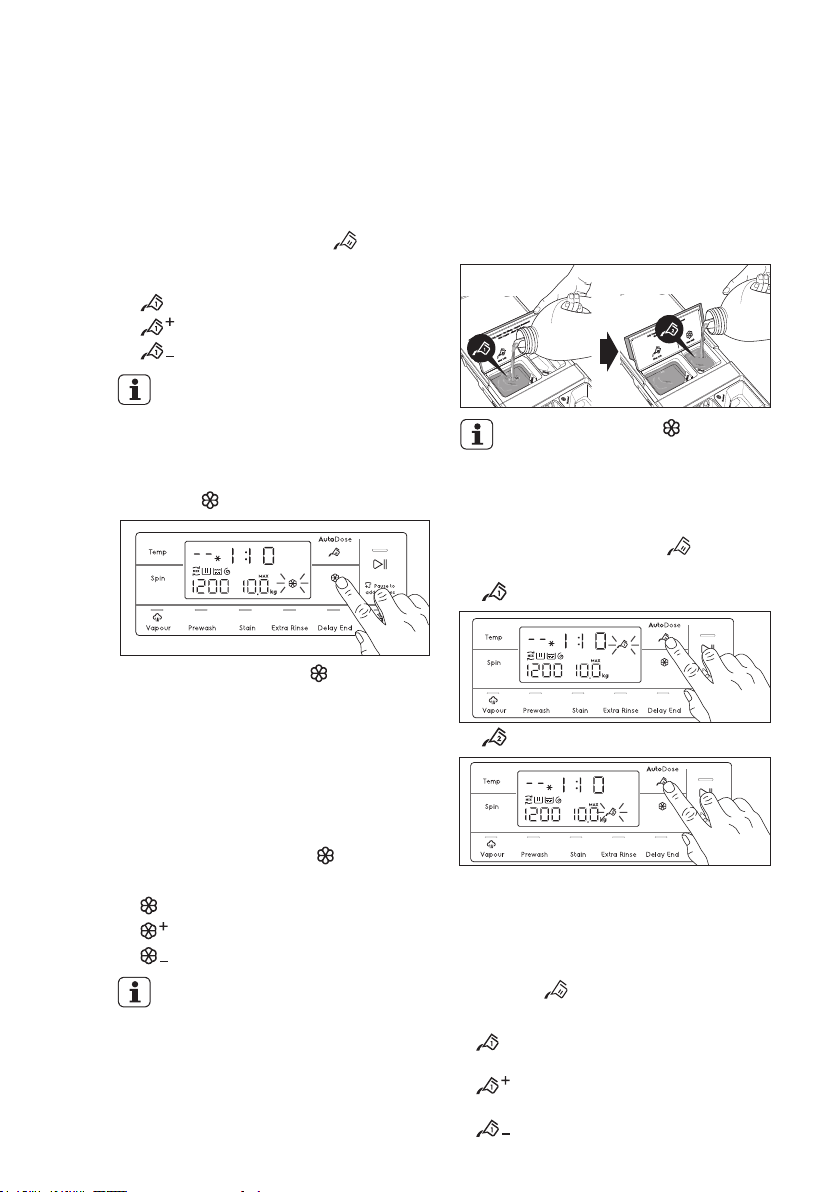
22 www.electrolux.com
Fine-tuning settings is not
“permanent”, and will return to
normal dose after the cycle ends.
Fine-tuning settings is not
“permanent”, and will return to
normal dose after the cycle ends.
AutoDose Softener (
) touchpad
is disabled in this mode, the display
will show “-- -” when touched it.
In Dual-Detergent Mode, you can select
which of the 2 different detergents that
are stored in the AutoDose compartments
to be activated.
Touch AutoDose Detergent
touchpad
to toggle through the following options:
If you have enabled the ne-tuning feature
in the app to allow it to be available on the
control panel, pressing on the AutoDose
Detergent (
) touchpad will toggle
through the following options:
To Activate/Deactivate Detergent
(Basic Setting)
To Select Detergent Amounts
(Advance Setting)
Press AutoDose softener
touchpad to
toggle on and off, the relevant symbols
will show on display if enabled.
If you have enabled the ne-tuning
feature in the App to allow it to be
available on the control panel, pressing
on the AutoDose Detergent (
)
touchpad will toggle through the following
options:
If you have enabled the ne-tuning
feature in the App to allow it to be
available on the control panel, pressing
on the AutoDose Softener
touchpad
will toggle through the following options:
•
Normal dosage (default)
•
A little more detergent
•
A little less detergent
•
Detergent 1 - Main compartment,
normal dosage (default)
•
Detergent 1 - Main compartment,
a little more detergent
•
Detergent 1 - Main compartment,
a little less detergent
•
Main compartment (default)
•
Secondary compartment
•
Normal dosage (default)
•
A little more softener
•
A little less softener
To Activate/Deactivate AutoDose
Softener (
)
To Select Detergent Amounts
(by using Electrolux Life App)
To Select Softener Amounts
(by using Electrolux Life App)
2. Dual-Detergent Mode (by
using Electrolux Life App)
Detergent 1 Detergent 2
Loading ...
Loading ...
Loading ...