Loading ...
Loading ...
Loading ...
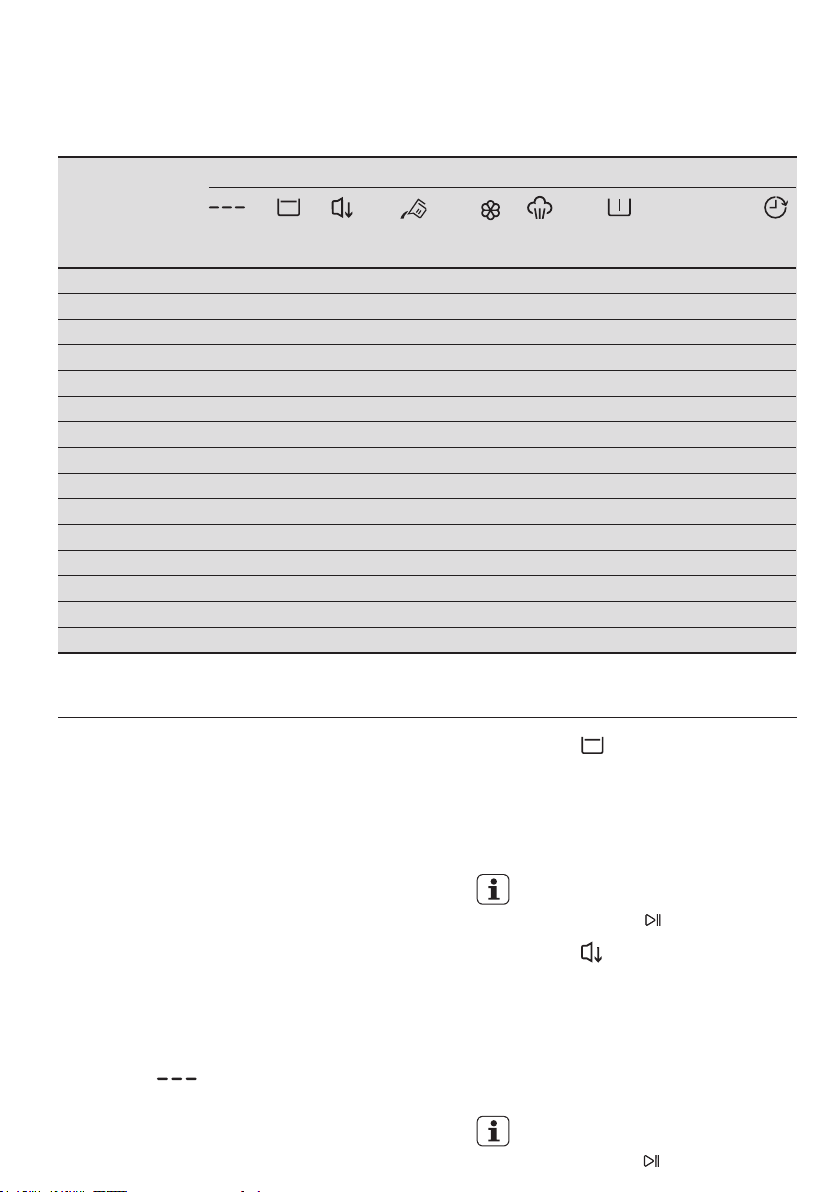
14 www.electrolux.com
The door stays locked with the water
in the drum. To continue the cycle,
you must press (Start/Pause).
Program
Option
Cottons
Mixed
Bedding
Energy Saver
Vapour Refresh
Tub Clean
Spin
Rinse + Spin
Sports
Quick 15
Daily 60
Wool
Delicates
Favourite
App Program
1)
“Vapour” option can be combined with temperature 40 to 90 °C only.
2)
“Stain” option can be combined with temperature 40 to 90 °C only.
Temperature Touchpad
Press this touchpad repeatedly to increase
or decrease the wash temperature if you
want your laundry to be washed at a
temperature different from the one
proposed by the washing machine.
Spin Selection Touchpad
●
●
Press this touchpad repeatedly to increase
or decrease the spin speed or select Rinse
Hold, if you want your laundry to be spun
at a speed different from the one proposed
by the washing machine.
No spin option eliminates all the spin
phases and increase the number of
rinses.
No Spin ( )
By selecting this option the water of the last
rinse is not emptied out and the drum turns
regularly to prevent the laundry creases.
The door is still locked to indicate that the
water must be emptied out.
Rinse Hold ( )
AutoDose
Detergent
No
Spin
Rinse
Hold
−− −
−− −
−
−
AutoDose
Softener
−
−
Extra
Rinse
Delay
End
−
−
1)
Vapour
−
−
Prewash
−
−
Extra
Silent
−
−
●
By selecting this option, the machine will
not drain the water of the last rinse to avoid
wrinkling the laundry. All spinning phases
are suppressed (intermediate spin and final
spin). This washing cycle is very quiet, and
can be selected at night or other
appropriate times.
Extra Silent ( )
The door stays locked with the water
in the drum. To continue the cycle,
you must press (Start/Pause).
2)
Stain
−
−
Delay End ( ) Touchpad
Before you start the program, this option
makes it possible to define the end of the
washing program from minimum of 1 hour
to maximum of 20 hours.
If program duration is longer than
3 hours, minimum Delay End
option starts from 4 hours.
After selecting Delay End time, press
Start/Pause touchpad to start the
program. Machine will then countdown
and update time on the display every
hours until it reaches the starting point of
the wash cycle.
Press the Delay End touchpad to choose
the end time as you wish. The display
shows the number of hours and the
indicator beside the touchpad is on.
For example, if the program duration of
your selected program is 3.20 hours and
you define the “Delay End” time to 6
hours. This means your wash program
will finish in 6 hours. (See diagram)
3.20 hrs.2.40 hrs.
Working Cycle
“Delay End” Time : 6 hrs.
Pressed
Start/Pause
End of
Cycle
Start the
Program
Countdown
This option must be selected after
choosing the wash program, and
before pressing the “Start/Pause”
touchpad.
If you wish to modify or cancel Delay End
option after starting the program, follow
the steps below:
set the washing machine to PAUSE by
pressing “Start/Pause” touchpad;
–
press the “Start/Pause” to start the
program.
–
deselect this option by pressing
“Delay End” touchpad repeatedly till
the display shows delay time “ ”;
–
Remote ( ) Touchpad
This option allows you to connect
washing machine to Wi-Fi network and to
link it to your smart phone.
By this functionality you can receive
notifications, control and monitor your
washing machine from your mobile
devices.
To connect the washing machine with
your smart phone you need:
When the door is open, remote
functions are disabled.
Connection setting and other
suggestions please refer to attached
leaflet of this user manual.
WI-FI specification requirements:
Wireless network at home with internet
connection enabled.
●
Smart Phone connected to wireless
network.
●
Frequency
Protocol
Max Power
2.4 GHz according to
local country regulation
IEEE 802.11b/g/n
According to local country
regulation
3.3 Program Options Compatibility
3.4 Options
Loading ...
Loading ...
Loading ...