Loading ...
Loading ...
Loading ...
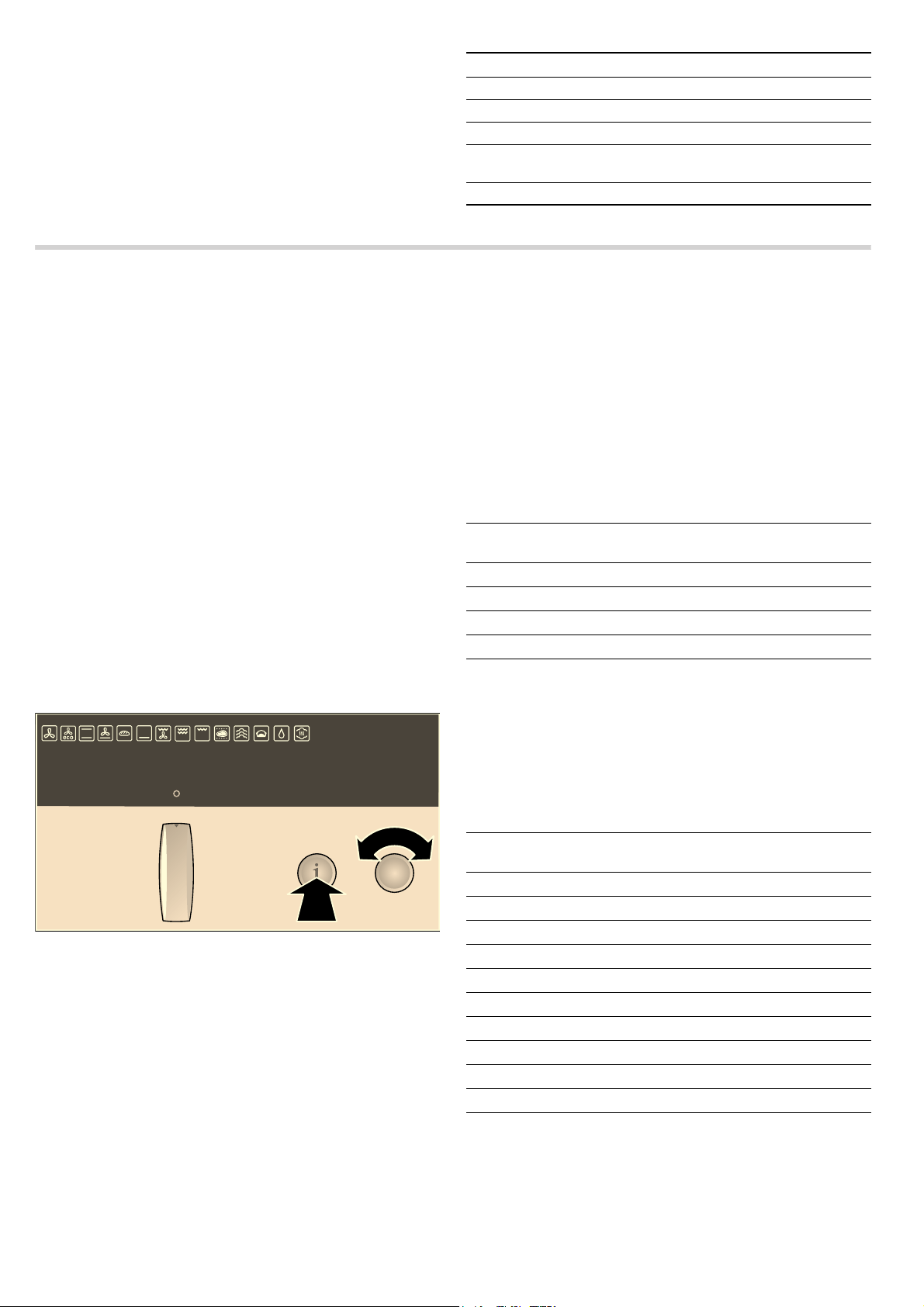
9
Optional accessories
You can purchase optional accessories from the after-sales
service or specialist retailers. A comprehensive range of
products for your appliance can be found in our brochures or
on our home page.
Before using the appliance for the first time
Once your new appliance has been connected, "Select
language" appears in the text display. Before you can use the
appliance, you must make some settings:
■ Set the language
■ Set the water hardness
■ Calibrate the altitude
■ Set the time of day
■ Clean the appliance before using it for the first time.
Note: You can correct these settings at any time. To change
the language, water hardness and altitude calibration,
see section: Changing basic settings; to change the time, see
section: Electronic clock.
Setting the language
"Select language English" is preset. If necessary, set another
language for the text display.
1. Turn the temperature selector until the language you require
appears on the text display.
2. Press and hold the ± info button for 3 seconds.
Your setting is saved. "Water hardness 3 - hard" appears in
the text display.
Setting the water hardness
Caution!
The appliance may become damaged due to the use of
unsuitable liquids.
Do not use distilled water, highly chlorinated tap water
(> 40 mg/l) or other liquids.
Only use cold, fresh tap water, softened water or uncarbonated
mineral water.
"Water hardness 3 - hard" is preset. Change this setting if your
water is softer.
You can use the test strip supplied to determine the water
hardness, or you can ask your water supplier.
Notes
■ If your water is very hard, we recommend that you use
softened water.
■ If you use only softened water, you can set your appliance to
"Water hardness (softened)".
■ If you use mineral water, set the hardness to "Water hardness
3 - hard".
■ If you use mineral water, you must only use non-carbonated
mineral water (see section "Filling and emptying the water
tank").
1. Use the temperature selector to set the water hardness.
2. Press and hold the ± info button for 3 seconds.
Your setting is saved. "Altitude calibration 0 - 300 m" is
shown in the text display.
Altitude calibration
The altitude range is preset to "0 - 300 m". Change this setting if
the location of your appliance is at a higher or lower altitude.
1. Use the temperature selector to set the altitude range.
2. Press and hold the ± info button for 3 seconds.
Your setting is saved.
Optional accessories Order no.
System steamer N8642X3
Extra-deep pan, enamelled Z1272X0
Glass pan Z1262X0
VarioCLOU® telescopic shelf with full exten-
sion
Z1785X3
Bread-baking stone Z1913X0
6HOHFWODQJXDJH
(QJOLVK
Water hardness Setting symbol (temperature
display)
softened
™†‹
1 soft
™†‚
2 medium
™†ƒ
3 hard
™†„
Altitude range Setting symbol (temperature
display)
below 0 m
™‡‹
0 - 300 m
™‡‚
300 - 600 m
™‡ƒ
600 - 900 m
™‡„
900 - 1200 m
™‡…
1200 - 1500 m
™‡†
1500 - 1800 m
™‡‡
1800 - 2100 m
™‡ˆ
2100 - 2400 m
™‡‰
above 2400 m
™‡Š
Loading ...
Loading ...
Loading ...