Loading ...
Loading ...
Loading ...
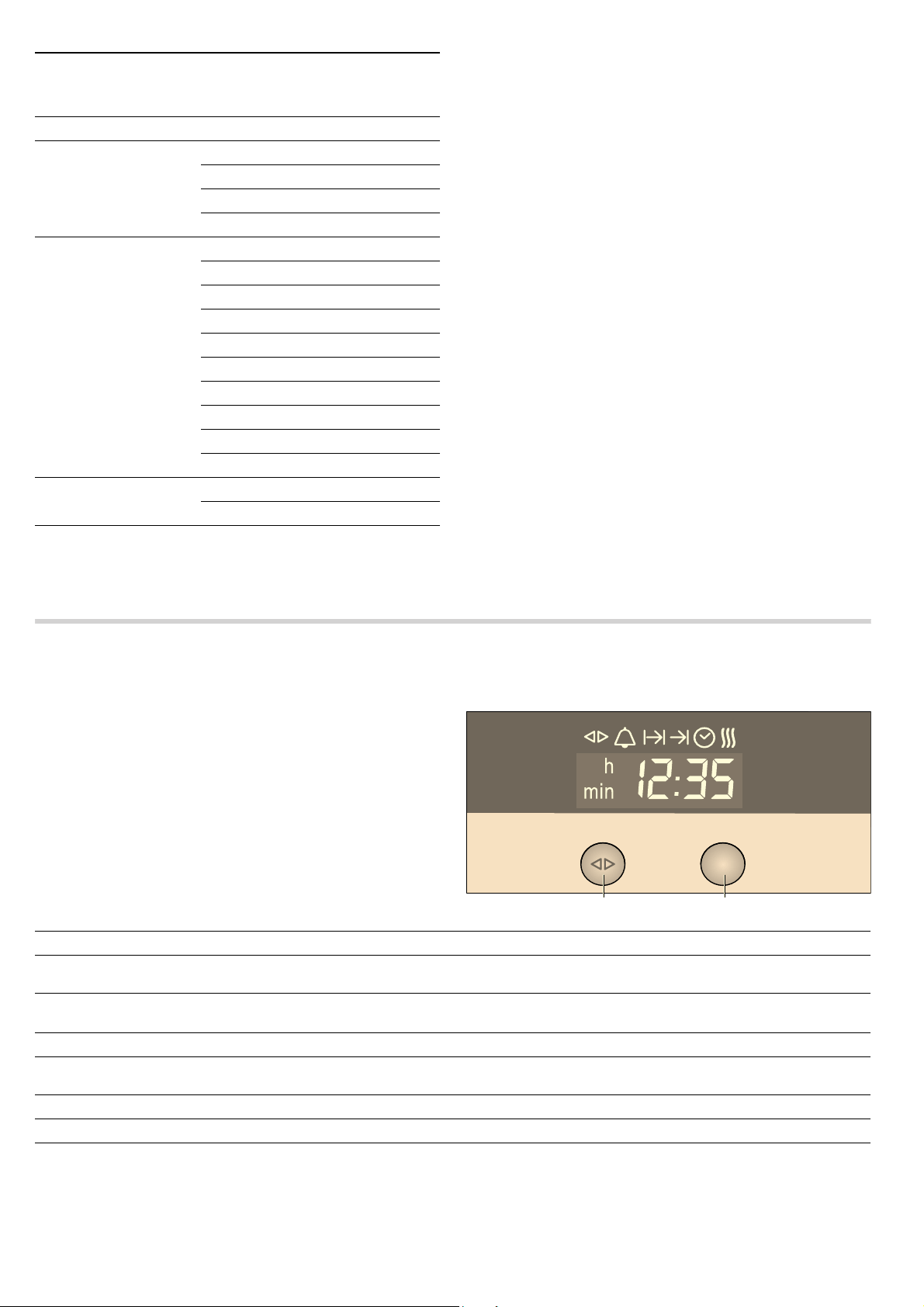
13
Electronic clock
In this section, you can read about
■ how to set the timer
■ how to switch off your appliance automatically
■ how to switch your appliance on and off automatically
(preset operation)
■ how to set the time
■ find out how to activate rapid heat up
Clock display
Notes
■ Between the times ƒƒ:‹‹ and †:†Š the clock display is
dimmed if you do not make any settings in that period or no
clock function is activated.
■ When you set a clock function, the time interval increases
when you set higher values (e.g. cooking time up to
‚:‹‹œ to
the minute, using
‚:‹‹œ
to the nearest 5 minutes).
Adjust individually*
AÙÙÙØÙÙÙ@ ™…...
Water hardness softened
™†‹
1 - soft
™†‚
2 - medium
™†ƒ
3 - hard
™†„
Altitude calibration below 0 m
™‡‹
0 - 300 m
™‡‚
300 - 600 m
™‡ƒ
600 - 900 m
™‡„
900 - 1200 m
™‡…
1200 - 1500 m
™‡†
1500 - 1800 m
™‡‡
1800 - 2100 m
™‡ˆ
2100 - 2400 m
™‡‰
above 2400 m
™‡Š
Restore factory settings Do not restore
™ˆ‹
Restore
™ˆ‚
* You can use this basic setting to adjust the browning level for
all automatic programmes (see section: Automatic pro-
grammes).
Basic settings menu
Submenu Basic setting Setting
symbol
&ORFNIXQFWLRQEXWWRQ 5RWDU\VHOHFWRU
Clock function Use
Q
Timer You can use the minute minder as an egg timer or a kitchen timer. The appliance does
not switch on or off automatically
x
Cooking time The appliances switches off automatically after a cooking time setting has elapsed
(e.g.
‚:„‹ hours)
y
End of operation
The appliance switches off automatically at a set time (e.g.
‚ƒ:„‹ )
Preset operation The appliance switches on and off automatically. Cooking time and end of operation
have been combined.
3
Clock Setting the clock
f
Rapid heat up Shortens the heat up time
Loading ...
Loading ...
Loading ...