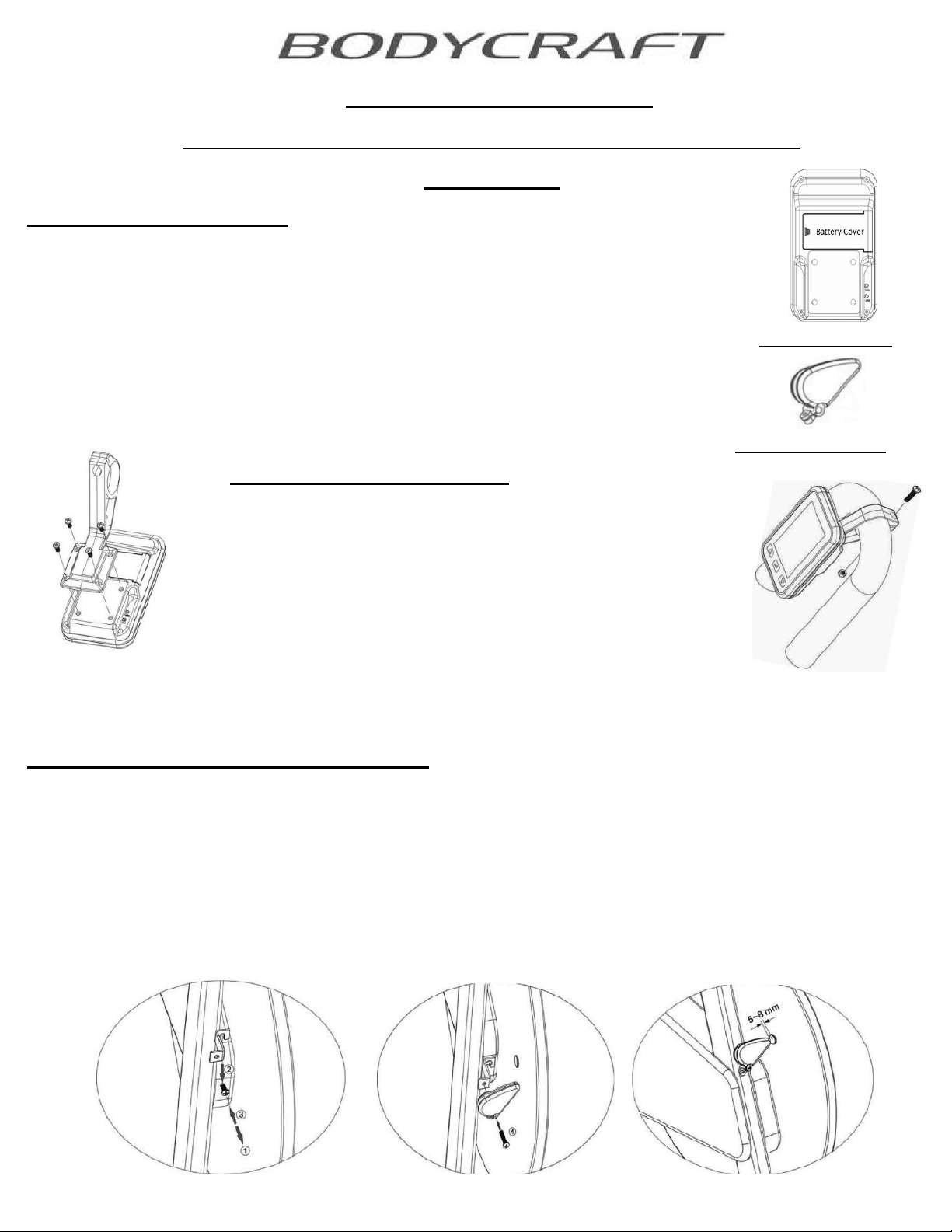
VC-1 Owners Manual
NOTE: Please completely read all installation instructions first.
Installation
Console Battery Installation:
1.
Open the Battery Cover and install two alkaline AA (UM-3) batteries.
2.
Replace the battery cover.
3.
Press any key to test the LCD display. If the display does not function, check for
proper battery installation or replace with a new set of AA batteries.
Speed Sensor Battery Installation
1.
Install the CR2032 battery, printed side up and carefully install battery cover
using a coin of proper thickness. Rotate clockwise to secure.
2.
After installation of the battery, the sensor will be able to transmit to console.
Mounting Bracket Installation
1.
Remove the 4 pre-installed screws from the rear of the
console and the single screw from the bar clamp.
2.
Attach the Mounting Bracket with the 4 screws as
shown to the left.
3.
Install the bar clamp part of the mounting bracket
over the handlebar* and loosely secure with the screw.
4.
Adjust to the desired viewing angle and tighten screw.*
* The material used for the mounting bracket is highly flexible and designed to open and conform to the shape of the handlebar.
Caution: Do not open bracket gap beyond width of the handlebar.
Speed Pick-up Sensor/Magnet Installation:
1.
Loosen the installed screw on cycle and slide the slotted part of the bracket onto screw, tighten. (Fig. 1)
NOTE: For some cycles, the Sensor may be mounted without the Speed Sensor Bracket, as shown in Fig.3)
2.
Loosely attach Speed Sensor to Speed Sensor Bracket as shown (Fig. 2).
NOTE: There is a second hole in Speed Sensor that is not used in this application.
3.
Magnetically attach Magnet onto Flywheel (DO NOT REMOVE TAPE) so it is aligned with the tip of the
sensor. Adjust angle of sensor so the gap between the magnet and sensor is 5mm and tighten (Fig. 3).
4.
Before permanently attaching magnet, press any key, ride cycle to test the monitor for speed reading.
NOTE: If you do not get a speed reading, adjust sensor angle or replace sensor battery.
6. If everything functions, permanently install magnet with the pre-installed tape.
Fig 1 Fig. 2 Fig. 3
Console Rear View
Speed Pick-up Sensor
Loading ...
Loading ...
Loading ...
