Loading ...
Loading ...
Loading ...
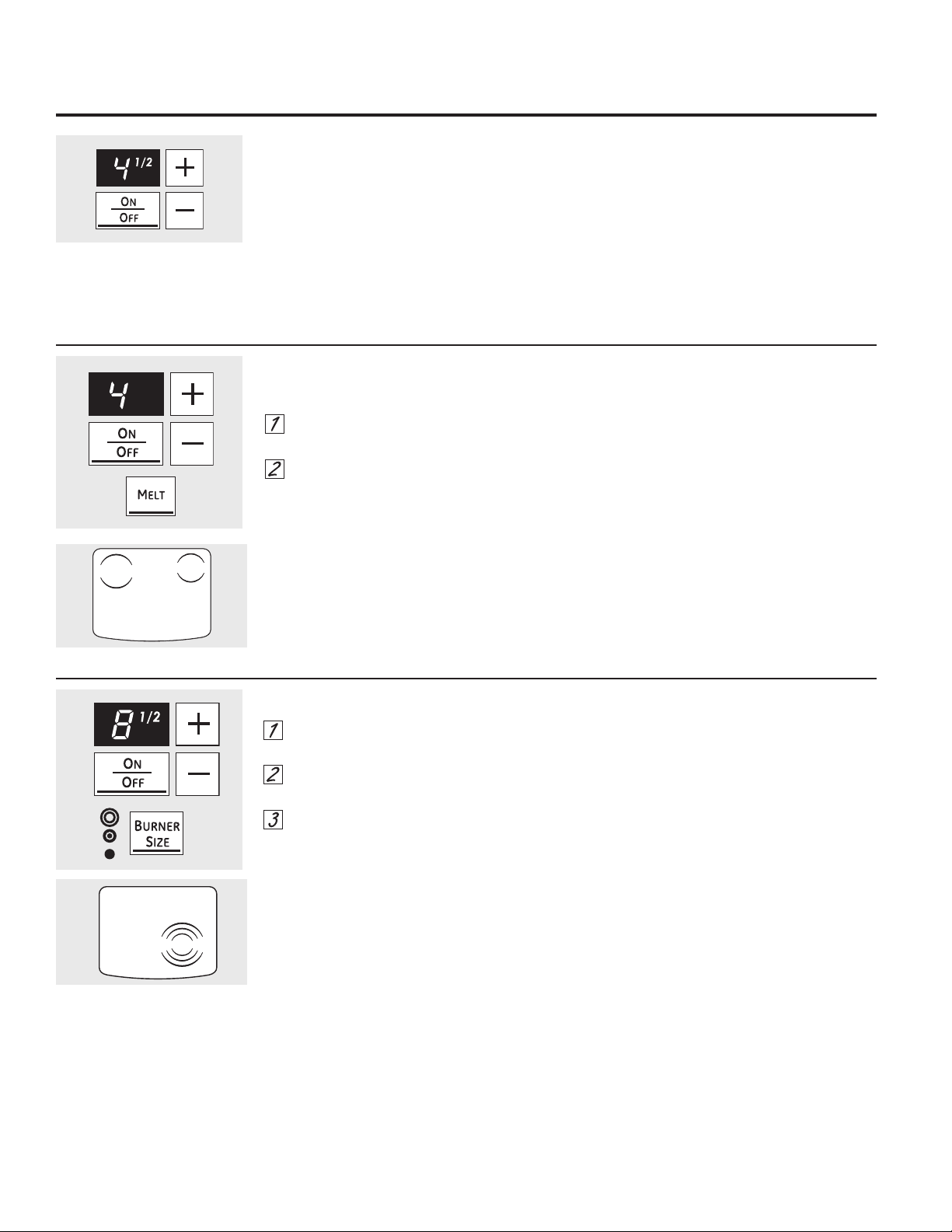
8
To.turn.on.a.single.surface.unit:.
...Touch.the.ON/OFF.pad;.then.touch.the.
(+)/(–).pad
..Use.the (+)/(–) pad.to.choose.the.desired.
power.setting
To.use.the.Melt.feature:.
Touch.the.ON/OFF.pad;.then.touch.MELT.
The.element.will.automatically.set.to.a.
predetermined.setting.and.“L”.will.be.displayed
To.turn.off.a.single.surface.unit,.touch.the..
ON/OFF.pad.again
To.use.the.Simmer.feature:.
Touch.the.ON/OFF.pad;.then.touch.SIMMER.
The.element.will.automatically.set.to.a.
predetermined.setting.and.“3”.will.be.displayed.
Adjust.using.the.(+)/(–) pad.to.increase.or.
decrease.the.simmer.rate.
Single Surface Unit—Cook Settings
Surface Unit Cook Settings
The.cooktop.offers.19.power.levels.Power.
levels.range.from.“L”.to.HI.in.precise.half-step.
increments.For.example:.1,.1-1/2,.2,.2-1/2.and.
up.to.
Power.Level.“L”,.the.lowest.setting,.is.
recommended.for.“Keep.Warm”
The.power.level.increases.one-half.level.with.
each.touch
NOTE: When changing from a high heat setting
to a lower heat setting, the surface unit may stop
glowing. This is normal. The unit is still on and hot.
NOTE: This cooktop has a rapid heat-up feature.
If the cooktop is cool when turned on, it will glow
red for a short period of time until the desired
power setting is reached.
Using the surface units—Touch pad-controlled models.
The power level with a fraction
indicates the additional half-step
setting. You may hear clicking
sounds indicating the control is
maintaining your desired setting.
Multi-Ring Burner (can be dual or triple, depending on model)
..Touch.the.ON/OFF.pad.for.the.right-front.
surface.unit.
..Use.the (+)/(–) pad.to.set.the.desired.power.
setting
..Touch.the.BURNER SIZE.pad.as.needed.to.
select.the.desired.burner.size
The.light.next.to.the.BURNER SIZE.pad.indicates.
which.size.the.surface.unit.is.on
To.turn.the.surface.unit.off,.touch.the ON/OFF.
pad
See.page.10.for.additional.information
Loading ...
Loading ...
Loading ...