Loading ...
Loading ...
Loading ...
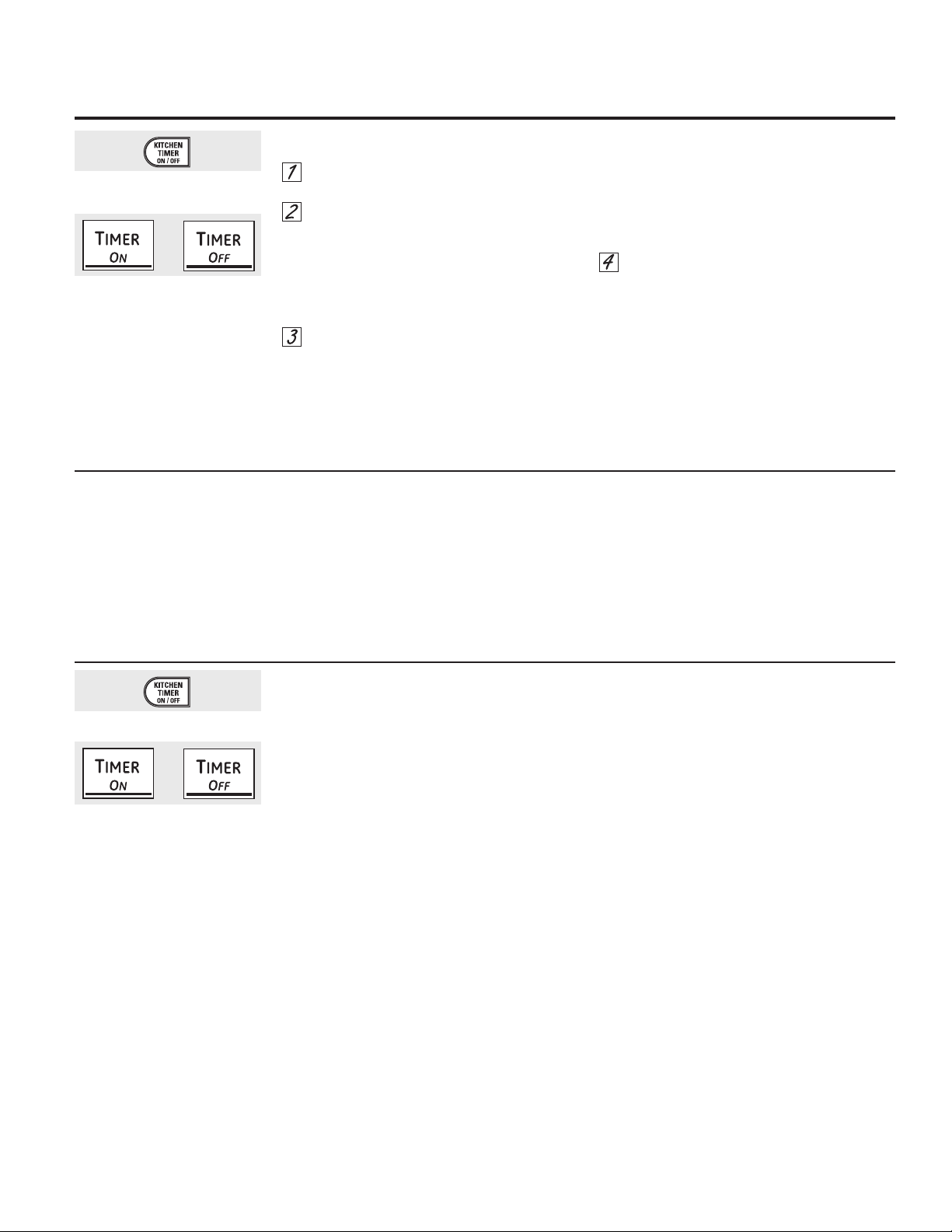
To Set the Kitchen Timer
...Touch.the.KITCHEN TIMER ON/OFF.or.
TIMER ON.pad.(depending.on.model)
...Touch.the.number.pads.until.the.amount.
of.time.you.want.shows.in.the.display.For.
example,.to.set.2.hours.and.45.minutes,.
touch.2, 4. and.5. in.that.order.If.you.make.
a.mistake,.touch.the.KITCHEN TIMER ON/
OFF.or.TIMER OFF.pad.(depending.on.
model).and.begin.again
..Touch.the.START.pad
After touching the START pad, SET disappears;
this tells you the time is counting down, although
the display does not change until one minute
has passed. Seconds will not be shown in the
display until the last minute is counting down.
...When.the.kitchen.timer.reaches.:00,.the.
control.will.beep.3.times.followed.by.one.
beep.every.6.seconds.until.the KITCHEN
TIMER ON/OFF.or.TIMER OFF.pad.
(depending.on.model).is.touched
The.6-second.tone.can.be.cancelled.by.
following.the.steps.in.the.Special.features.of.
your.oven.control.section.under.Tones at the
End of a Timed Cycle
The.Kitchen.Timer.is.in.hours.and.
minutes.
The.Kitchen.Timer.does.not.control.
oven.operations.The.maximum.
setting.on.the.Kitchen.Timer.is.9.
hours.and.59.minutes.
To Reset the Kitchen Timer
If.the.display.is.still.showing.the.time.remaining,.
you.may.change.it.by.touching.the.KITCHEN
TIMER ON/OFF.or.TIMER ON.pad.(depending.
on.model),.then.touch.the.number.pads.until.
the.time.you.want.appears.in.the.display
If.the.remaining.time.is.not.in.the.display.(clock,.
delay.start.or.cooking.time.are.in.the.display),.
recall.the.remaining.time.by.touching.the.
KITCHEN TIMER ON/OFF.or.TIMER ON.pad.
(depending.on.model).and.then.touching.the.
number.pads.to.enter.the.new.time.you.want
To Cancel the Kitchen Timer
Touch.the.KITCHEN TIMER ON/OFF.or.TIMER
ON.pad.(depending.on.model).twice.or.touch.
TIMER OFF
21
(on.some.models)
(on.some.models)
(on.some.models)
(on.some.models)
Using the kitchen timer. GEAppliances.com
Loading ...
Loading ...
Loading ...