Loading ...
Loading ...
Loading ...
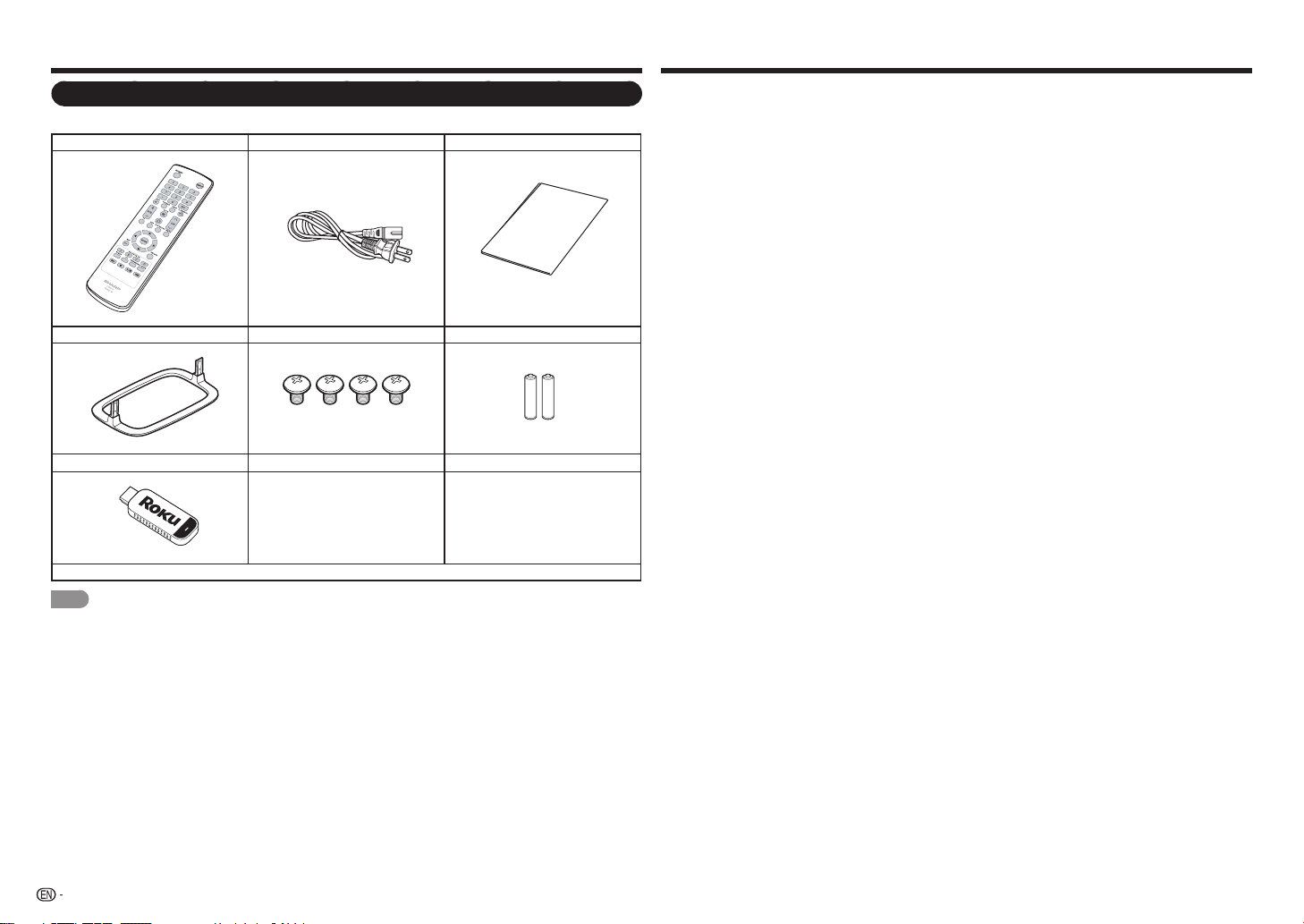
4
Accessories Contents
Supplied Accessories
Makesurethefollowingaccessoriesareprovidedwiththeproduct.
Remotecontrolunit ACcord Connectionguide
Standunit Standscrews(4pieces) AAAbatteries(2pieces)
ROKUStreamingStick
■
Operationmanual(thispublication)
NOTE
•AlwaysusetheACcordsuppliedwiththeTV.
•Theillustrationsaboveareforexplanationpurposesandmayvaryslightlyfromtheactualaccessories.
Connection
Guide
IMPORTANT INFORMATION .............................. 1
DEAR SHARP CUSTOMER ................................. 2
IMPORTANT SAFETY INSTRUCTIONS .............. 3
Accessories.......................................................... 4
SuppliedAccessories.................................... 4
Contents ............................................................... 4
QUICK REFERENCE ............................................ 5
AttachingtheStand....................................... 5
QUICKINSTALLATIONTIPS.......................... 5
InstallingBatteriesintheRemoteControl
Unit................................................................ 6
UsingtheRemoteControlUnit....................... 6
Preparation .......................................................... 6
Antennas....................................................... 6
Part Names .......................................................... 7
TV(Front)....................................................... 7
TV(ControlPanel).......................................... 7
TV(Rear)........................................................ 7
RemoteControlUnit...................................... 8
Introduction to Connections .............................. 9
ExperiencingHDImages................................ 9
TypesofConnection...................................... 9
DisplayinganExternalEquipmentImage........ 9
Connecting to External Equipment .................. 10
ConnectingaBlu-rayDisc/DVDPlayeror
HDCable/SatelliteSet-topBox................... 10
ConnectingaVCR,GameConsole,
CamcorderorCable/SatelliteSet-topBox... 10
ConnectingaSurroundSystem/Audio
System........................................................ 11
ConnectingaPC/Smartphone..................... 11
ConnectingaROKUStreamingStick........... 12
Watching TV ....................................................... 13
TurningOn/OffthePower............................ 13
InitialInstallation........................................... 13
Direct Button Operation .................................... 15
On-Screen Display Menu .................................. 18
On-ScreenDisplayMenu(Mainmenu)......... 18
On-ScreenDisplayMenuOperation............. 18
MenuOperationButtons.............................. 18
MenuItems.................................................. 19
Picturemenu............................................... 20
Audiomenu................................................. 21
Setupmenu................................................. 22
ClosedCaptionmenu.................................. 24
Channelmenu............................................. 24
SleepTimermenu........................................ 24
Enjoying Photo/Music/Movie Playback ........... 25
ConnectingaUSBMemoryDevice/USB
HardDrive................................................... 25
SelectingtheFolderstoPlayBack............... 25
ViewingPhotos............................................ 26
PlayingMusic............................................... 27
WatchingMovies......................................... 27
Appendix ............................................................ 28
Troubleshooting........................................... 29
Specifications .................................................... 31
TV................................................................ 31
Trademarks ........................................................ 33
Calling for Service ............................................. 33
LIMITED WARRANTY ........................................ 33
Dimensional Drawings
•ThedimensionaldrawingsfortheLCDTVsetareshownontheinsidebackcover.
•Theillustrationsandon-screendisplaysinthisoperationmanualareforexplanationpurposesandmayvary
slightlyfromtheactualoperations.
•TheexamplesusedthroughoutthismanualarebasedontheLC-55LE643Umodel.
Loading ...
Loading ...
Loading ...