Loading ...
Loading ...
Loading ...
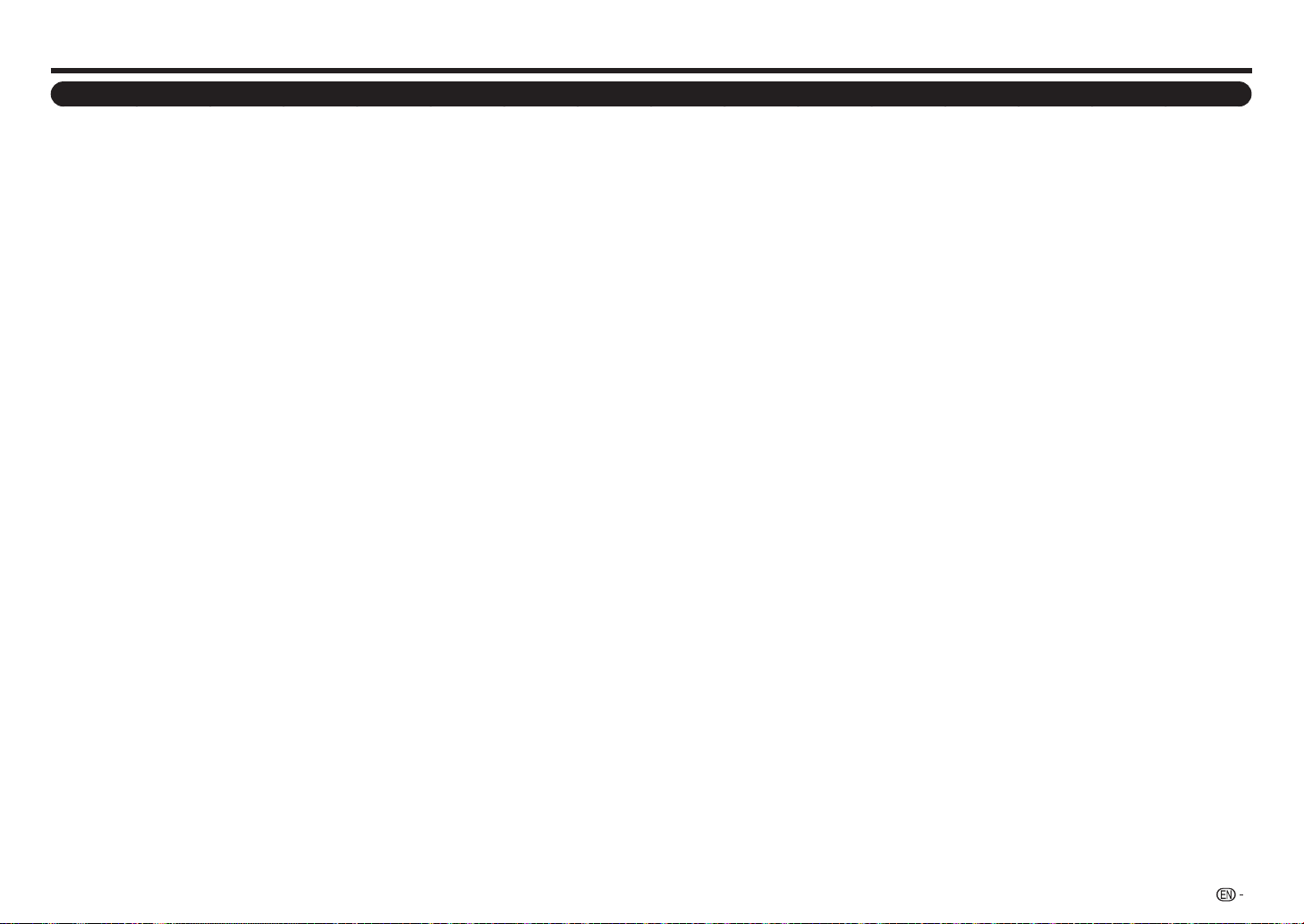
29
Troubleshooting
The TV displays “No Signal.”
•Press
INPUT
ontheremotecontroltoselectadifferentinputsource.
•IfyouareusingcableTV,satellite,oranantennaconnecteddirectlytotheTV,scanforchannels.See"Auto
ChannelScan"onpage24.
There is no power.
•EnsuretheTVispluggedintoaworkingelectricaloutlet.
•EnsurethepowercableissecurelyattachedtotheTV.
•Press
POWER
ontheremoteoronthesideoftheTVtoturntheTVon.Thepowerison,butthereisno
imageonthescreen.
•EnsureallcablesaresecurelyattachedtotheTV.
•Ensurealldevicesareconnectedcorrectly.Devicesdiffer;seeyourdevice’susermanualfordetails.
•AdjustBrightness,Contrast,orBacklight.See"Picturemenu"onpage20.
•Press
INPUT
ontheremotetoselectadifferentinputsource.
There is no sound.
•Press
VOL
k
ontheremotecontrolunit.
•Press
MUTE
ontheremotetoensuremuteisoff.
•Checktheaudiosettings.See"Audiomenu"onpage21.
•EnsurethespeakersaresettoOn.See"TVSpeakers"onpage21.
•EnsurenoheadphonesareconnectedtotheTV.
•Checktheaudioconnectionsofexternaldevices(Blu-rayplayer,gameconsole,cable/satellitebox)thatare
connectedtotheTV.
•Ifyouareusinganantenna,thesignalstrengthofthechannelmaybelow.Ensureyourantennais
connectedsecurelytotheTVandmovetheantennaaroundtheroomorclosetoawindowforthebest
signal.
The colors on the TV don’t look right.
•AdjusttheColorandTintsettingsinthePicturemenu.See"Picturemenu"onpage20.
•Resetthepicturesettings.See"AdvancedPictureSettings"onpage21.
•Checkallcablestoensuretheyaresecurelyattached.Thebuttonsontheremotearen’tworking.
•Ensureyouareonlypressingonebuttonatatime.
•PointtheremotedirectlyattheTVwhenpressingabutton.
•Replacetheremotebatterieswithnewones.See"InstallingBatteriesintheRemoteControlUnit"onpage
6.
Appendix
The image quality is not good.
•Forthebestimagequality,viewhigh-denitionprogramsusingdigitalsources.Connectyourdeviceswith
HDMIcables.
•Ifyouareusinganantenna,thesignalstrengthofthechannelmaybelow.Ensureyourantennais
connectedsecurelytotheTVandmovetheantennaaroundtheroomorclosetoawindowforthebest
signal.
The picture is distorted.
•NearbyelectricaldevicesmaybeinterferingwiththeTV.MovetheTVawayfromelectricalappliances,cars,
anduorescentlights.
•Ensureallcablesaresecurelyattached.
The display image does not cover the entire screen.
•SettheTVimagemodesothatthepicturellsthescreen.Press
VIEW MODE
ontheremotecontrolunit
andselecttheappropriateaspectratio.
The TV has pixels (dots) that are always dark or always lit.
•YourHDTVisprecision-manufacturedusinganextremelyhighleveloftechnology.However,sometimes
pixelsmaynotdisplaycorrectly.Thesetypesofoccurrencesareinherenttothistypeofproductanddonot
constituteadefectiveproduct.
I see “noise” or static on the screen.
•WhenyourTV’sdigitalcapabilitiesexceedadigitalbroadcastsignal,thesignalisup-converted(improved)to
matchyourTV’sdisplaycapabilities.Thisup-convertingcansometimescauseirregularitiesintheimage.
•Ifyouareusinganantenna,thesignalstrengthofthechannelmaybelow.Ensureyourantennais
connectedsecurelytotheTVandmovetheantennaaroundtheroomorclosetoawindowforthebest
signal.
When I change input source, the volume changes.
•TheTVremembersthevolumeleveloneachinputsource.Ifthevolumelevelonthenewinputsourceis
higherorlowerthanthelevelonthesourceyouswitchfrom,thedifferencemaybenoticeable.
•Use
VOL
k
/
l
ontheremotecontrolunittoadjustthevolume.
When I change input source, the display image changes size.
•TheTVrememberstheviewingmodeoneachinputsource.Iftheviewingmodeonthenewinputsource
differsfromtheoneontheinputsourceyouswitchfrom,thedifferencemaybenoticeable.
•See"VIEWMODE"onpage17.
Loading ...
Loading ...
Loading ...