Loading ...
Loading ...
Loading ...
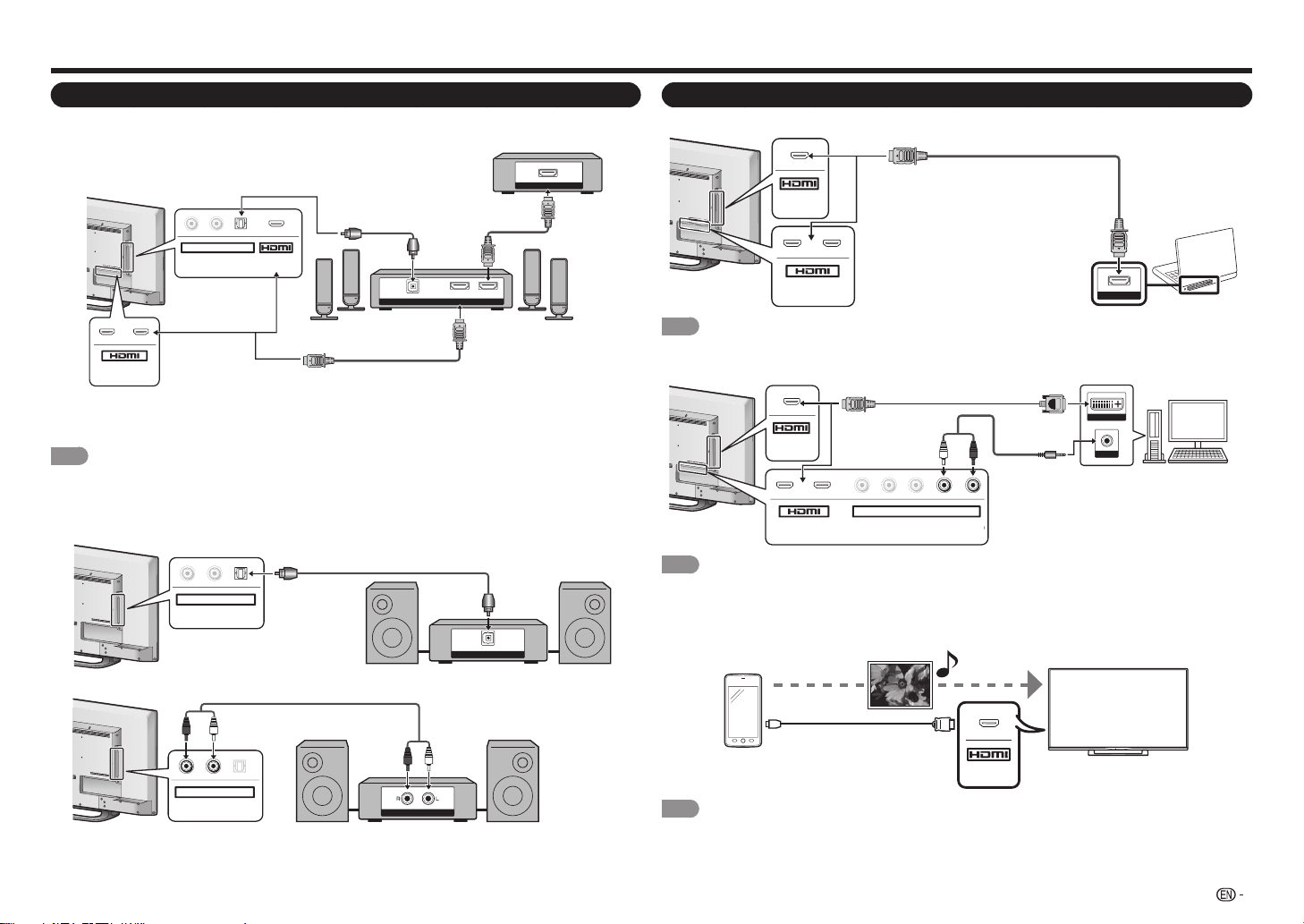
11
Connecting to External Equipment
Connecting a Surround System/Audio System
■ When connecting an AV amplifier for a surround system
DIGITAL AUDIO INPUT
OPTICAL
HDMI INHDMI OUT
HDMI OUT
L
R
OPTICAL MHL
(DC 5V, 900mA)
AUDIO OUT
1
ARC
2
•LettingtheTVoutputtheaudiotoanAVamplier:
*1WhenyouconnectARC-compatibleequipment,usetheHDMIIN1terminal.
*2IftheequipmenttobeconnectedisnotcompatiblewiththeARC,connectanopticalbercable.
NOTE
•Iftheimageisnotinsyncwiththeaudio,checkthesettingsoftheconnectedsurroundsystem.
■ When connecting an audio amplifier
ItispossibletooutputaudiothroughtheDIGITALAUDIOOUTterminal.
DIGITAL AUDIO INPUT
OPTICAL
L
R
OPTICAL
AUDIO OUT
ANALOG AUDIO IN
LR
OPTICAL
AUDIO OUT
Connecting a PC/Smartphone
■ When using an HDMI cable (HDMI IN 1, 2, or 3):
MHL
(DC 5V, 900mA)
1
ARC
2
HDMI OUT
NOTE
•TheHDMIINterminalsonlysupportdigitalsignal.
■ When using a DVI-HDMI conversion cable (HDMI IN 1, 2, or 3):
DVI OUT
AUDIO
MHL
(DC 5V, 900mA)
1
ARC
2
Y/V
Pb/Cb
C
Pr/Cr
COMPONENT / VIDEO
AUDIO
LR
NOTE
•WhenusingaDVI-HDMIconversioncable,youshouldmakeananalogaudioconnection.Inthiscase,inaddition
toconnectingaDVI-HDMIconversioncabletotheHDMIIN2terminal,connectanaudiocabletotheAUDIOIN
terminal.
■ When using a MHL cable (HDMI IN 3):
MHL
NOTE
•WithMobileHigh-DenitionLink(MHL)technology,itallowsyoutodisplayyoursmartphone’scontenttoyourTV,
whilechargingyourmobiledevice.
HDMI-certiedcable*1
HD Cable/Satellite set-top box
Opticalbercable*2
Opticalbercable
Audiocable
MHLcable
Smartphone
Multimedia
les
HDMI-certiedcable
DVI-HDMIconversioncable
Audiocable
Loading ...
Loading ...
Loading ...