Loading ...
Loading ...
Loading ...
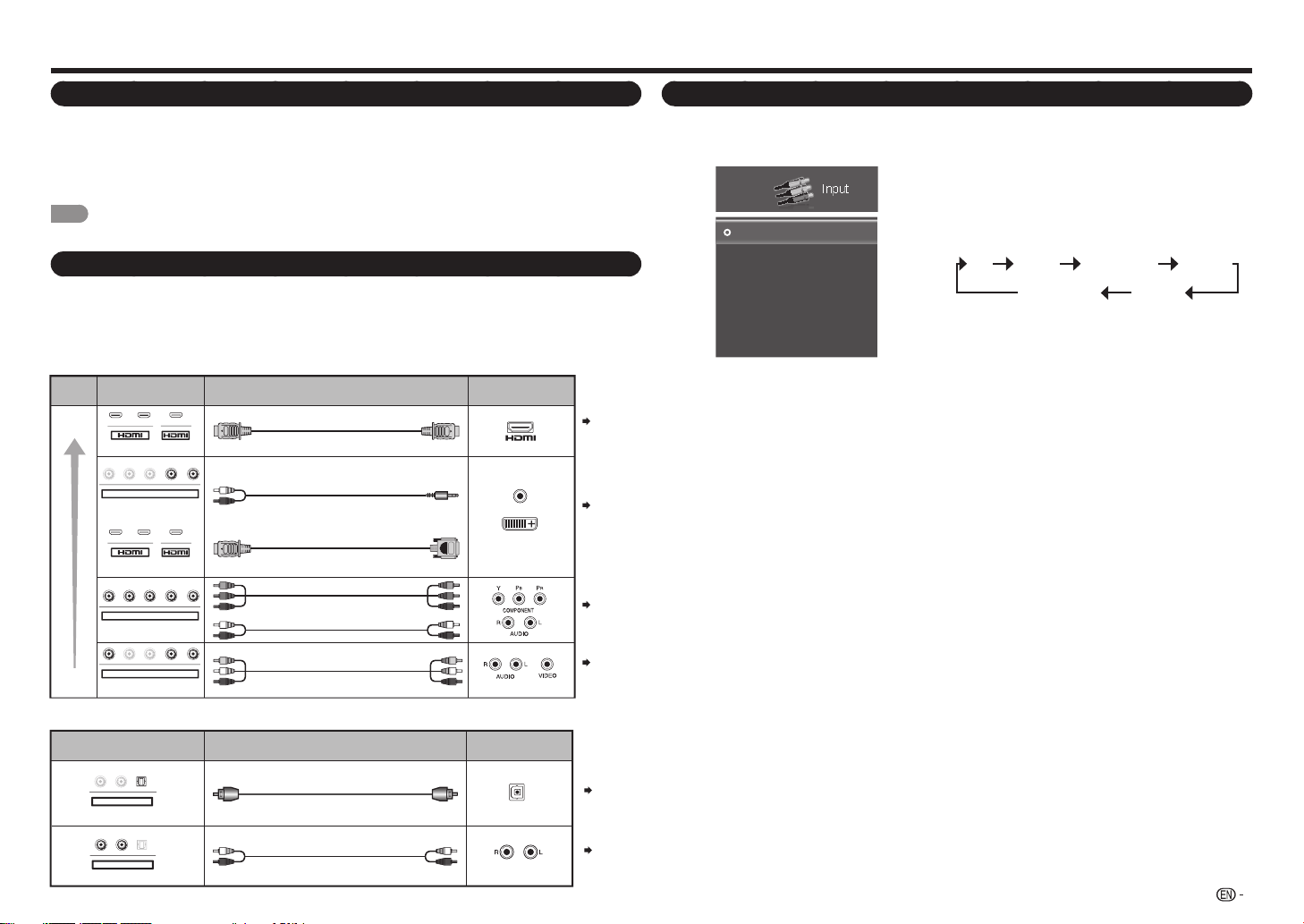
9
Introduction to Connections
Experiencing HD Images
InHDTVwithoutanHDsourceisjustanordinaryTV.ToenjoyHDimagesontheTV,youshouldgetHD
programmingfromthefollowing:
• Over-the-airbroadcastingviaHDqualityantenna
• HDcable/satellitesubscription
• HDcompatibleexternalequipment.
NOTE
•ForinformationonupdatingtoHDprogramming,askyourcable/satelliteserviceprovider.
Types of Connection
For connecting the TV to external equipment, use commercially available cables.
•Theillustrationsoftheterminalsareforexplanationpurposesandmayvaryslightlyfromtheactualproducts.
■ Connecting to video equipment or PC
Imagequalitydiffersdependingontheterminalused.Toenjoyclearerimages,checktheoutputterminalsof
yourexternalequipmentanduseitsappropriateterminalsforhigherqualityimages.
Pages
10, 11
Terminal
on the TV
Cable
Terminal on external
equipment
Image
Quality
AV cable
Component video cable
Audio cable
HDMI-certified cable
RCA audio to Ø 3.5 mm stereo minijack cable
DVI-HDMI conversion cable
HD
Quality
Standard
Quality
AUDIO
DVI OUT
12
Y/V Pb/Cb Pr/Cr
COMPONENT / VIDEO
AUDIO
LR
Y/V
Pb
/C
b
P
r
/Cr
COMPONENT / VIDEO
AUDIO
LR
Y
/V
Pb
/C
b
P
r
/Cr
COMPONENT / VIDEO
AUDIO
LR
MHL
12
MHL
Page 10
Page 10
Pages
10, 11
■ Connecting to audio equipment
Cable
Terminal on external
equipment
Optical fiber cable
Audio cable
Terminal on the TV
DIGITAL AUDIO INPUT
OPTICAL
ANALOG AUDIO IN
L
R
OPTICAL
AUDIO OUT
LR
O
PTICA
L
AUDIO OUT
Page 11
Page 11
1
Press
INPUT
.
•TheINPUTlistscreendisplays.
2
Press
a
/
b
toselecttheinputsource.
•Youcanalsoselecttheinputsourcebypressing
INPUT
.Eachtime
INPUT
ispressed,theinputsource
toggles.
TVAVINComponentHDMI-1
HDMI-3(Side)HDMI-2
•Animagefromtheselectedsourceautomatically
displays.
•Ifthecorrespondinginputisnotpluggedin,youcannot
changetheinput.Besuretoconnecttheequipment
beforehand.
Input
TV
AV IN
Component
HDMI-1
HDMI-2
HDMI-3(Side)
Example
Displaying an External Equipment Image
Toviewexternalsourceimages,selecttheinputsourcebypressing
INPUT
ontheremotecontrolunitorontheTV.
Loading ...
Loading ...
Loading ...