Loading ...
Loading ...
Loading ...
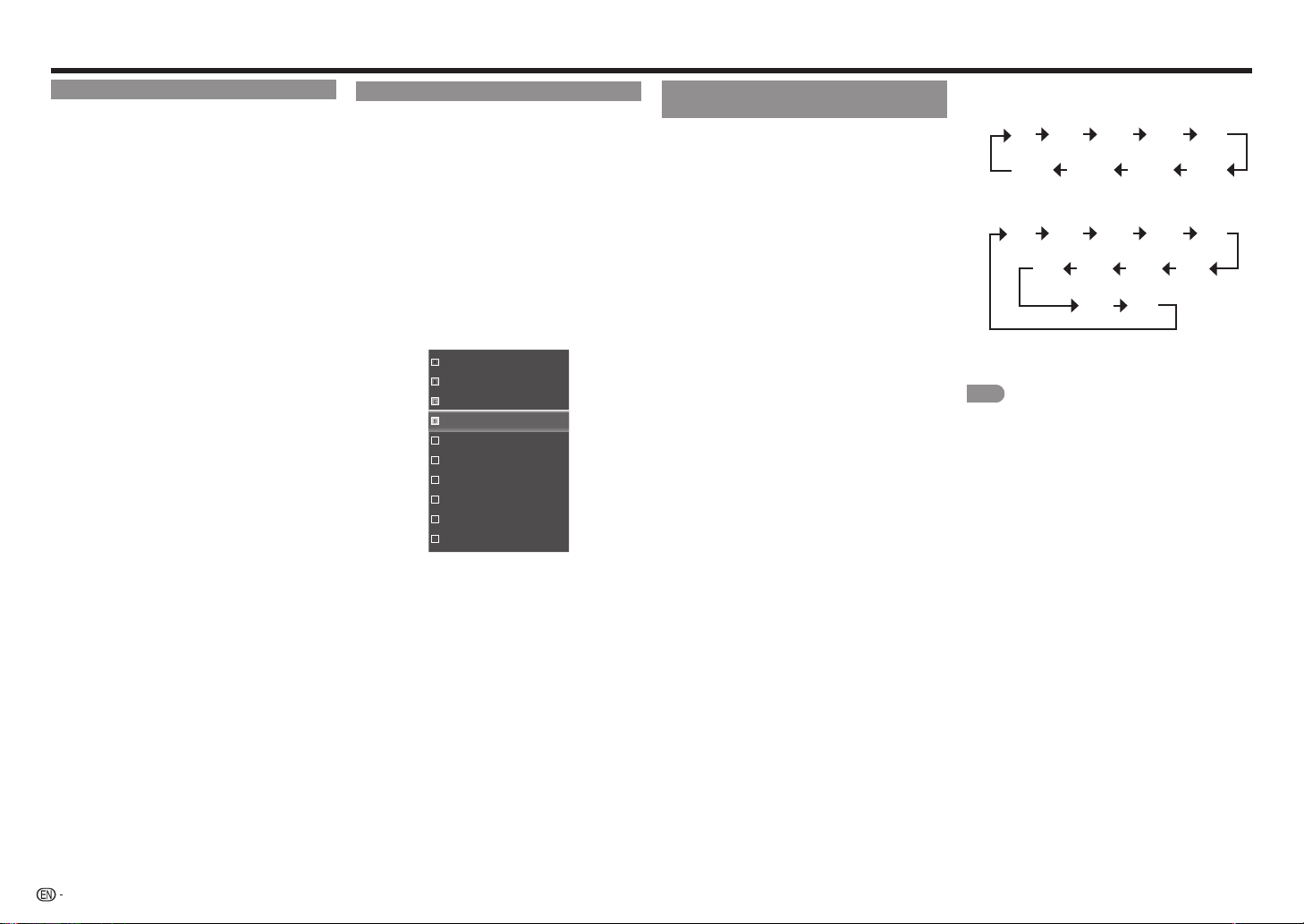
16
AUDIO
Allowsyoutoselectapresetaudiooptionoptimized
fordifferentsoundingconditions.
Press
AUDIO
repeatedlytoselectdesiredsetting:
SAP,Mono,orStereo.
You can enjoy Hi-Fi stereo sound or SAP
broadcasts where available.
•Stereo broadcasts:
Viewprogramslikelivesporting
events,showsandconcertsindynamicstereosound.
•SAP broadcasts:
ReceiveTVbroadcastsineither
MAINorSAPsound.
MAINsound:Thenormalprogramsoundtrack(eitherin
monoorstereo).
SAPsound:Listentoasecondlanguage,
supplementarycommentaryorotherinformation.(SAP
ismonosound.)
If stereo sound is difficult to hear.
•Obtainaclearersoundbymanuallyswitchingtoxed
mono-soundmode.
FAVORITE CH (Favorite Channel Setting)
Thisfunctionallowsyoutoprogramupto4favorite
channels.Bysettingthefavoritechannelsinadvance,
youcanselectyourfavoritechanneleasily.
To register your favorite channel
1
Press
MENU
todisplaytheMENUscreen.
2
Press
c
/
d
toselecttheChannelmenu.
3
Press
p
/
q
toselecttheSkip/Favorite
Channelmenuandpress
u
/
ENTER
toenter
itssubmenu.
4
Press
p
/
q
selectthechannelandpressoneof
the
FAVORITE CH
buttons(
A
,
B
,
C
,or
D
)on
theremotecontrolunittoregisterthischannelto
thefavoritechannelfortheselectedbutton.
16
19
21
24
25
26
27
28
29
30
•Setotherfavoritechannelsthesameway.
5
Press
MENU
toexit.
To watch your favorite channel
Pressoneofthe
FAVORITE CH
buttons(
A
,
B
,
C
,or
D
)towatchthepresetchannel.
Closed Captions and Digital Closed
Captions
YourTVisequippedwithaninternalClosedCaption
decoder.Itallowsyoutoviewconversations,
narrationandsoundeffectsassubtitlesonyourTV.
ClosedCaptionsareavailableonsomeTVprograms
andonsomeVHShomevideotapesatthe
discretionoftheprogramprovider.
DigitalClosedCaptionserviceisanewcaption
serviceavailableonlyondigitalTVprograms
(alsoatthediscretionoftheserviceprovider).It
isamoreexiblesystemthantheoriginalClosed
Captionsystem,becauseitallowsforavariety
ofcaptionsizesandfontstyles.WhentheDigital
ClosedCaptionserviceisinuse,itwillbeindicated
bytheappearanceofa3-letterabbreviationthat
alsoindicatesthelanguageoftheDigitalClosed
Captions:ENG(English),SPA(Spanish),FRA(French)
orotherlanguagecodes.
NotallprogramsandVHSvideotapesofferclosed
captions.
IntheClosedCaptionsystem,therecanbemore
thanonecaptionserviceprovided.Eachisidentied
byitsownnumber.The“CC1”to“CC4”services
displaysubtitlesofTVprogramssuperimposedover
theprogram'spicture.
IntheClosedCaptionsystem,the“TEXT1”to
“TEXT4”servicesdisplaytextthatisunrelatedtothe
programbeingviewed(e.g.,weatherornews).These
servicesarealsosuperimposedovertheprogram
currentlybeingviewed.
1
Press
CC
.
•ThiswillpresenttheClosedCaption
informationdisplay.
2
Press
CC
whiletheClosedCaptioninformation
isstillonthescreen.
•Pressrepeatedlyuntilyouselectthedesired
closedcaptionservice.
Direct Button Operation
Example:
Analog:
OffCC1CC2CC3CC4
TEXT4TEXT3TEXT2TEXT1
Digital:
OffCC1CC2CC3CC4
CS4CS3CS2CS1
CS5CS6
•The
CC
buttonkeepsarecordofthelastservice
selectedinitsmemory.
NOTE
•Seepage24fordetailedclosedcaptionsettings.
•CaptionDisplaywillnotworkwhenviewinga
480i,480p,720p,1080ior1080pinputviathe
COMPONENT:Y-PbProrHDMIinputs.
•ClosedCaptionsavailabilityandcontentdependson
thebroadcaster.ClosedCaptionareavailablewhen
theClosedCaptioniconisdisplayedonscreen.
•ClosedCaptionsandDigitalCaptionsavailability
andcontentdependsonthebroadcaster.Closed
CaptionareavailablewhentheClosedCaptioniconis
displayedonscreen.
Loading ...
Loading ...
Loading ...