Loading ...
Loading ...
Loading ...
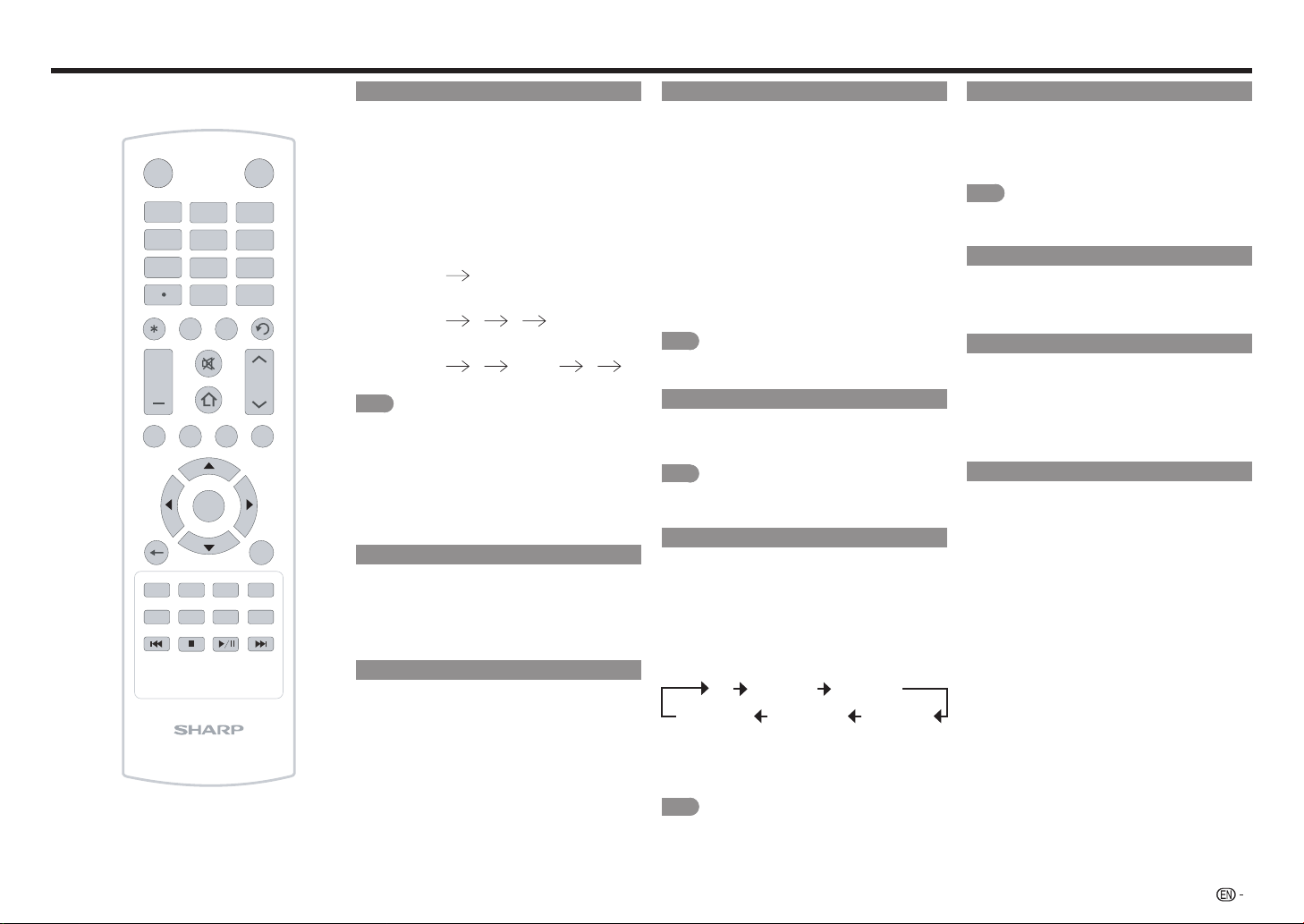
15
Changing Channels
Youcanchangechannelsinseveralways.
Method 1
Using
CH
r
/
s
ontheremotecontrolunit.
Method 2
Usingremotecontrolbuttons
0
-
9
,•(DOT).
Examples:
To select a 1 or 2-digit channel number
(e. g., Channel 5):
Press
5
ENTER
.
To select a 3-digit channel number
(e. g., Channel 115):
Press
1
1
5
ENTER
.
To select a 4-digit channel number
(e. g., Channel 22.1):
Press
2
2
•
(DOT)
1
ENTER
.
NOTE
•Whenselectinga1-digitchannelnumber,itisnot
necessarytopress
0
beforethenumber.
•Whenyouenter
0
-
9
only,channelselectionwillbe
madeifthereisnooperationwithinafewseconds.
•Ifyoupush"0"byitself,nothingwillhappen.
•Completetheabovestepswithinafewseconds.
•Whenyouenter
0
-
9
and•(DOT),channelselectionwill
bemadeifthereisnooperationwithinafewseconds.
Changing Volume
Youcanchangethevolumebypressing
VOL
k
/
l
ontheremotecontrolunit.
•Toincreasethevolume,press
VOL
k
.
•Todecreasethevolume,press
VOL
l
.
HOME
Press
HOME
todivertthedisplayscreentoROKU
mainpagewhenROKUStreamingStickerisplugged
intotheHDMIIN3(MHL)portoftheTV.
INPUT
3
4
5
6
7
8
9
0
ENT
1
2
INFO FREEZE
FLASHBACK
MUTE
TV USB MENUSURROUND
FAVORITE CH
SLEEPCCVIEWMODEAVMODE
AUDIO
VOL CH
+
RETURNEXIT
LCDTV
GJ221-R
ABCD
ENTER
POWER
INPUT
Toviewexternalsourceimages,selecttheinput
sourcebypressing
INPUT
ontheremotecontrol
unit.
1
Press
INPUT
.
•TheINPUTlistscreendisplays.
2
Press
p
/
q
orpress
INPUT
againtoselectthe
inputsource.
•Animagefromtheselectedsource
automaticallydisplays.
•Eachtime
INPUT
ispressed,theinputsource
toggles.
•Ifyoupress
p
/
q
toselecttheinputsource,
press
ENTER
toconrmyourselection.
NOTE
•Seepages9to12forexternalequipment
connection.
MUTE
Mutesthecurrentsoundoutput.
Press
MUTE
.
NOTE
•Mutecanbecancelledifyoupress
VOL
k
/
l
or
MUTE
.
SLEEP
AllowsyoutosetatimewhentheTVautomatically
switchestostandby.
Press
SLEEP
.
•Theremainingtimedisplayswhenthesleeptimer
hasbeenset.
•Eachtimeyoupress
SLEEP
,theremainingtime
switchesasshownbelow.
Off30Minutes60Minutes
180Minutes120Minutes90Minutes
•Whenset,thetimeautomaticallystartscounting
down.
•Ifyouwanttoadjustthesleeptimer,youcanpress
SLEEP
twicethenchangethetimesetting.
NOTE
• Select"Off"bypressing
SLEEP
tocancelthesleeptimer.
•TheTVwillenterstandbywhentheremainingtime
reaches0.
Direct Button Operation
FLASHBACK
Press
FLASHBACK
toswitchtothepreviously
tunedchannelorpreviousinputmode.
•Press
FLASHBACK
againtoswitchbacktothe
currentlytunedchannel.
NOTE
•FLASHBACK
willnotworkifnochannelhasbeen
changedaftertheTVisturnedon.
SURROUND
ThesurroundfunctionproducesSurroundeffect
fromthespeakers.Press
SURROUND
toselectthe
desiredSurroundeffect.
FREEZE
Allowsyoutocaptureandfreezeamovingimage
thatyouarewatching.
Press
FREEZE
.
•Amovingimageiscaptured.
•Press
FREEZE
againtocancelthefunction.
AV MODE
AVMODEgivesyouseveralviewingoptions
tochoosefromtobestmatchthesurrounding
environmentoftheTV,whichcanvaryduetofactors
likeroombrightness,typeofprogramwatchedor
thetypeofimageinputfromexternalequipment.
Press
AV MODE
repeatedlytoselectdesiredsetting:
Standard (Energy Star):
Forahighlydened
imageinanormallighting.
Movie:
Foramovie.
Game:
Suitableforgameplaying.Youcan
congurethesettingsaccordingtothetypeof
thegame.
DYNAMIC:
Forviewingvividandclearimages.
Sport:
Foraclear-cutimageemphasizinghigh
contrast,usefulforsportsviewing.
User:
Allowstheusertocustomizesettingsas
desired.Youcansetthemodeforeachinput
source.
•Press
AV MODE
againbeforethemodedisplayed
onthescreendisappears.
Loading ...
Loading ...
Loading ...