Loading ...
Loading ...
Loading ...
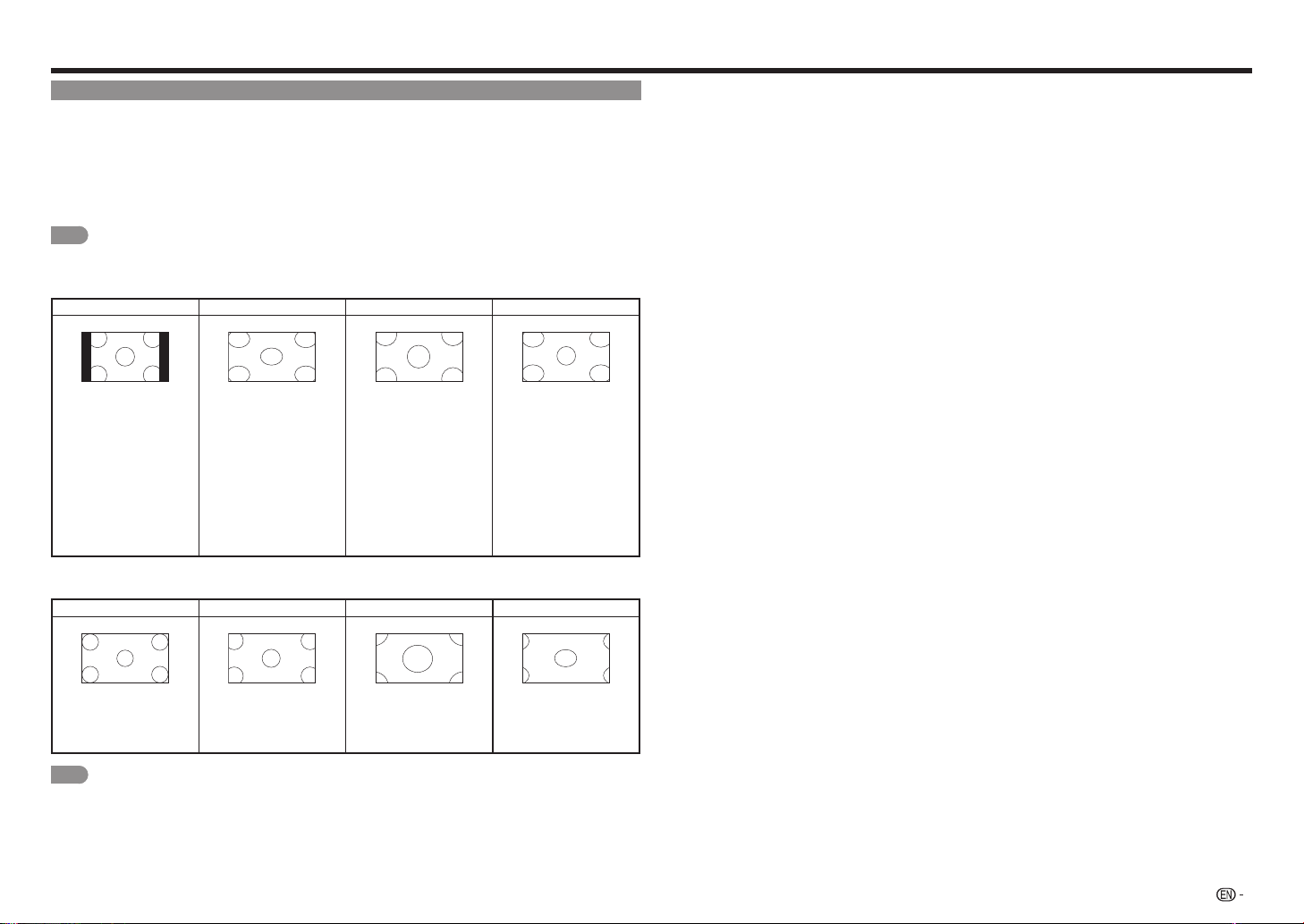
17
VIEW MODE
Youcanselectthescreensize.
1
Press
VIEW MODE
.
•TheViewModemenudisplays.
•ThemenuliststheViewModeoptionsselectableforthetypeofvideosignalcurrentlybeingreceived.
2
Press
VIEW MODE
or
p
/
q
whiletheViewModemenuisdisplayedtoselectadesireditemonthemenu.
3
Press
ENTER
toconrmthesetting.
NOTE
•Youcanhavethesamesettingsbychoosing"ViewMode"onthemenuitems.(Seepage17.)
■ For 4:3 programs
Normal Wide Zoom Panoramic
Keepstheoriginalaspect
ratioinafullscreen
display.Theoriginal
4:3aspectratio(1.33:1
source)ispreserved,so
blackbarsareaddedto
theleftandrightofthe
displayimage.
Stretchesa4:3aspect
ratiopicturetothe
edgesofthescreen.
Expandsimageswith
blackbarstotthe
screen.
Expandsthedisplay
imagehorizontallyon
theleftandrightsides
tollthescreen.
Imagesmayappear
widerthanintended.
Ifyouarewatching
widescreen(1.85:1or
2.35:1)content,black
barswillstillappearon
thetopandbottomof
thedisplayimage.
■ For 16:9 programs
Normal
Wide Zoom Stretch
Keepstheoriginalaspect
ratioinafullscreen
display.
Stretches
proportionatelytollthe
TVscreen.
Expandsimageswith
blackbarstotthe
screen.
Expandsthedisplay
imagetollthescreen.
Imagesmayappear
widerthanintended.
NOTE
•Selectablescreensizemayvarywithinputsignaltype.
Direct Button Operation
Loading ...
Loading ...
Loading ...