Loading ...
Loading ...
Loading ...
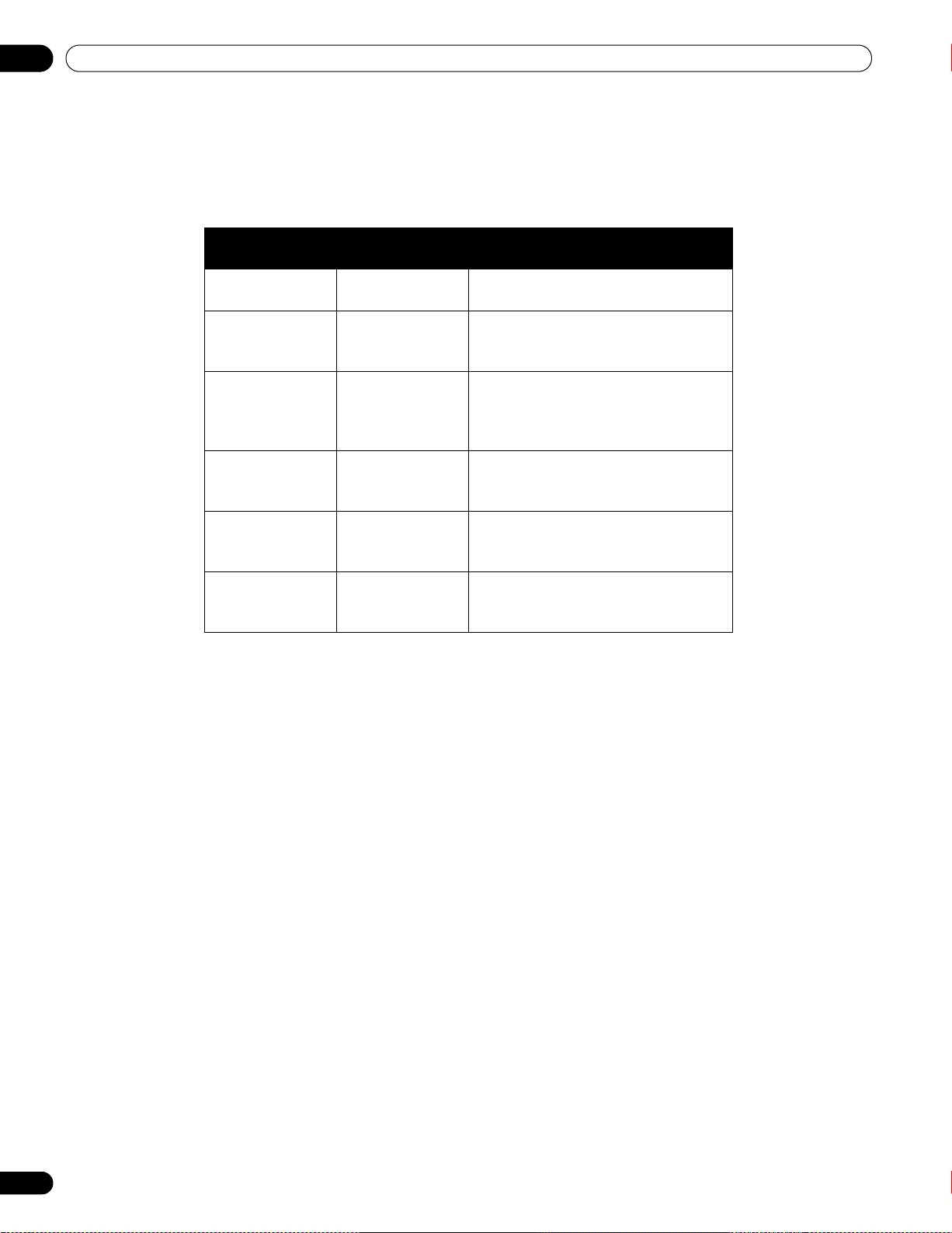
56
En
06
Use Other Equipment With Your Flat Panel Display
6.4 Control Equipment with the Panel’s Remote Through HDMI
Your flat panel display’s remote can control other equipment such as a Pioneer AV system, or BD/DVD player that
supports the KURO LINK or HDMI Control functions featured in conventional Pioneer products. The KURO LINK
functions include playback of content using an on-screen control panel. However, not all device operations may be
available through KURO LINK. For details, see the charts below.
Note:
Except for Power OFF and Display Language Setup functions, only a single HDMI terminal may be active at
a time.
Control Function
Controlled
Equipment
Function Description
Playback of
content
Recorder
Player
Pressing PLAY automatically selects
the source and begins playback
On-screen control Recorder
Player
Recorder/player operation controlled
on-screen or with the panel’s remote
(play, stop, fast forward/reverse, etc.)
Display Language
Setup
Recorder
Player
Information on the display menu
language transfers to the recorder or
player (for details, see the operation
manual that came with the device)
AV system control AV system Receiver/amplifier operation also
controlled with the panel’s remote
(input through the HDMI port)
Power ON Recorder
Player
Panel turns On when a connected
device is turned On and sends images
to the panel
Power OFF Recorder
Player
AV system
Connected device(s) turn Off when
the panel is turned Off
PRO-141FD_PRO-101FD.book Page 56 Tuesday, May 13, 2008 2:32 PM
Loading ...
Loading ...
Loading ...