Loading ...
Loading ...
Loading ...
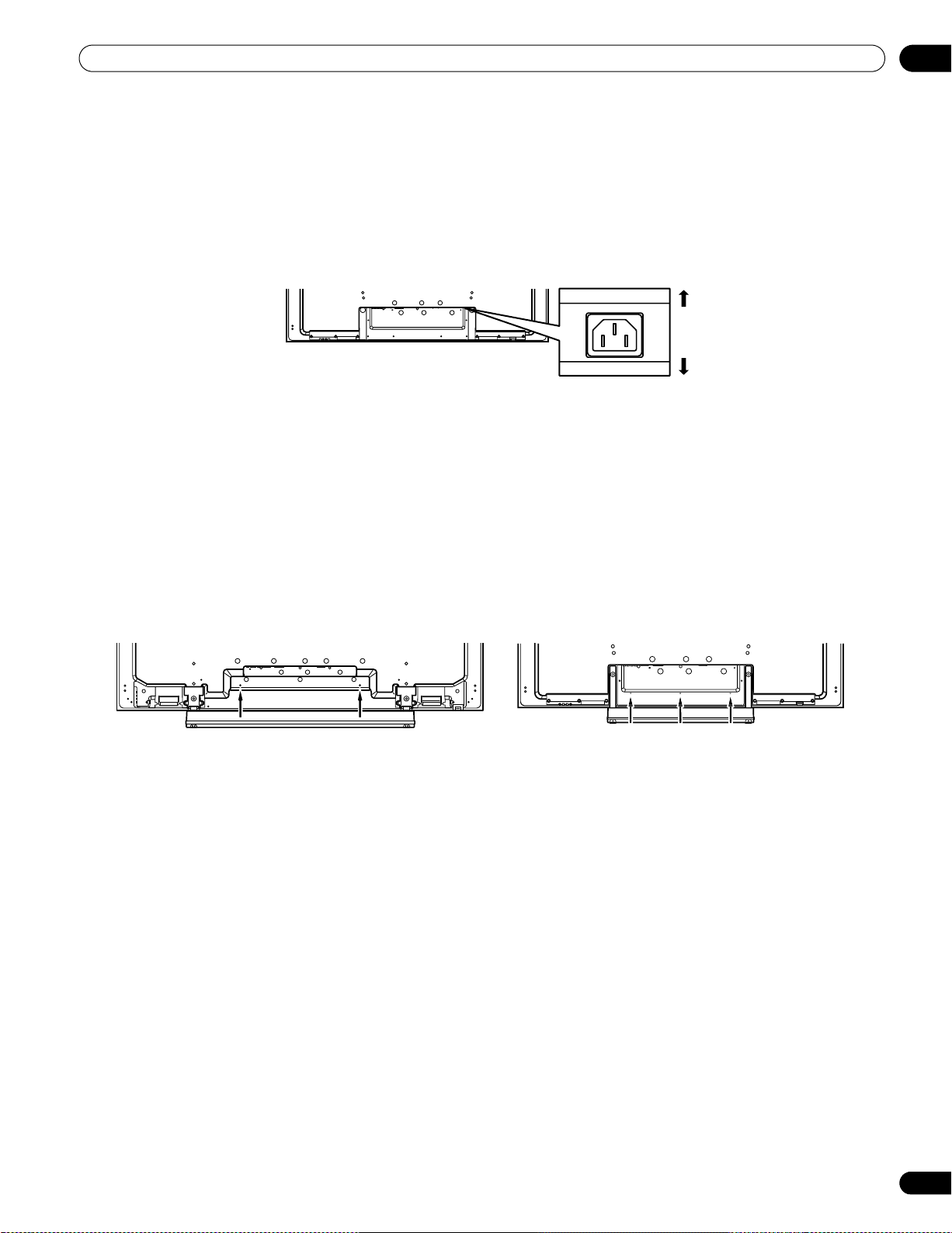
19
En
02
Install Your Flat Panel Display
2.4 Connect the Power Cord to the Panel
The final connection is the power cord. Always connect the panel’s power cord to a three-pronged outlet, verifying
that the cord is properly grounded. The cord includes a noise filter. Using any other cord may fail to conform to
mandatory FCC standards.
As long as the flat panel display is plugged in to an outlet, some power is drawn through the panel. When the flat
panel display is not going to be used for a long period, unplug the panel from the power outlet. Unplugging the
panel extends the life of the plasma as well as saves energy.
Plug the cord in to the panel but do NOT plug it in to a power outlet yet.
2.5 Route then Bundle the Power Cord and Cables
Once the flat panel display is mounted, place additional equipment in the final position(s). Lay out the power cord,
panel cables, and any other device cables in a logical pattern that works for the location. Please consider the
following points when routing cables:
• Access to a 3-prong (grounded) power outlet
• Space for the noise filter between the panel and outlet
• Placement of cables under carpets or across walking paths
A reusable cable clamp is designed to lock the bundled cables in place. Your flat panel display has a total of three
holes (60 inches: two holes) to attach cable clamps to the back of the panel. Use the cable clamps as necessary.
Front
Rear
PRO-141FD
PRO-101FD
PRO-141FD_PRO-101FD.book Page 19 Tuesday, May 13, 2008 2:32 PM
Loading ...
Loading ...
Loading ...