Loading ...
Loading ...
Loading ...
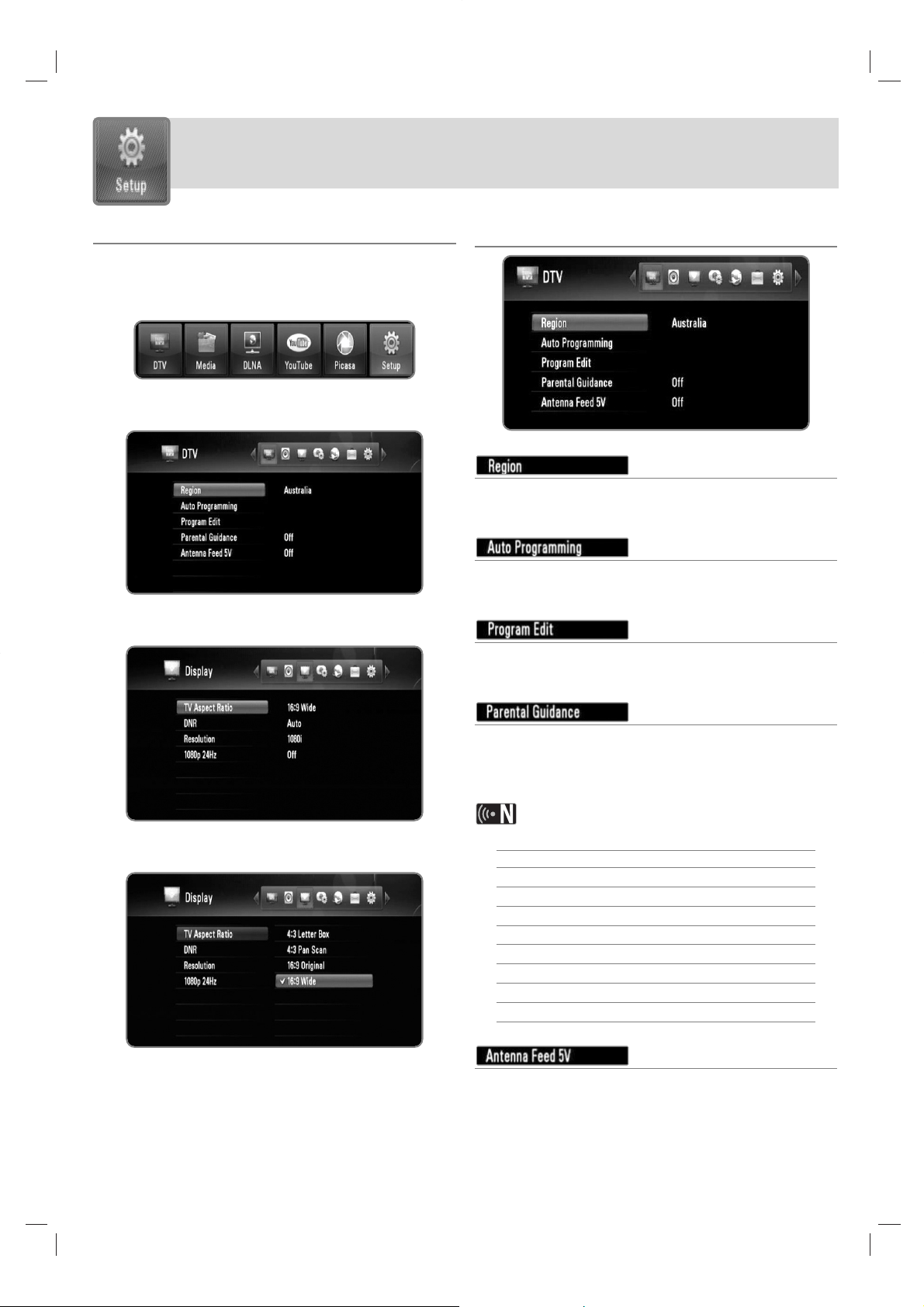
45
Setup
General Setup Operation
1 Press HOME.
2 Use b/B to select [Setup] in the [Home] menu, and
press OK.
3 Use b/B to select an option from the [Setup] menu,
and press OK.
4 Use v/V to select a desired option, and press OK to
display the sub-options .
5 Use v/V to select a desired option, and press OK to
set an option.
DTV settings
Select a region where you operate this recorder.
Refer to page 22 for more information.
This option scans a programme and sets the available
programmes. Refer to page 22 for more information.
This option allows you to edit the TV or Radio
programmes. Refer to page 23 for more information.
You can set the limitation of TV viewing according to the
age limit you set. Your password is required to watch a
locked program.
Refer to page 23-24 for more information.
Refer to the table below for the rating levels .
Rating Level Age
P 5-6
C 7-8
G 9-10
PG 11-12
M 13-14
MA 15-16
AV 17
R18
If you are using an indoor antenna, use one with a signal
amplifier rated at DC 5V, 100mA and set this option to [On].
Refer to page 24 for more information.
Loading ...
Loading ...
Loading ...