Loading ...
Loading ...
Loading ...
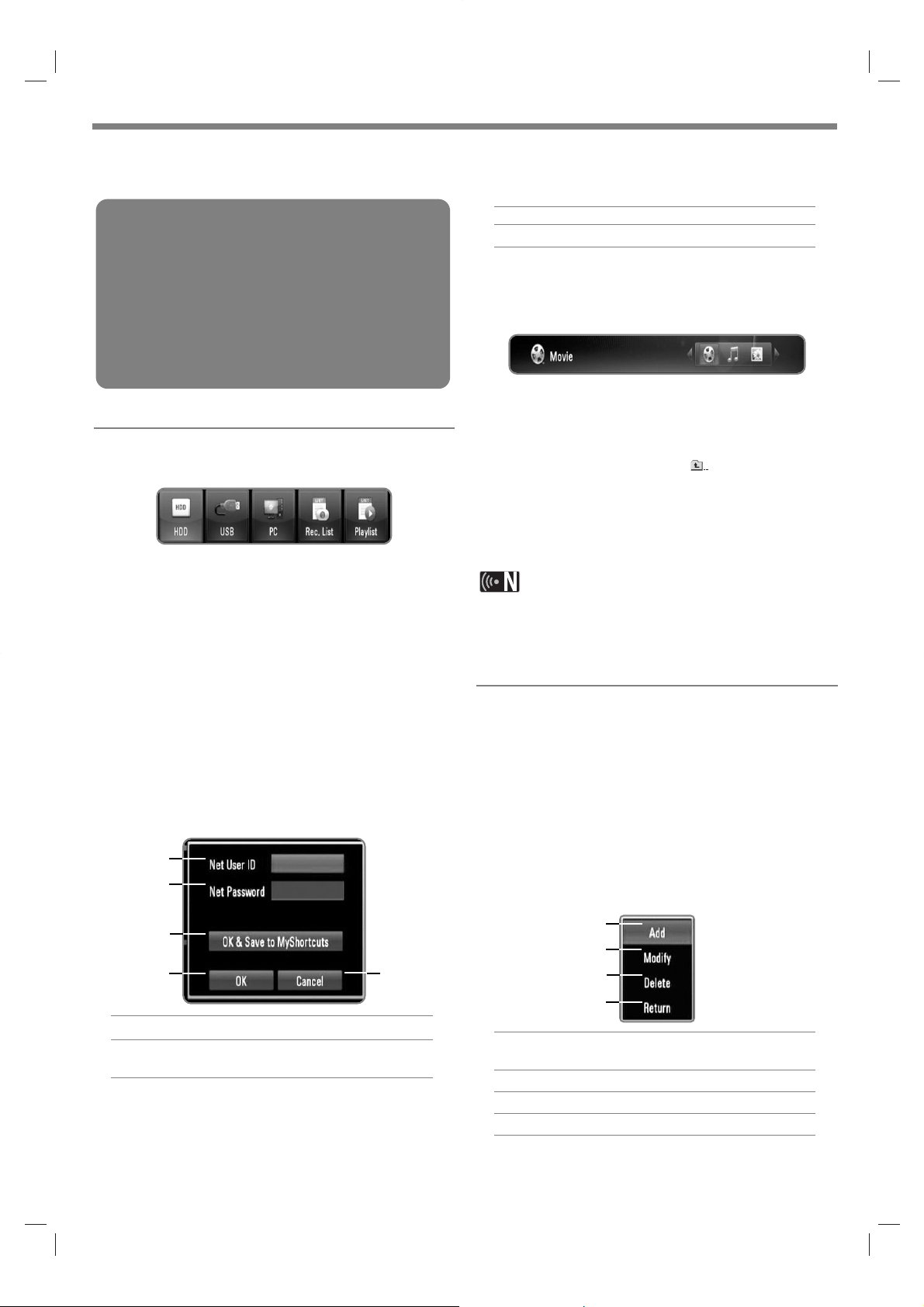
36
Accessing to your PC
1 Press HOME.
2 Use b/B to select [Media], and press OK.
3 Use b/B to select [PC], and press OK.
4 Use v/V to select the workgroup that your PC is
located, and press OK.
Press blue coloured button to search workgroup
within your network environment.
If the connection of your PC is saved before, select
[My_Shortcuts] and select connection previously
saved.
5 Use v/V to select the name of your PC, and press
OK.
Press blue coloured button to search for PCs again
from the workgroup.
6 Use v/V to select the Network User ID and password
of your PC, and press OK.
a Input the Network User ID of your PC
b Input the password that corresponds with
your network ID.
c Save a Network User ID and password in the
[My_shortcuts] folder, so that the recorder
can access your PC without entering network
ID and password next time.
d Complete the connection setting.
e Cancels connecting to your PC.
Refer to “Naming a file” on page 35 for using virtual
keyboard.
7 Use b/B to select a media type (MOVIE, MUSIC or
PHOTO).
8 Use v/V to select a file you want to play.
Press v/V to select a folder, and press OK. A list of
files and folders in the folder appears.
If you want to move to the upper directory, press
BACK or use v/V to select and press OK.
Press INFO while selecting a movie file to display
the detailed file information.
9 Press PLAY or OK to play the selected file.
Refer to “Playback functions” on page 32-35 to use
various playback functions.
Depending on your PC's environment, folders that you
are not shared on your PC may be displayed on this
recorder.
Editing the [My_Shortcuts]
Once a connection of your PC is saved in the
[My_Shortcuts], you can browse the shares on your PC
without entering network user ID and password.
Additionally, you can edit your shortcut list as described
below.
1 Follow the steps 1-3 from “Accessing to your PC” on
page 36.
2 Use v/V to select the [My_Shortcuts], and press OK.
3 Press blue coloured button to display the editing
options.
4 Use v/V to select an option, and press OK.
a Adds a shortcut by manually inputting your
PC’s information.
b Modifies the selected shortcut.
c Deletes the selected shortcut.
d Exits the editing options
Preparations:
This recorder and your PC must be connected to
the same local area network. (page 14-19)
Note the Network User ID, password and
workgroup of your PC
Your PC must be turned on.
The NetBios Protocol must be installed on your
PC.
Share folders or drivers on your PC.
Playing files on your PC
This recorder can access and play movie, music or photo files on a PC which is connected to your local area network.
a
b
c
d
e
a
b
c
d
Loading ...
Loading ...
Loading ...