Loading ...
Loading ...
Loading ...
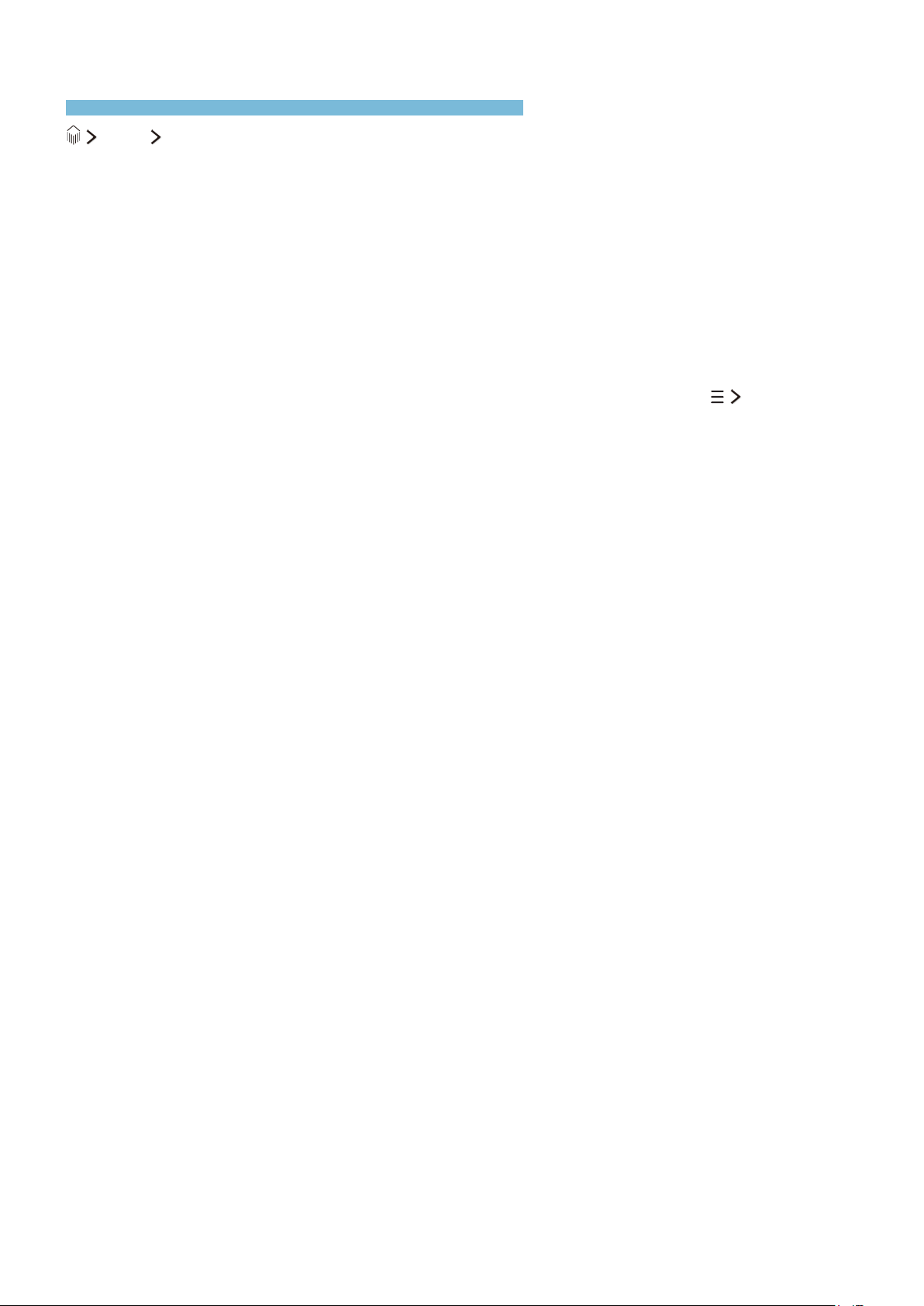
36
Using the Web Browser
Surf the Internet on the TV in the same manner as on a PC.
Apps Web Browser
You can surf the Internet on the TV in the same manner as you would using a PC - even while
watching a TV program using PIP. While browsing, select Help to view information about the Internet
Web Browser.
"
For a more convenient web browsing experience, use a keyboard and mouse.
"
You can scroll the Web Browser page with the 4 directional buttons.
"
The Web Browser page may differ from that on a PC.
Browsing preferences
Configure the browsing settings for your convenience or to meet you needs. Select Settings.
●
General
Hides hot spots or menu bars automatically after a period of inactivity or resets all user settings.
"
Bookmarks or browsing histories will not be reset.
●
Home Page
Sets the homepage that appears when you launch the Web Browser.
●
Search Engine
Searches for information using the key words that you entered and displays the resulting web
pages.
●
Private & Security
Prevents access to inappropriate web pages. Lets you select not to save the browsing history.
●
Blocked pages
Blocks or unblocks pages. You can manage a list of pages to block.
●
Approved pages
Limits the browser to the web pages you have approved. To use this option, set a password. You
can add or remove approved pages.
●
Encoding
Lets you set the Encoding to Auto or to an encoding method from a list.
●
About
Displays the current version of Web Browser.
Loading ...
Loading ...
Loading ...