Loading ...
Loading ...
Loading ...
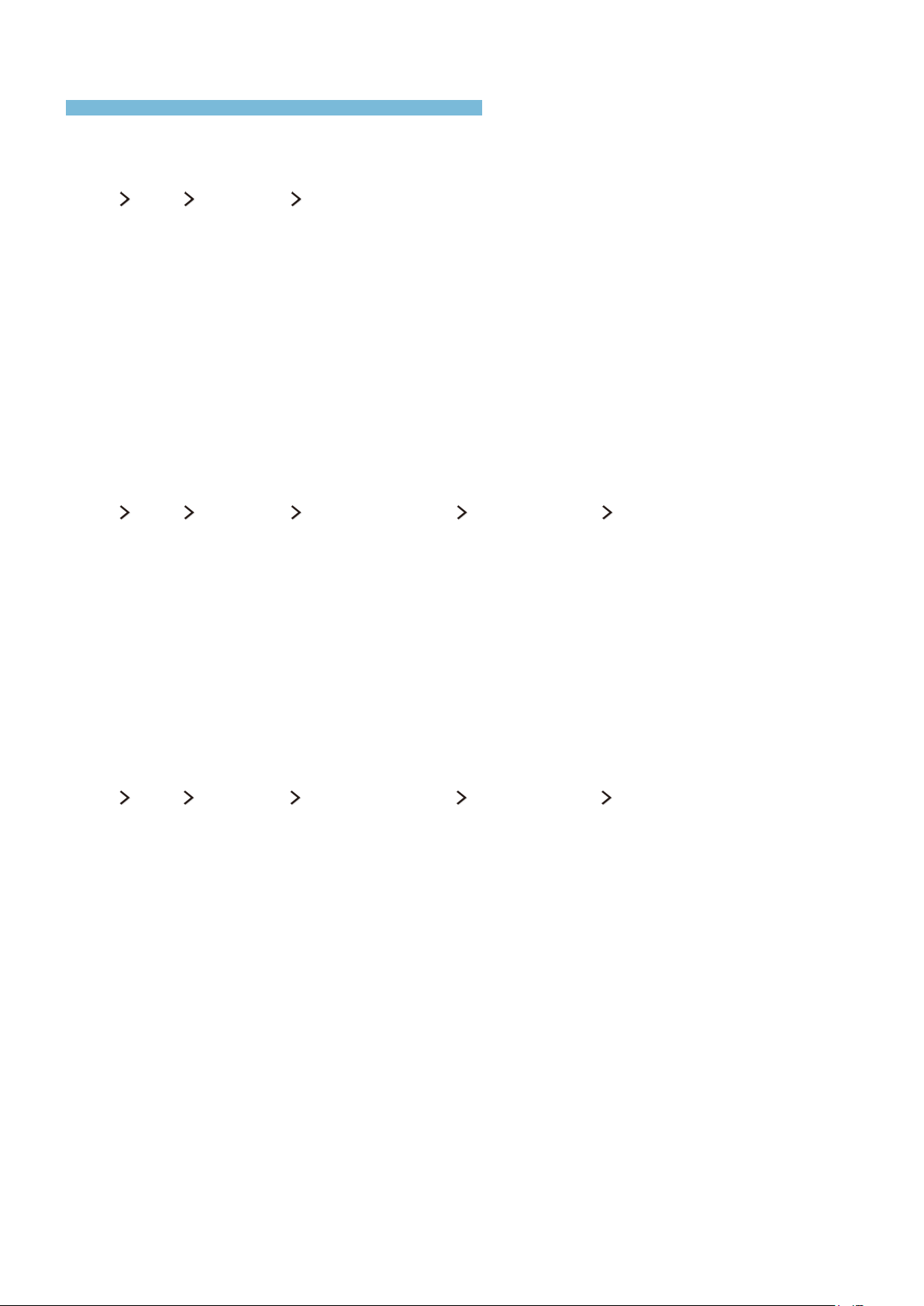
28 29
Using Smart Hub with a Samsung Account
To use Smart Hub, you must have a Samsung account
Creating a Samsung account
MENU More Smart Hub Samsung Account
Some of the Smart Hub services are for pay services. To use a for pay service, you must have an
account with the service provider or a Samsung account.
You can create a Samsung account using your email address as your ID.
"
To create a Samsung account, you must be over 13 years old.
"
To create a Samsung account, you must agree to the Samsung account end user agreement and privacy
policy.
"
You can also create a Samsung account at http://content.samsung.com. Once you have an account, you can
use the same ID on both the TV and the Samsung website.
Signing up for a Samsung account
MENU More Smart Hub Samsung Account Create Account Create Samsung Account
You can create a Samsung account by following the on-screen instructions. Once a Samsung account
is created, you are automatically signed in to your Samsung account.
"
If you want to review the Terms and Conditions, select View Details.
"
If you want your account to be protected, select Profile image selection and password entry (High security)
in the field below the password field.
"
If you want the TV to log you in to your account automatically when you turn the TV on, click Sign me in
automatically.
Creating a Samsung account using a Facebook account
MENU More Smart Hub Samsung Account Create Account Create Samsung Account with
Facebook
Enter your Facebook ID and password, and then follow the on-screen instructions to complete account
setup. Once a Samsung account is created, you are automatically signed in to your Samsung account.
"
Your Samsung account and Facebook account are automatically linked when you create a Samsung account
with your Facebook account.
Loading ...
Loading ...
Loading ...