Loading ...
Loading ...
Loading ...
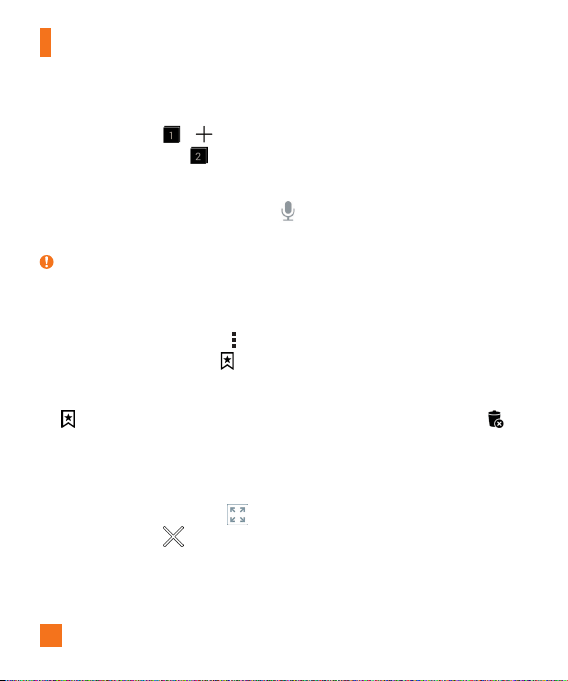
72
Browsing the Web
Opening a page
Togotoanewpage,tap > .
Togotoanotherwebpage,tap ,scrollupordown,andtapthepagetoselectit.
Searching the web by voice
Inthebrowser,taptheaddressfieldandthentap .Whenprompted,sayakeywordandselect
oneofthesuggestedkeywordsthatappear.
NOTE:
X Thisfeaturemaynotbeavailabledependingontheregionorserviceprovider.
Bookmarks
Tobookmarkthecurrentwebpage,tap >Add to bookmarks>OK.
Toopenabookmarkedwebpage,tap andselectthedesiredbookmark.
History
Tap >Historytoopenalistofrecentlyvisitedwebpages.Toclearallofyourhistory,tap
>Yes.
Using QSlide with the Browser
Usethisfeaturetomulti-taskwhilebrowsingtheinternet.
Toviewthebrowserinfullscreen,tap .
Toclosethebrowser,tap .
Loading ...
Loading ...
Loading ...