Loading ...
Loading ...
Loading ...
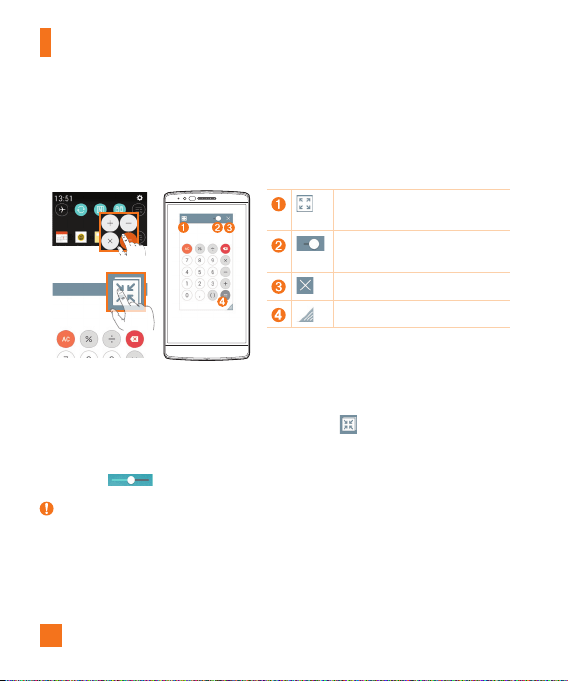
36
Special Features
QSlide
Fromanyscreen,usetheNotificationspaneltoeasilyaccessandusetheCalendar,Calculator,
andmorewithQSlide.
OR
Taptoexpandthewindowtofull
windowsize.
Taptoadjustthewindow's
transparency.
TaptoclosetheQSlidewindow.
Dragtoadjustthesize.
1 SlidetheStatusbardownward,thentapQSlidetoviewtheavailableQSlideapps.
ThentapthedesiredappfromtheQSlideAppssection.
OR
Also,whileusingapplicationsthatsupportQSlide,tap .Thefunctionisdisplayedas
asmallwindowonyourscreen.
2 YoucanuseandtapthescreenundertheQSlidewindowswhenthetransparencybar
isnotfull .
NOTE:
X QSlidecansupportuptoonewindowatthesametime.
Loading ...
Loading ...
Loading ...