Loading ...
Loading ...
Loading ...
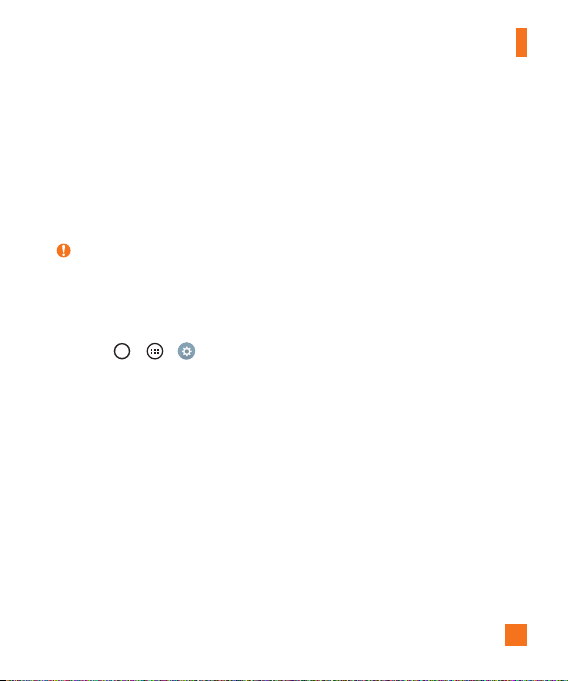
19
Getting Started
Unlocking the screen
Bydefault,yourscreenwilllockafteraperiodofinactivity,thenturnoff.
Unlocking the screen
1 PressthePower/Lock Keyordouble-taponthescreen.
2 Swipethescreeninanydirectiontounlockit.
TIP! Smart Lock
X YoucanuseSmartLocktomakeunlockingyourphoneeasier.Youcansetittokeepyour
phoneunlockedwhenyouhaveatrustedBluetoothdeviceconnectedtoit,whenit'sina
familiarlocationlikeyourhomeorwork,orwhenitrecognisesyourface.
X
Setting up Smart Lock
1 Tap > > .
2 TapDisplaytab>Lock screen>Smart Lock.
3 Beforeyouaddanytrusteddevices,trustedplaces,ortrustedface,youneedtoset
upascreenlock(pattern,PIN,orpassword).
Loading ...
Loading ...
Loading ...