Loading ...
Loading ...
Loading ...
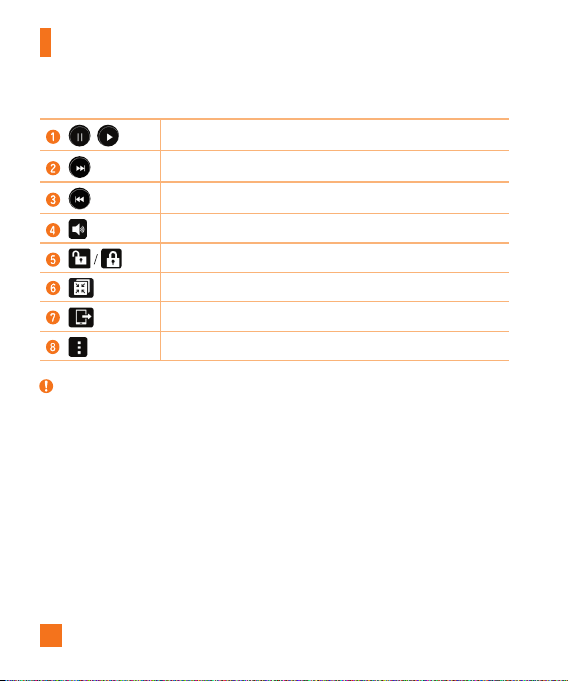
62
Camera and Video
/
Touchtopause/resumevideoplayback.
Touchtofast-forward10seconds.
Touchtorewind10seconds.
Touchtoadjustthevideovolume.
Touchtolock/unlockthescreen.
TouchtouseQSlidefortheVideosapp.
TaptoshareyourvideousingtheSmartSharefunction.
Taptoaccessadditionaloptions.
NOTE:
X Whileavideoisplaying,thefollowingoptionsareavailable:
• Slidetherightsideofthescreenupordowntoadjustthesound.
• Slidetheleftsideofthescreenupordowntoadjustthebrightness.
• Slideyourfingerfromlefttoright(orviceversa)tofast-forwardandrewind.
• Tapapointonthevideotimelinetopreviewthatportionofthevideoviaasmall
screen.Tapthesmallscreentojumptothatpartofthevideo.
Loading ...
Loading ...
Loading ...