Loading ...
Loading ...
Loading ...
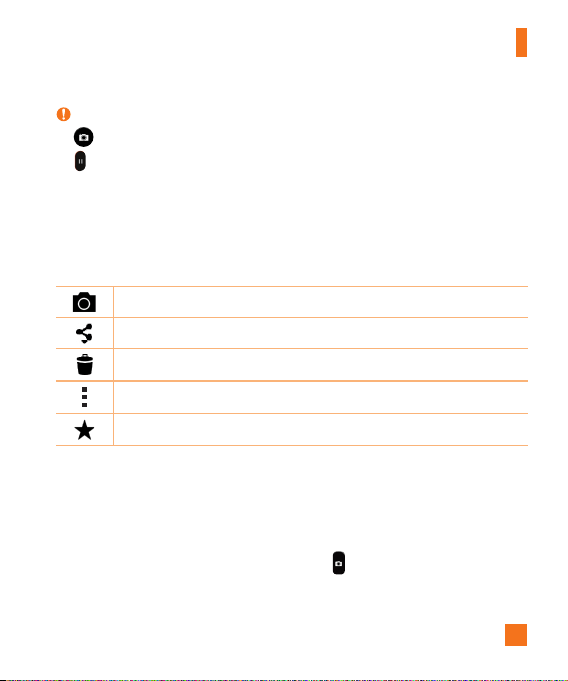
57
Camera and Video
TIP!
X
–Taptocaptureascreenshotwhilerecordingavideo.
X
–Taptopausetherecording.
After recording a video
Tapthevideothumbnailonthescreentoviewthelastvideoyourecorded.Thefollowingoptions
areavailable.
Taptorecordanothervideoimmediately.
Taptosendyourvideotoothersorshareitviaanyavailablesocialnetworkservices.
Taptodeletethevideo.
Taptoaccessadditionaloptions.
Taptoaddthevideotoyourfavorites
Multi-point Auto Focus
Whenyoutakeapicture,theMulti-pointAutoFocus(AF)functionoperatesautomaticallyand
allowsyoutoseeaclearimage.
Burst shot
Allowsyoutotakemultipleshotsquickly.Touchandhold .
Loading ...
Loading ...
Loading ...