Loading ...
Loading ...
Loading ...
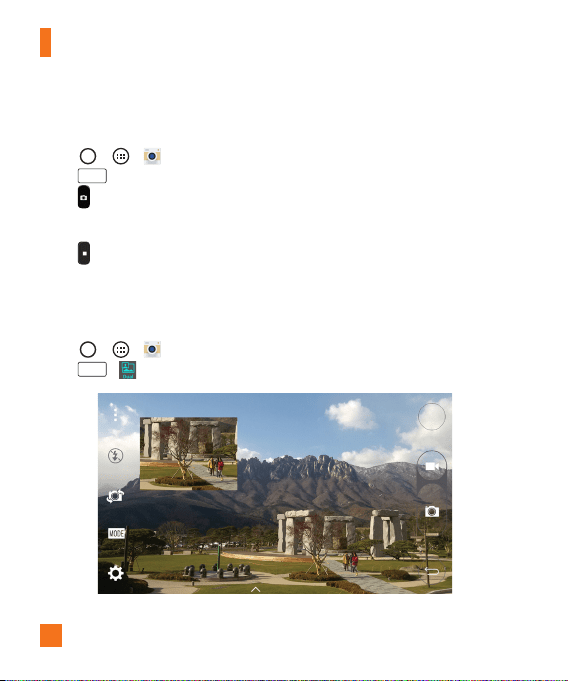
58
Camera and Video
Panorama mode
Allowsyoutotakeapanoramicpicture.
1 Tap > > .
2 Tap
MODE
>Panorama.
3 Tap tostarttakingthepanoramicpicture.
4 Panyourphoneslowlyinonedirection.
5 Makesurethatthefocusareaalignswiththeblueguidelinewhiletakingthephoto.
6 Tap tostoptakingthepanoramicpicture.
Dual
TheDualfeatureallowsyoutotakeapictureorrecordvideowiththefrontandrearcamerasat
thesametime.
1 Tap > > .
2 Tap
MODE
> .
Loading ...
Loading ...
Loading ...