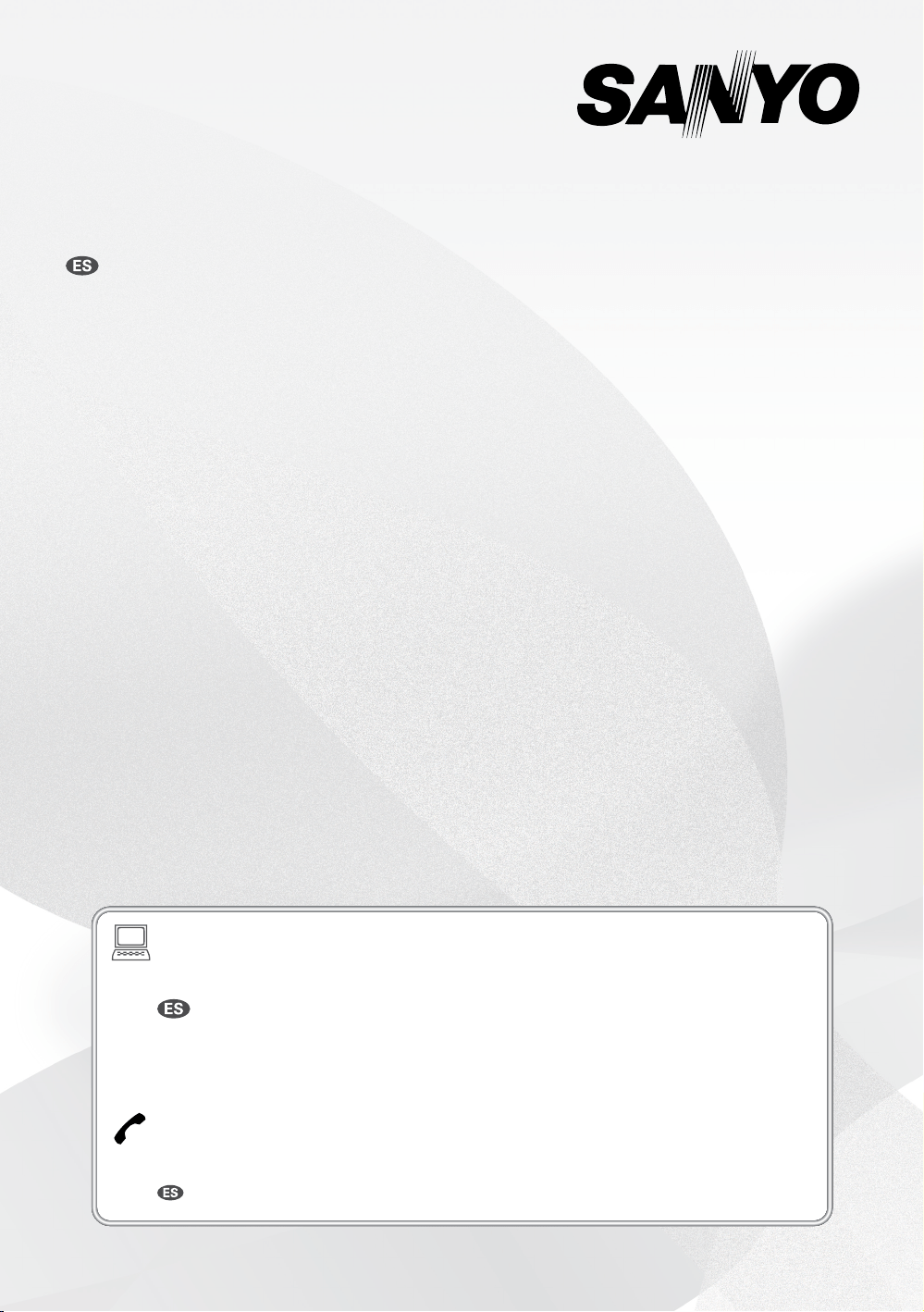#2 Cannot connect with Internet?
2K Smart Blu-ray Player/4K Smart Blu-ray Player
Check to see if the modem / router has power turned on.
If you have a wired connection, make sure that the ethernet cable is properly connected to the modem / router.
Confirm if the Internet light is showing activity (light blinking) on the modem / router.
Shorten the distance between your unit and router.
Check the name of your SSID and Password(Key).
The name of your SSID and Password can be checked on the label attached on your router. If you have forgotten your Password, contact your ISP or router manufacturer.
Check network settings on the unit.
If you have any other device, such as mobile phone or computer, which has internet access, try connecting it with Internet to verify if internet access is available. If your other device is also unable to connect with Internet, contact your ISP or router manufacturer.
Turn off this unit and the modem/router (if it has a power button), then unplug their AC cords. After 30 seconds, plug them back in and turn the devices back on. If you have a telephone / Internet modem with your cable service, then you may have to use its reset button or remove the backup battery to reset this type of modem. Now wait for the lights to show activity and try reconnecting.
Turn on the DHCP function on the router.
Using mobile Hotspot is not recommended.
If problem persists, please contact ISP or router manufacturer.